Mesh global setup, Mesh basic setup – H3C Technologies H3C WX3000E Series Wireless Switches User Manual
Page 466
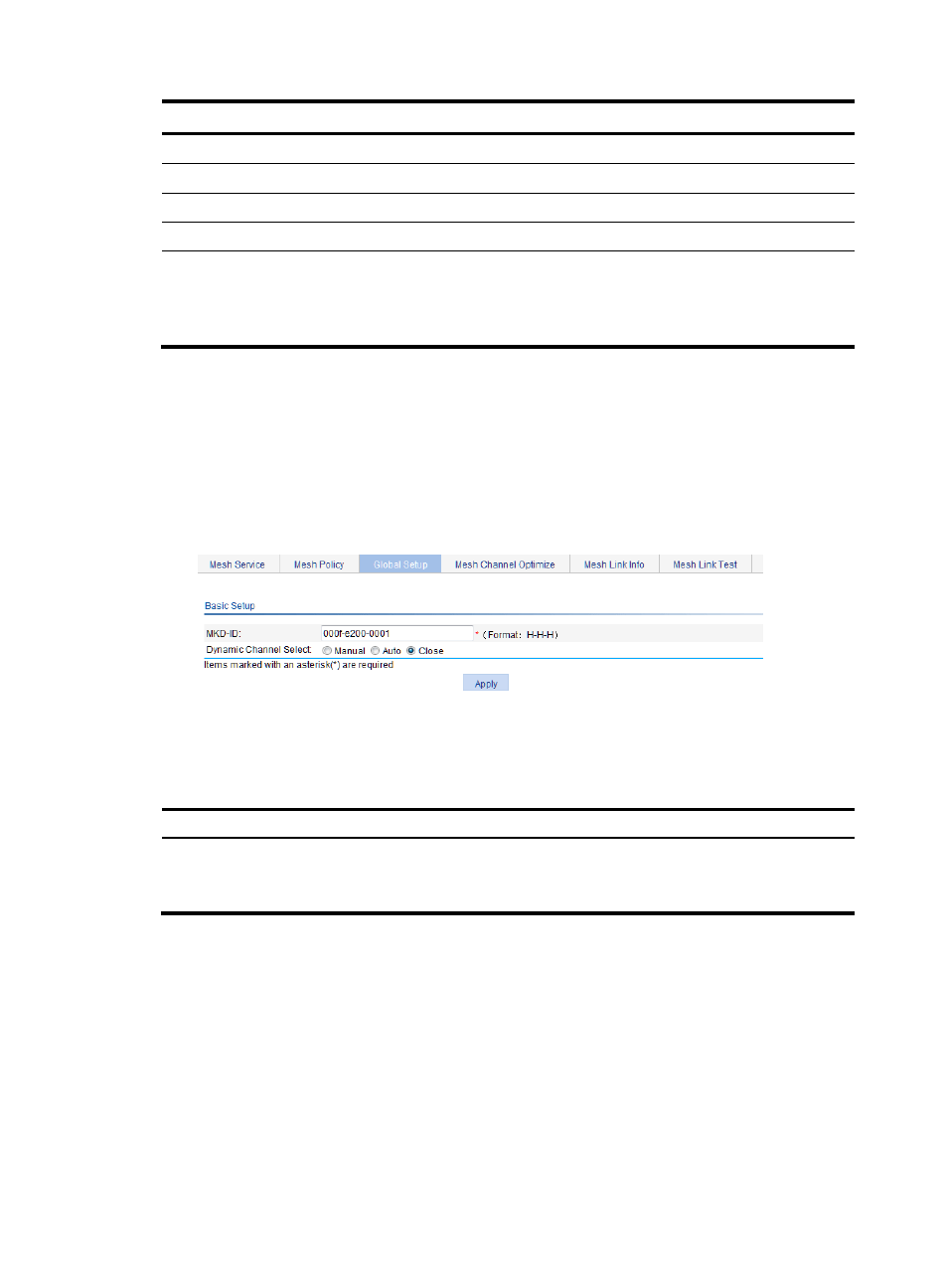
445
Field Description
Link Hold RSSI
Link hold RSSI.
Link Hold Time (ms)
Link hold time.
Link Switch Margin
Link switch margin.
Link saturation RSSI
Link saturation RSSI.
Link rate-mode
Method of calculating the link cost:
•
Fixed—The mesh interface rate is fixed.
•
real-time—The mesh interface rate changes with the RSSI in
real-time.
Mesh global setup
Mesh basic setup
1.
Select Wireless Service > Mesh Service from the navigation tree.
2.
Click the Global Setup tab.
Figure 473 Configuring basic mesh settings
3.
Configure the basic mesh settings as described in
.
4.
Click Apply.
Table 142 Configuration items
Item Description
MKD-ID
Make sure the MAC address configured is unused and has the correct
vendor specific part.
The MAC address of an AC should not be configured as the MKD ID.
- H3C WX5500E Series Access Controllers H3C WX3500E Series Access Controllers H3C WX2500E Series Access Controllers H3C WX6000 Series Access Controllers H3C WX5000 Series Access Controllers H3C LSUM3WCMD0 Access Controller Module H3C LSUM1WCME0 Access Controller Module H3C LSRM1WCM2A1 Access Controller Module
