H3C Technologies H3C WX3000E Series Wireless Switches User Manual
Page 567
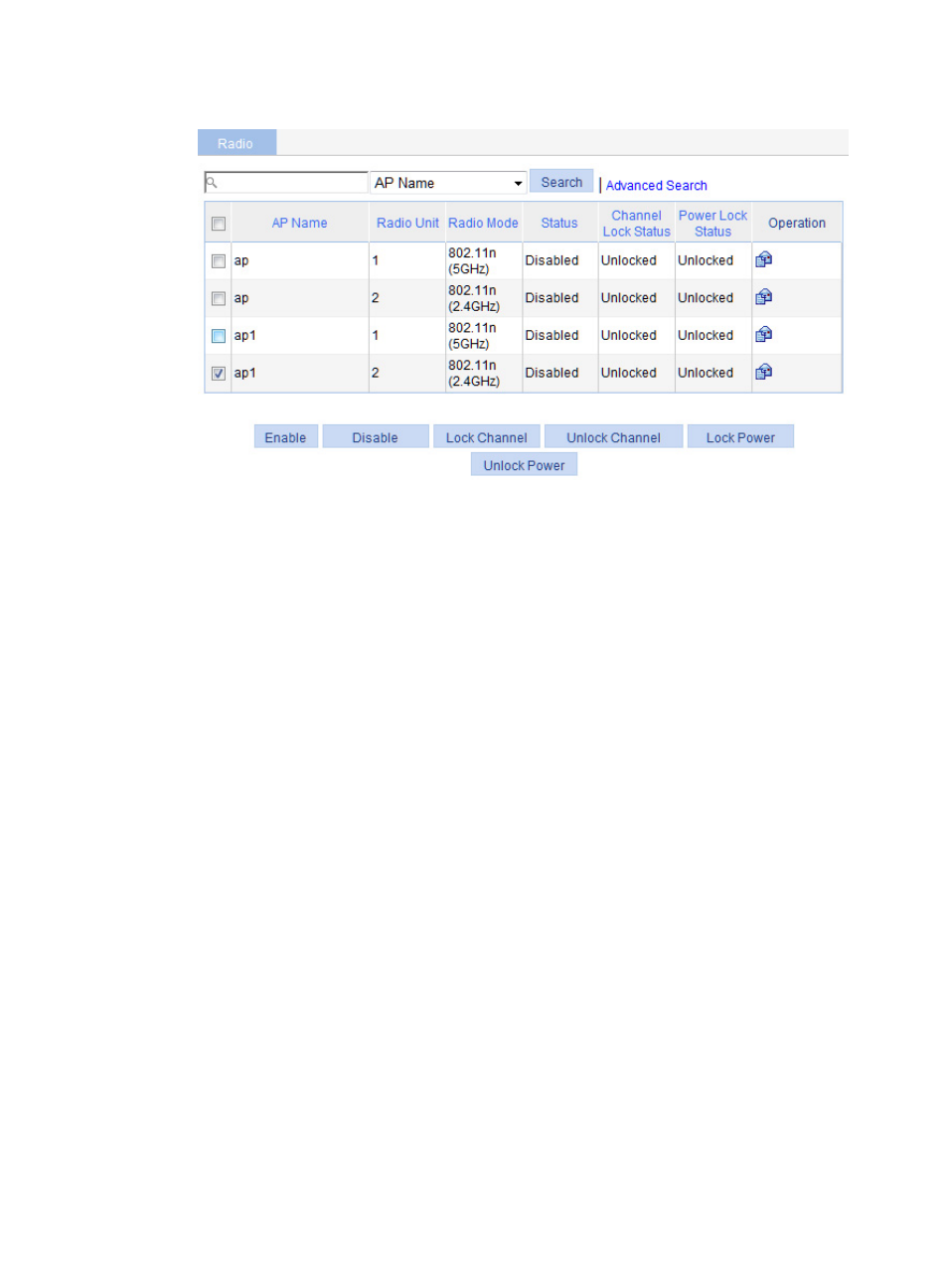
546
Figure 575 Enabling 802.11n(2.4GHz) radio
11.
Configure portal authentication:
a.
From the navigation tree, select Authentication > Portal.
b.
Click Add.
c.
Configure a local portal server:
−
Select interface Vlan-interface2.
−
Select Enable Local Server for Portal Server.
−
Select Direct as the authentication method.
−
Select the authentication domain test.
−
Enter 192.168.1.1 as the server IP address.
−
Select HTTPS as the protocol type.
−
Select test as the PKI domain.
−
Select Page Customization.
−
Select the authentication page file ssid1.zip for SSID abc.
d.
Click Apply.
This manual is related to the following products:
- H3C WX5500E Series Access Controllers H3C WX3500E Series Access Controllers H3C WX2500E Series Access Controllers H3C WX6000 Series Access Controllers H3C WX5000 Series Access Controllers H3C LSUM3WCMD0 Access Controller Module H3C LSUM1WCME0 Access Controller Module H3C LSRM1WCM2A1 Access Controller Module
