H3C Technologies H3C WX3000E Series Wireless Switches User Manual
Page 301
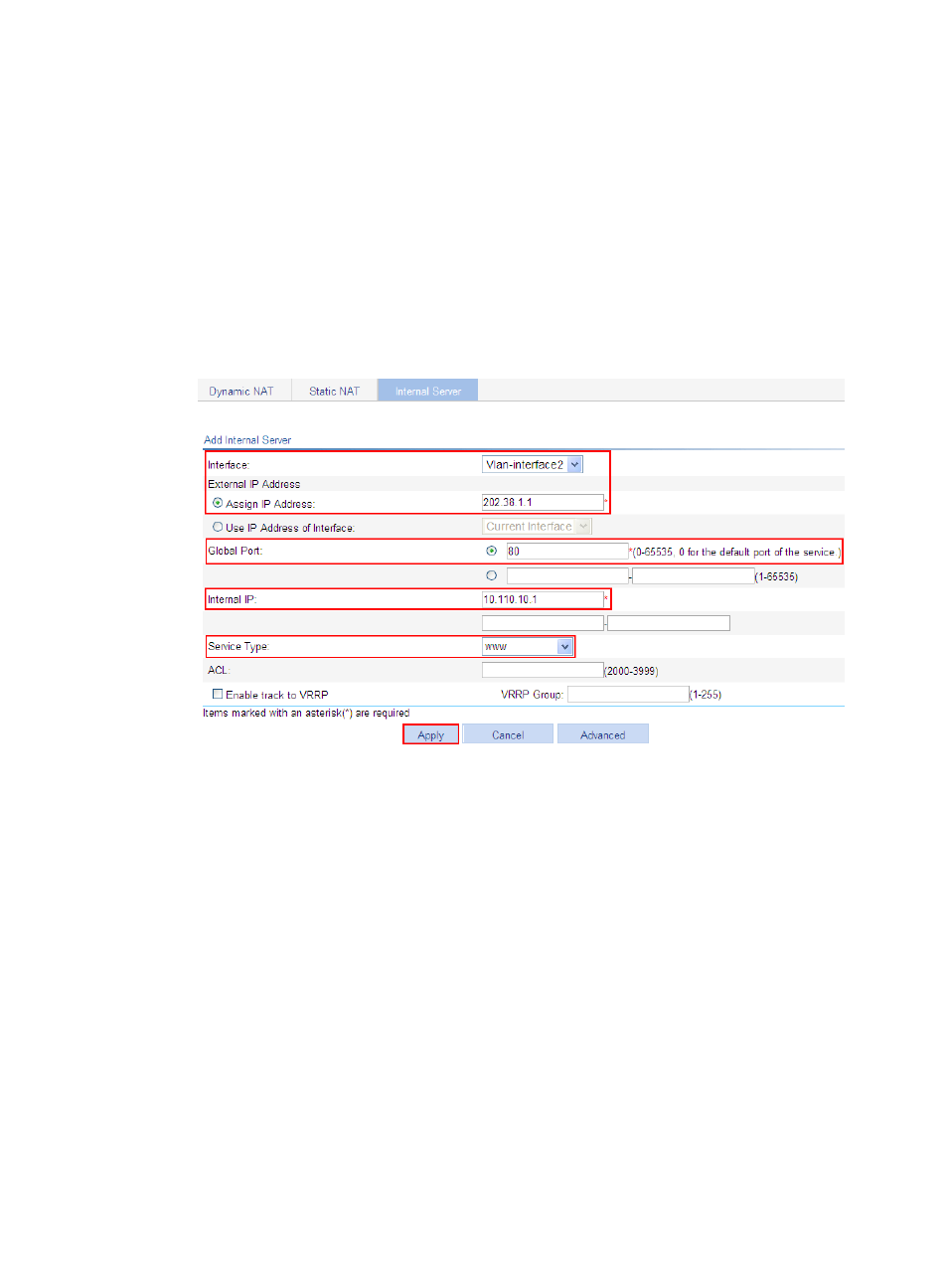
280
2.
Configure Web server 1:
a.
Click Add in the Internal Server area.
The Add Internal Server page appears.
b.
Select Vlan-interface2 for Interface
c.
Select the Assign IP Address option, and enter 202.38.1.1.
d.
Select the first option for Global Port and enter 80.
e.
Enter 10.110.10.1 for Internal IP.
f.
Select www for Service Type.
g.
Click Apply.
Figure 258 Configuring internal Web server 1
3.
Configure Web server 2:
a.
Click Add in the Internal Server area.
The Add Internal Server page appears.
b.
Select Vlan-interface2 for Interface
c.
Select the Assign IP Address option, and enter 202.38.1.1.
d.
Select the first option for Global Port and enter 8080.
e.
Enter 10.110.10.2 for Internal IP.
f.
Select www for Service Type.
g.
Click Apply.
- H3C WX5500E Series Access Controllers H3C WX3500E Series Access Controllers H3C WX2500E Series Access Controllers H3C WX6000 Series Access Controllers H3C WX5000 Series Access Controllers H3C LSUM3WCMD0 Access Controller Module H3C LSUM1WCME0 Access Controller Module H3C LSRM1WCM2A1 Access Controller Module
