Nat configuration examples, Address translation configuration example, Network requirements – H3C Technologies H3C WX3000E Series Wireless Switches User Manual
Page 297: Configuring the ac
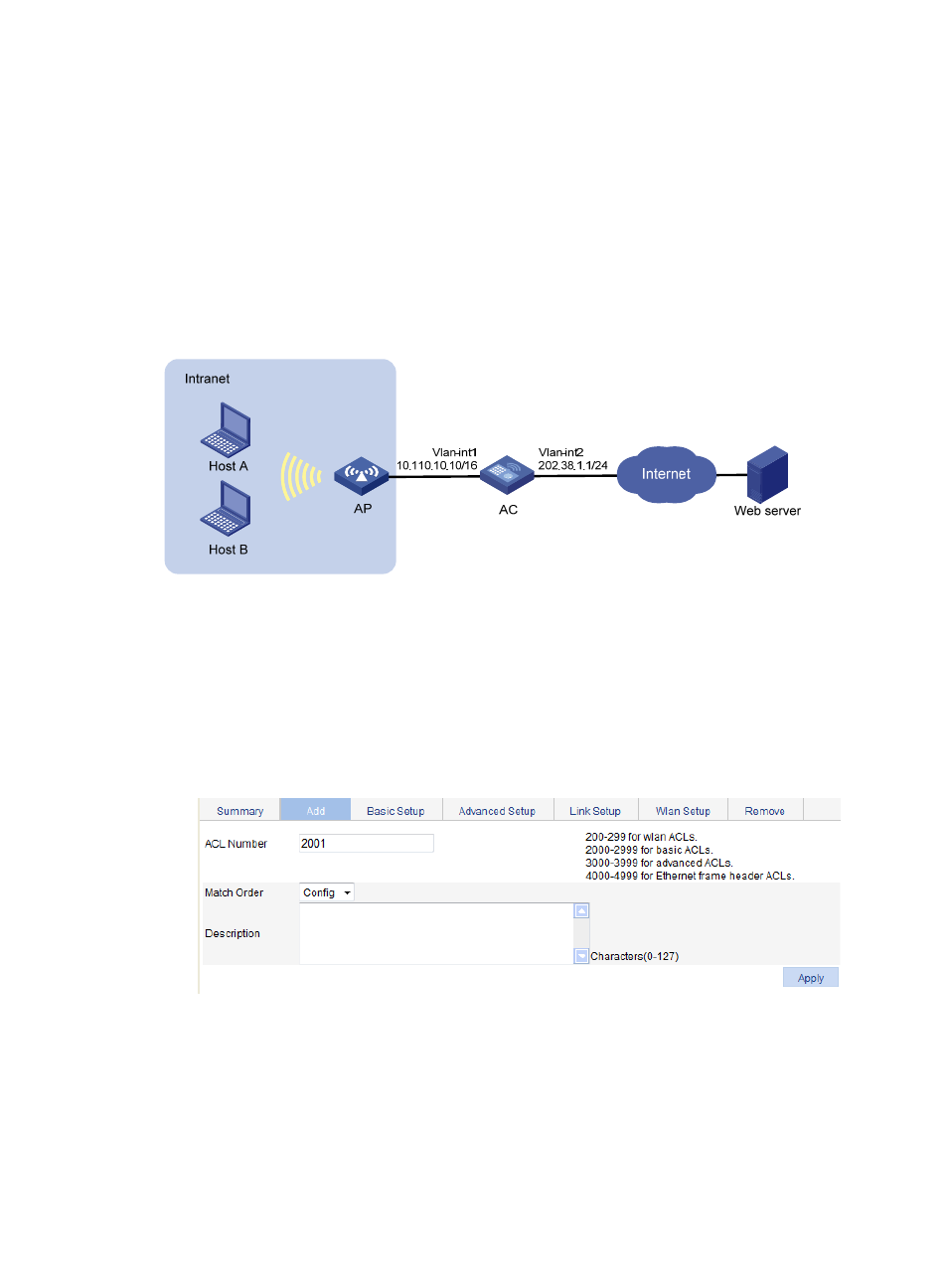
276
NAT configuration examples
Address translation configuration example
Network requirements
As shown in
, a company has three public IP addresses ranging from 202.38.1.1/24 to
202.38.1.3/24, and a private network segment of 10.110.0.0/16. Specifically, the company requires
that the internal users on subnet 10.110.10.0/24 can access the Internet through NAT.
Figure 250 Network diagram
Configuring the AC
1.
Configure an ACL 2001 to permit internal users in subnet 10.110.10.0/24 to access the Internet:
a.
Select QoS > ACL IPv4 from the navigation tree.
b.
Click Add.
c.
Enter 2001 for ACL Number, as shown in
d.
Click Apply.
Figure 251 Defining ACL 2001
e.
Click the Basic Setup tab.
The page for basic setup appears.
f.
Select 2001 for ACL, and Permit for Action. Select the Source IP Address box and enter
10.110.10.0. Enter 0.0.0.255 for Source Wildcard.
g.
Click Add.
- H3C WX5500E Series Access Controllers H3C WX3500E Series Access Controllers H3C WX2500E Series Access Controllers H3C WX6000 Series Access Controllers H3C WX5000 Series Access Controllers H3C LSUM3WCMD0 Access Controller Module H3C LSUM1WCME0 Access Controller Module H3C LSRM1WCM2A1 Access Controller Module
