Recommended configuration procedure, Configuring static name resolution table, Configuring dynamic domain name resolution – H3C Technologies H3C WX3000E Series Wireless Switches User Manual
Page 253: Configuring dns proxy
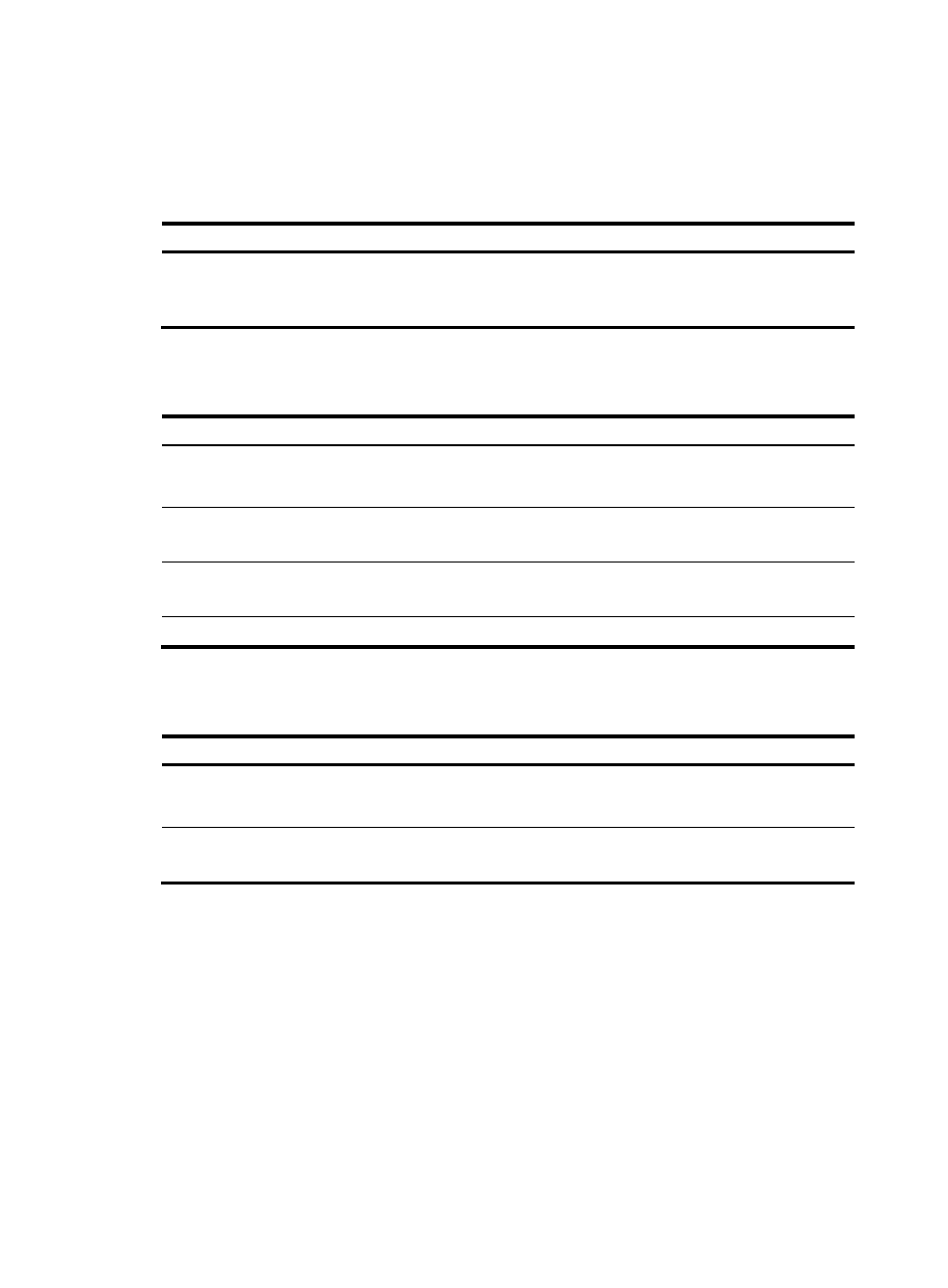
232
Recommended configuration procedure
Configuring static name resolution table
Task Remarks
Configuring static name resolution table
Required.
By default, no host name-to-IP address mappings are
configured in the static domain name resolution table.
Configuring dynamic domain name resolution
Step Remarks
1. Configuring dynamic domain name resolution
Required.
This function is disabled by default.
2. Adding a DNS server address
Required.
Not configured by default.
3. Adding a domain name suffix
Optional.
Not configured by default.
Optional.
Configuring DNS proxy
Step Remarks
Required.
By default, the device is not a DNS proxy.
2. Adding a DNS server address
Required.
Not configured by default.
Configuring static name resolution table
1.
From the navigation tree, select Network > DNS.
The default static domain name resolution configuration page appears, as shown in
- H3C WX5500E Series Access Controllers H3C WX3500E Series Access Controllers H3C WX2500E Series Access Controllers H3C WX6000 Series Access Controllers H3C WX5000 Series Access Controllers H3C LSUM3WCMD0 Access Controller Module H3C LSUM1WCME0 Access Controller Module H3C LSRM1WCM2A1 Access Controller Module
