Configuring bas ac 1, Configuring bas ac 2 – H3C Technologies H3C WX3000E Series Wireless Switches User Manual
Page 823
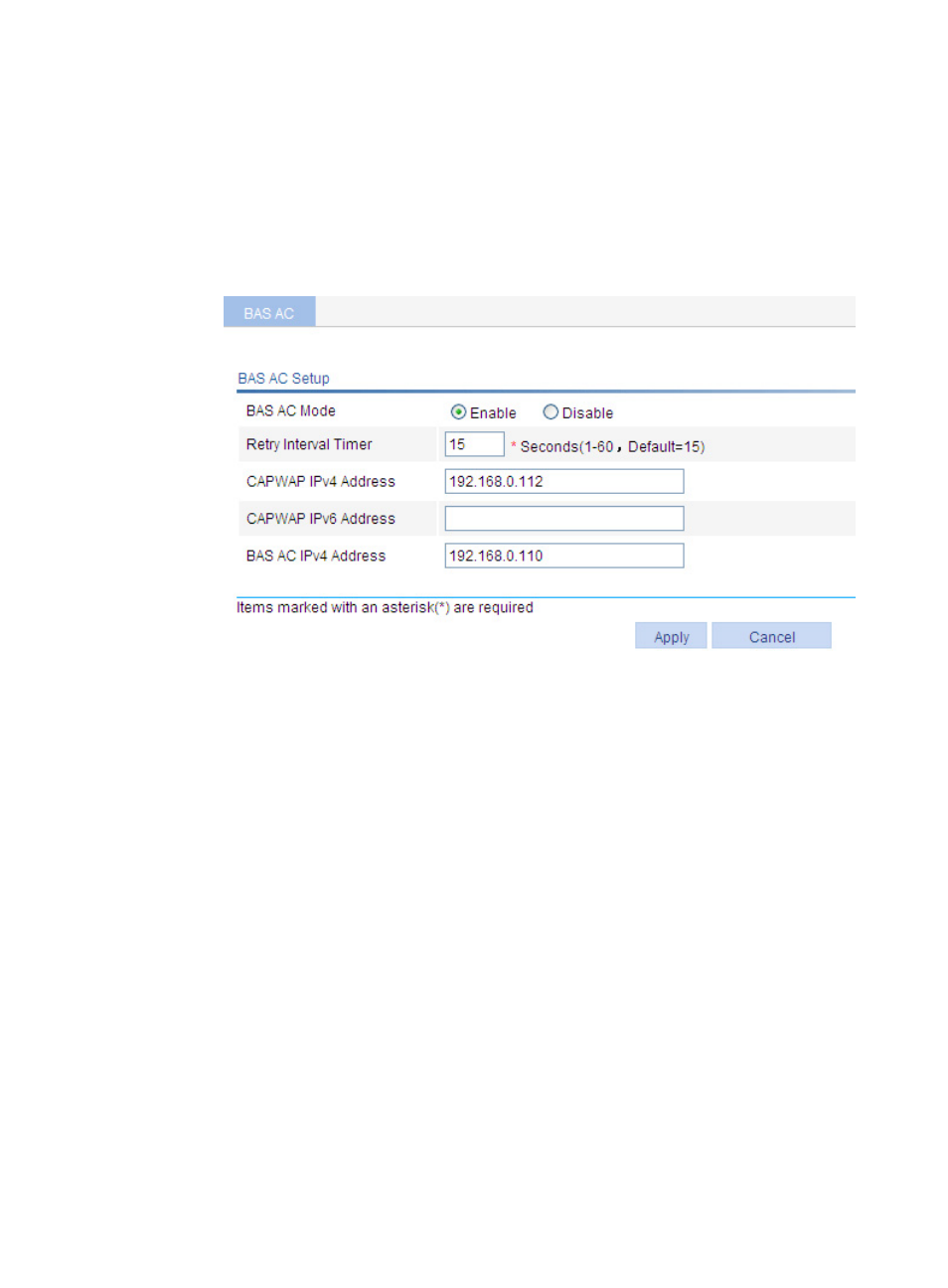
802
Configuring BAS AC 1
1.
Configure parameters for BAS AC 1:
a.
Select Advanced > BAS AC from the navigation tree.
b.
Select Enable to the right of BAS AC Mode, enter 192.168.0.112 as the CAPWAP IPv4 Address,
and enter 192.168.0.110 as the BAS AC IPv4 Address.
c.
Click Apply.
Figure 848 Configuring BAS AC 1
2.
Specify an IP address for the master AC:
# Specify the IP address of the master AC as 192.168.0.111.
[BAS AC1] wlan master-ac ip 192.168.0.111
3.
Configure AP 1:
Configure AP 1 on BAS AC 1. For more information, see "
Configuring BAS AC 2
1.
Configure parameters for BAS AC 2:
a.
Select Advanced > BAS AC from the navigation tree.
b.
Select Enable to the right of BAS AC Mode, enter 192.168.0.113 as the CAPWAP IPv4 Address,
and enter 192.168.0.114 as the BAS AC IPv4 Address.
c.
Click Apply.
- H3C WX5500E Series Access Controllers H3C WX3500E Series Access Controllers H3C WX2500E Series Access Controllers H3C WX6000 Series Access Controllers H3C WX5000 Series Access Controllers H3C LSUM3WCMD0 Access Controller Module H3C LSUM1WCME0 Access Controller Module H3C LSRM1WCM2A1 Access Controller Module
