Configuring calibration, Executing channel persistence, Configuration guidelines – H3C Technologies H3C WX3000E Series Wireless Switches User Manual
Page 514
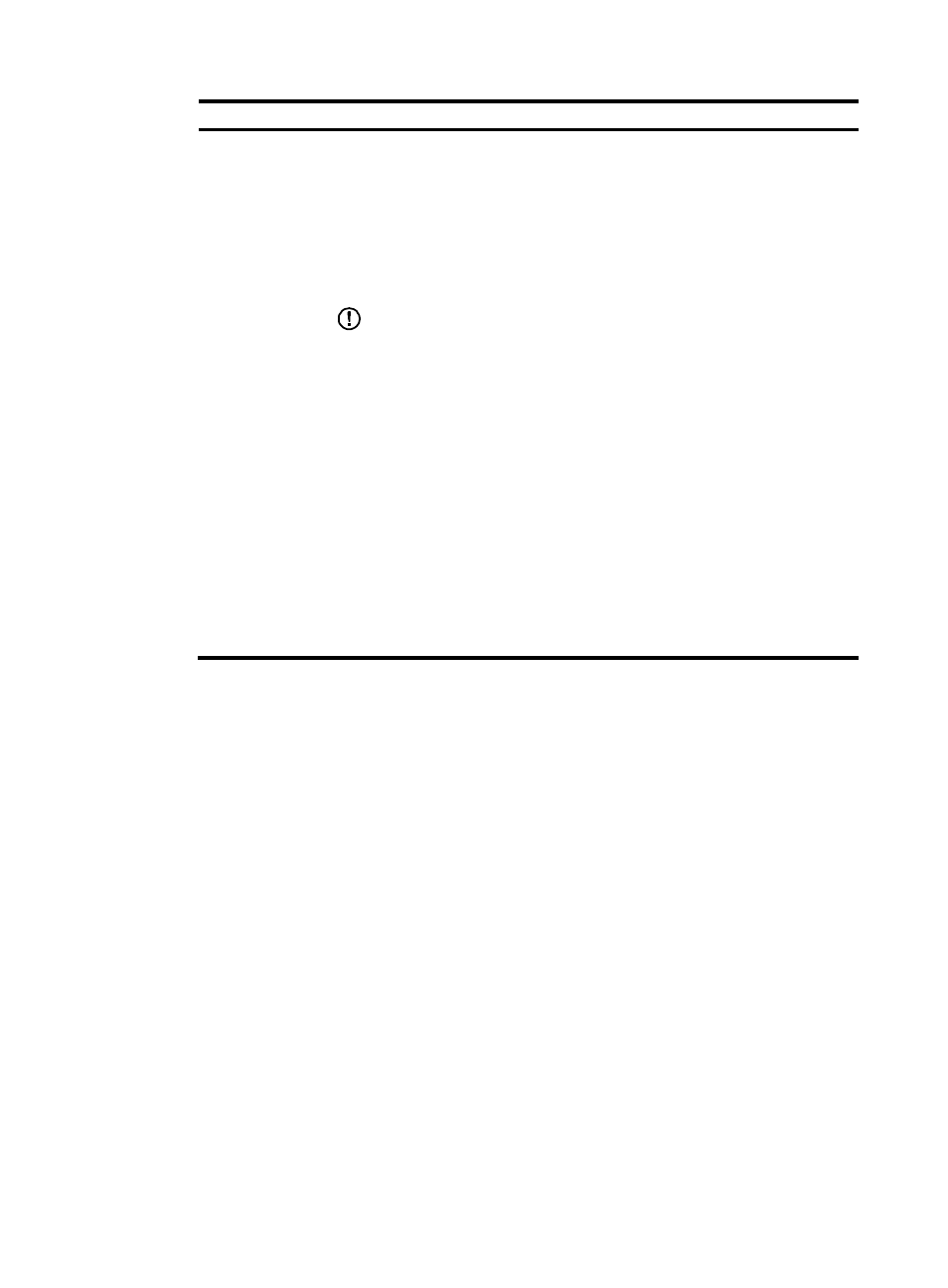
493
Item Description
5GHz Excluded
Channel/2.4GHz
Excluded Channel
To avoid selecting improper channels, you can exclude specific channels from
automatic channel selection. The excluded channels will not be available for initial
channel selection, DFS, and mesh DFS. This feature does not affect rogue detection,
WIPS, and WIDS.
Select a channel and add it to the 5GHz Excluded Channel or 2.4GHz Excluded
Channel.
By default, no channels exist in the 5GHz Excluded Channel or 2.4GHz Excluded
Channel.
IMPORTANT:
•
The channel exclusion list is not restricted by the country/region code. You can
add channels not supported by the country/region code to the list, and changing
the country/region code does not change the channel list. The device will select
an available channel from the channels supported by the country/region code
and not in the channel exclusion list. When you configure this feature, do not add
all channels supported by the country/region code to the channel exclusion list.
•
This feature takes effect only for initial channel selection, DFS, and mesh DFS.
•
If you add an automatically selected channel into the channel exclusion list, the
AC disables the radio, enables the radio, and then selects an available channel
from the channels supported by the country/region code and not in the channel
exclusion list.
•
If you add an automatically selected primary channel to the channel exclusion list,
the AC selects another available primary channel. If you add a secondary
channel into the channel exclusion list in this case, the AC selects another
secondary channel. If the AP cannot find an available secondary channel, no
channels are available for the wireless, mesh, and WDS services.
Configuring calibration
Executing channel persistence
Configuration guidelines
•
Channel persistence is applicable to radios used for wireless access, and the radios must have
channels.
•
Channel persistence is not applicable to auto APs, nor APs operating in monitor mode.
•
The device switches to a new channel if radar signals are detected on the channel, regardless of
whether it is a persistent channel or not.
•
If a radio is configured to automatically select its channel mode, the channel persistence operation
does not take effect if no channel is selected.
•
If a radio is configured to automatically select its channel mode and channel persistence is
executed after a channel is selected, the device automatically saves the channel value through the
Channel option on the Radio page. After AC reboots, AP continues to use the persistent channel.
•
If channel persistence is executed on a locked channel, the channel is unlocked. The device
automatically saves the channel value through the Channel option on the Radio page. After AC
reboots, AP continues to use the persistent channel.
- H3C WX5500E Series Access Controllers H3C WX3500E Series Access Controllers H3C WX2500E Series Access Controllers H3C WX6000 Series Access Controllers H3C WX5000 Series Access Controllers H3C LSUM3WCMD0 Access Controller Module H3C LSUM1WCME0 Access Controller Module H3C LSRM1WCM2A1 Access Controller Module
