Configuring stateful failover, Overview, Introduction to stateful failover – H3C Technologies H3C WX3000E Series Wireless Switches User Manual
Page 834: Configuring stateful, Failover
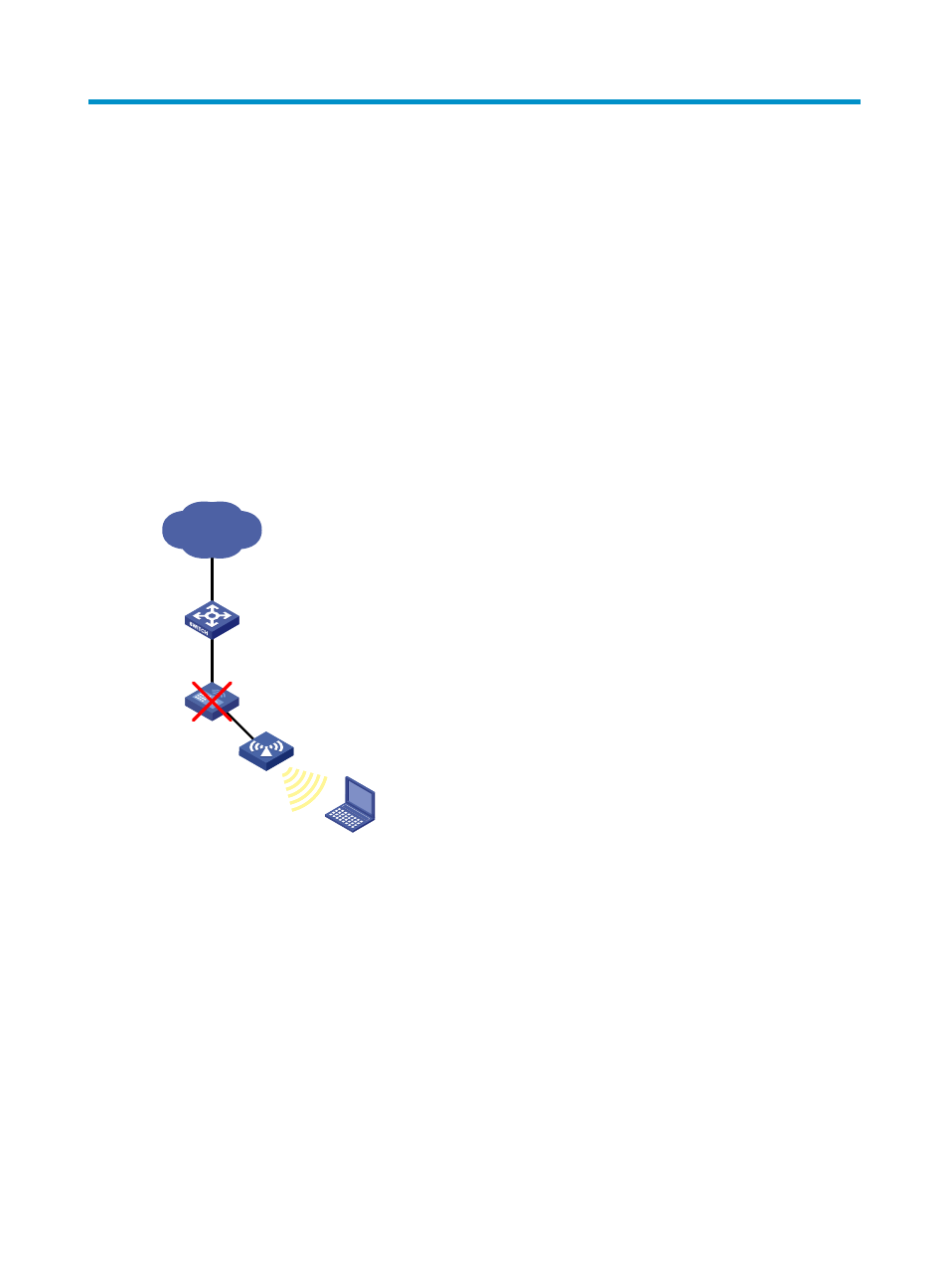
813
Configuring stateful failover
Support for this feature depends on the device model. For more information, see About the H3C Access
Controllers Web-Based Configuration Guide.
Overview
Introduction to stateful failover
Some customers require their wireless networks to be highly reliable to ensure continuous data
transmission. In
, deploying only one AC (even with high reliability) risks a single point of
failure and therefore cannot meet the requirement.
Figure 863 Network with one AC deployed
The stateful failover feature (supporting portal, 802.1X, and DHCP services) was introduced to meet the
requirement. In
, two ACs that are enabled with stateful failover are deployed in the network.
You need to specify a VLAN on the two ACs as the backup VLAN, and add the interfaces between the
ACs to the backup VLAN. The backup VLAN is like a failover link, through which the two ACs exchange
state negotiation messages periodically. After the two ACs enter the synchronization state, they back up
the service entries of each other to make sure the service entries on them are consistent. If one AC fails,
the other AC, which has already backed up the service information, takes over to avoid service
interruption.
Internet
AC
Host
AP
- H3C WX5500E Series Access Controllers H3C WX3500E Series Access Controllers H3C WX2500E Series Access Controllers H3C WX6000 Series Access Controllers H3C WX5000 Series Access Controllers H3C LSUM3WCMD0 Access Controller Module H3C LSUM1WCME0 Access Controller Module H3C LSRM1WCM2A1 Access Controller Module
