Displaying history information – H3C Technologies H3C WX3000E Series Wireless Switches User Manual
Page 522
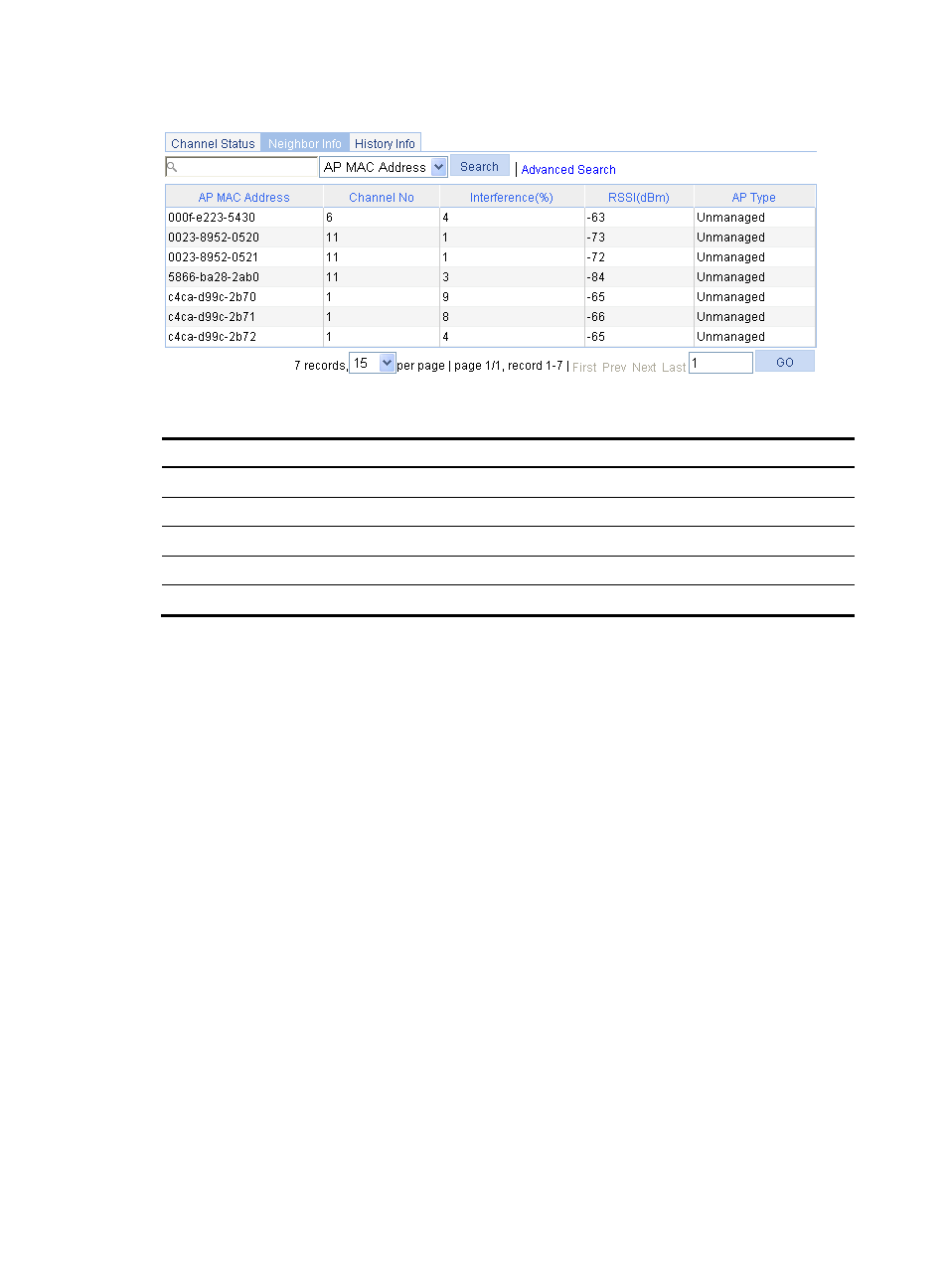
501
Figure 534 Neighbor information
Table 161 Field description
Field Description
AP MAC Address
MAC address of a neighbor AP.
Channel No
Running channel.
Interference (%)
Duration of all invalid packets detected on a channel.
RSSI (dBm)
Received signal strength indication (RSSI) of the AP, in dBm.
AP Type
AP type, managed or unmanaged.
Displaying history information
History information is available only if channel switching or power adjustment occurs after RRM is
enabled.
To display history information:
1.
Select Radio > Calibration from the navigation tree.
2.
On the Operations tab, click History Info.
3.
Click the desired radio to enter the page for displaying neighbor information.
This manual is related to the following products:
- H3C WX5500E Series Access Controllers H3C WX3500E Series Access Controllers H3C WX2500E Series Access Controllers H3C WX6000 Series Access Controllers H3C WX5000 Series Access Controllers H3C LSUM3WCMD0 Access Controller Module H3C LSUM1WCME0 Access Controller Module H3C LSRM1WCM2A1 Access Controller Module
