1+n backup configuration example, Network requirements – H3C Technologies H3C WX3000E Series Wireless Switches User Manual
Page 792
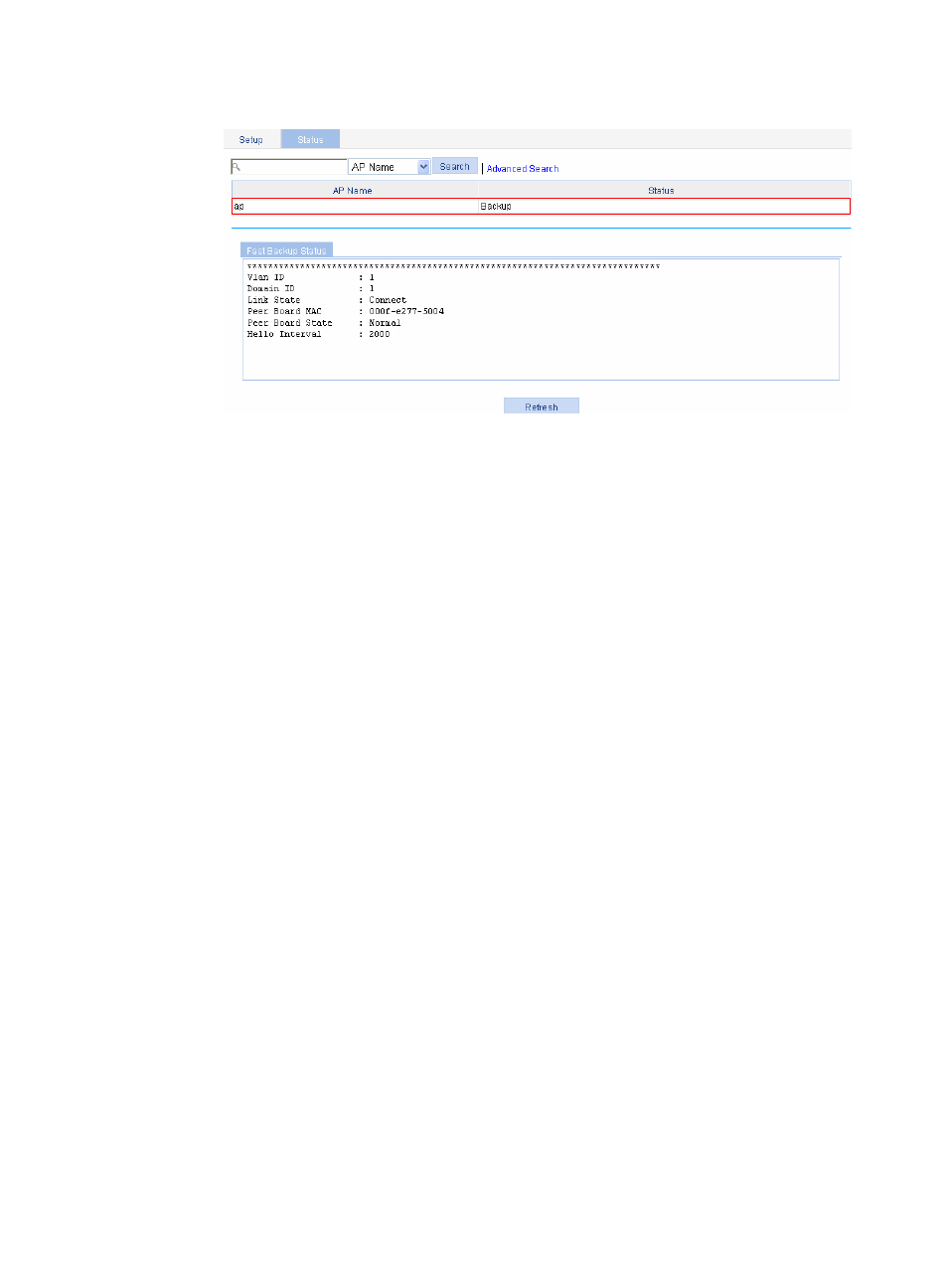
771
Figure 802 Displaying the AP status on AC 2
2.
When AC 1 goes down, the standby AC (AC 2) detects the failure immediately through the
heartbeat detection mechanism. Then AC 2 takes over to become the new active AC, providing
services to AP.
On AC 2 (the new active AC), display the AP status. (Details not shown.)
The information shows that AC 2 has become the active AC.
On AC 2, display the client information. (Details not shown.)
The value for the State field turns to Running from Running/B, which indicates that the client is
connecting to AC 2 through an active link.
3.
When AC 1 recovers, AC 2 still acts as the active AC, and AC 1 becomes the standby AC. AC 1
establishes a backup link with the AP and backs up the client status.
1+N backup configuration example
Network requirements
As shown in
, AC 1 and AC 2 are active ACs, and AC 3 acts as the standby AC. When an
active AC fails, AC 3 (the standby AC) takes over to provide services. As soon as the active AC recovers,
the AP connects to the original active AC again.
•
AP connects to AC 1, AC 2, and AC 3 through a Layer 2 switch. The IP addresses of AC 1, AC 2,
and AC 3 are 1.1.1.3, 1.1.1.4, and 1.1.1.5, respectively.
•
Assign the highest AP connection priority of 7 on AC 1 and AC 2 to make sure AP 1 establishes a
connection with AC 1, and that AP 2 establishes a connection with AC 2.
•
If one of the two active AC is down, AC 3 becomes the new active AC.
•
When the faulty AC recovers, the AP that connects to AC 3 automatically connects to the original
active AC. This is because the AP connection priority on the active AC has the highest priority. In this
way, AC 3 can always act as a dedicated standby AC to provide backup services for AC 1 and AC
2.
- H3C WX5500E Series Access Controllers H3C WX3500E Series Access Controllers H3C WX2500E Series Access Controllers H3C WX6000 Series Access Controllers H3C WX5000 Series Access Controllers H3C LSUM3WCMD0 Access Controller Module H3C LSUM1WCME0 Access Controller Module H3C LSRM1WCM2A1 Access Controller Module
