Configuring the portal service – H3C Technologies H3C WX3000E Series Wireless Switches User Manual
Page 549
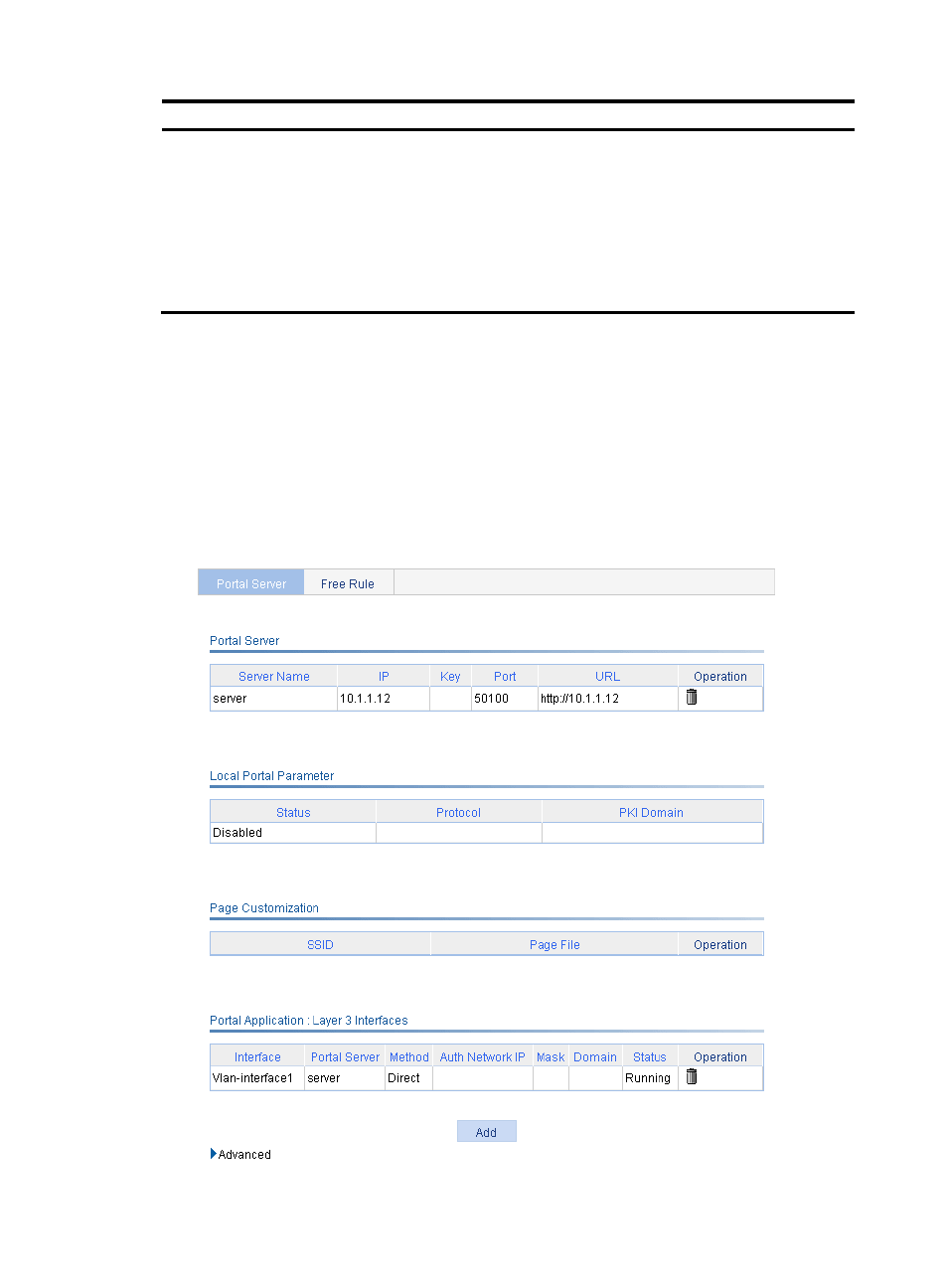
528
Step Remarks
3. Configuring a portal-free rule
Optional.
Configure a portal-free rule, specifying the source and destination
information for packet filtering.
A portal-free rule allows specified users to access specified external
websites without portal authentication. Packets matching a portal-free
rule will not trigger portal authentication and the users can directly
access the specified external websites.
By default, no portal-free policy is configured.
Configuring the portal service
1.
From the navigation tree, select Authentication > Portal.
The portal server configuration page appears.
The portal service on a Layer 3 interface can be in either of the following states:
Running—Portal authentication has taken effect on the interface.
Enabled—Portal authentication is enabled on the interface, but it does not take effect.
Figure 557 Portal server configuration
- H3C WX5500E Series Access Controllers H3C WX3500E Series Access Controllers H3C WX2500E Series Access Controllers H3C WX6000 Series Access Controllers H3C WX5000 Series Access Controllers H3C LSUM3WCMD0 Access Controller Module H3C LSUM1WCME0 Access Controller Module H3C LSRM1WCM2A1 Access Controller Module
