Recommended configuration procedure, Configuring a load balancing mode – H3C Technologies H3C WX3000E Series Wireless Switches User Manual
Page 757
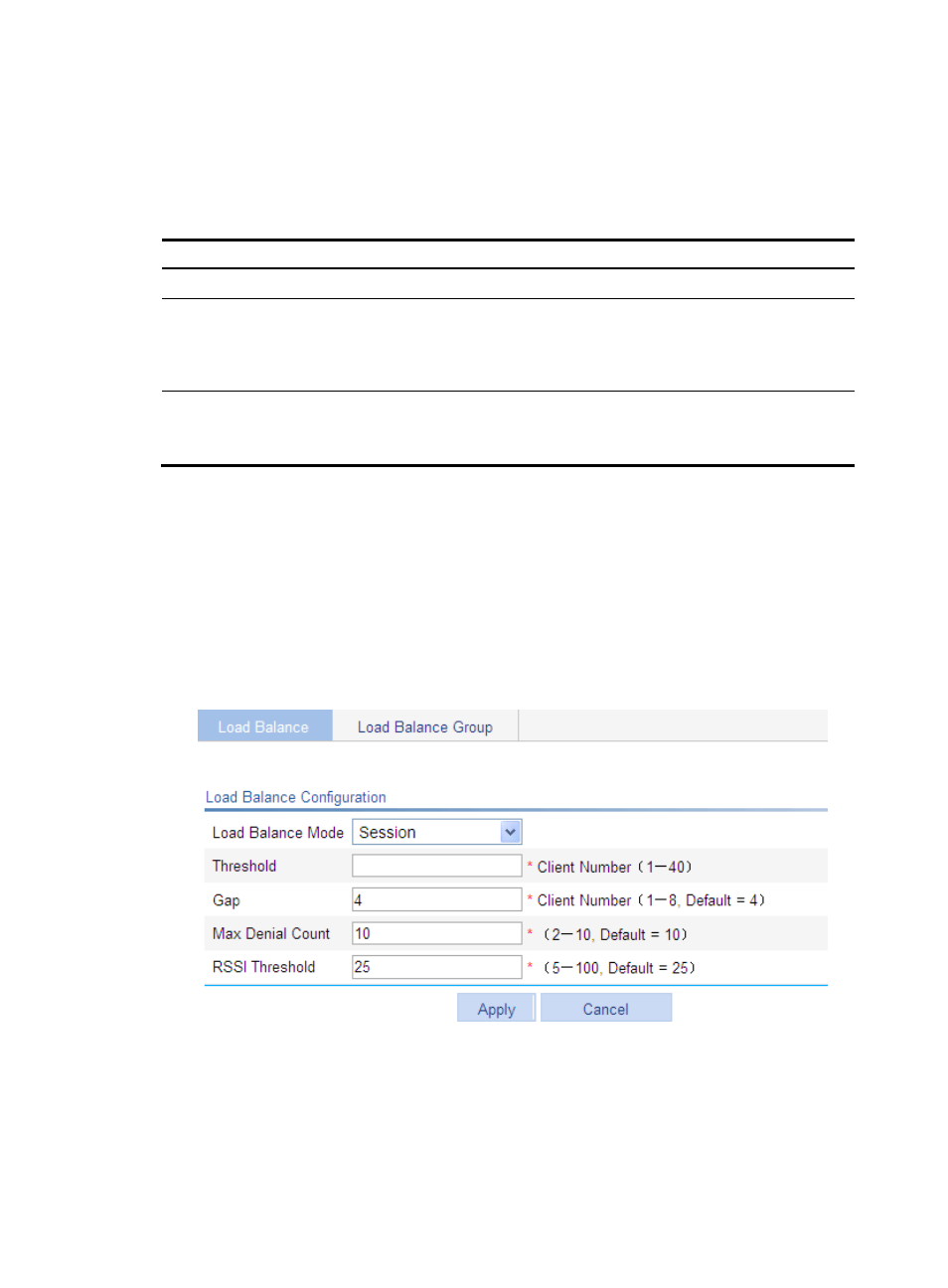
736
•
The target APs are associated with the same AC.
•
The clients can find the APs.
•
The fast association function is disabled. By default, the fast association function is disabled. For
more information about fast association, see "
Recommended configuration procedure
Task Remarks
1. Configuring a load balancing mode
Required.
2. Configuring group-based load
Required.
H3C recommends that you complete
first. A load balancing group takes effect only
when a load balancing mode is configured.
3. Configuring parameters that affect
Optional.
This configuration takes effect for both AP-based load balancing
and radio group-based load balancing.
Configuring a load balancing mode
If the AC has a load balancing mode configured but does not have any load balancing groups created,
it uses AP-based load balancing by default.
1.
Configure session-mode load balancing:
a.
Select Advanced > Load Balance from the navigation tree.
b.
Select Session from the Load Balance Mode list.
c.
Click Apply.
Figure 767 Setting session-mode load balancing
- H3C WX5500E Series Access Controllers H3C WX3500E Series Access Controllers H3C WX2500E Series Access Controllers H3C WX6000 Series Access Controllers H3C WX5000 Series Access Controllers H3C LSUM3WCMD0 Access Controller Module H3C LSUM1WCME0 Access Controller Module H3C LSRM1WCM2A1 Access Controller Module
