H3C Technologies H3C WX3000E Series Wireless Switches User Manual
Page 629
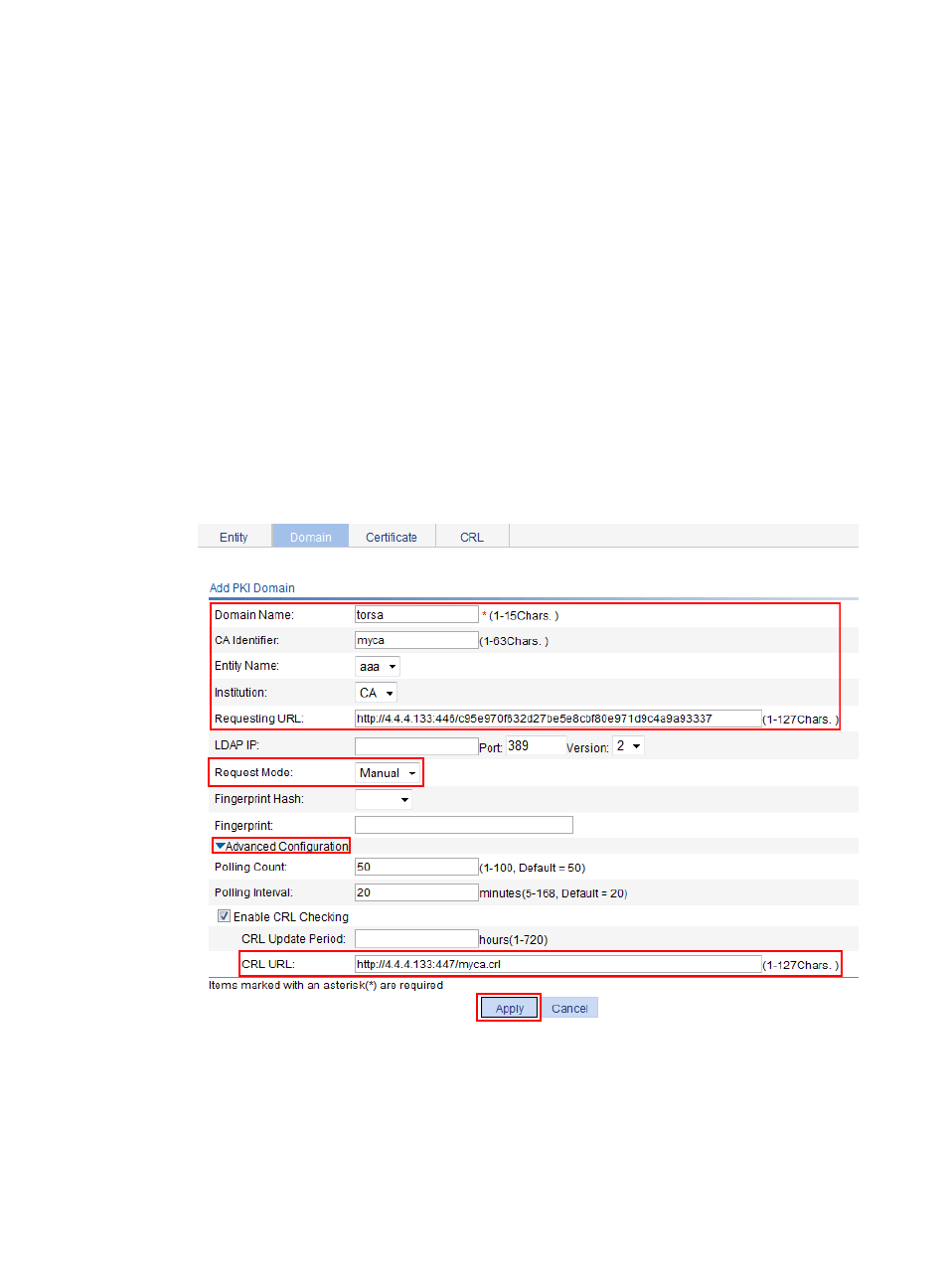
608
d.
Enter myca as the CA identifier.
e.
Select aaa as the local entity.
f.
Select CA as the authority for certificate request.
g.
Enter http://4.4.4.133:446/c95e970f632d27be5e8cbf80e971d9c4a9a93337 as the URL for
certificate request.
The URL must be in the format of http://host:port/Issuing Jurisdiction ID, where Issuing
Jurisdiction ID is the hexadecimal string generated on the CA.
h.
Select Manual as the certificate request mode.
i.
Expand the Advanced Configuration area.
j.
Select Enable CRL Checking.
k.
Enter http://4.4.4.133:447/myca.crl as the CRL URL.
l.
Click Apply.
The system displays the following message: Fingerprint of the root certificate not specified. No
root certificate validation will occur. Continue?
m.
Click OK.
Figure 640 Configuring a PKI domain
3.
Generate an RSA key pair.
a.
Click the Certificate tab.
b.
Click Create Key to enter the page.
c.
Enter 1024 for the key length.
d.
Click Apply to generate an RSA key pair.
- H3C WX5500E Series Access Controllers H3C WX3500E Series Access Controllers H3C WX2500E Series Access Controllers H3C WX6000 Series Access Controllers H3C WX5000 Series Access Controllers H3C LSUM3WCMD0 Access Controller Module H3C LSUM1WCME0 Access Controller Module H3C LSRM1WCM2A1 Access Controller Module
