Managing users, Creating a user – H3C Technologies H3C WX3000E Series Wireless Switches User Manual
Page 148
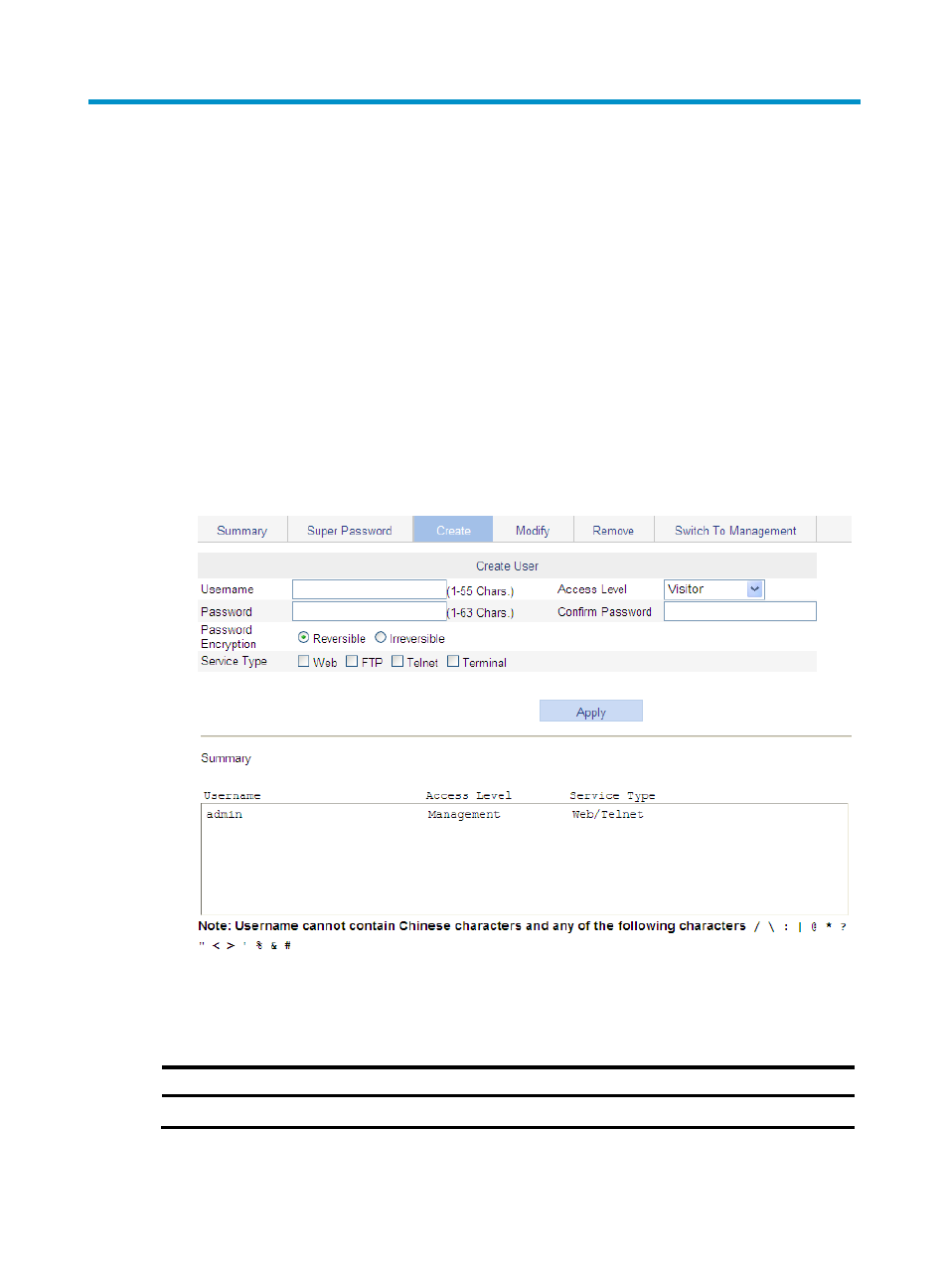
127
Managing users
In the user management part, you can perform the following configuration:
•
Create a local user, and set the password, access level, and service type for the user.
•
Set the super password for switching the current Web user level to the management level.
•
Switch the current Web user access level to the management level.
Creating a user
1.
Select Device > Users from the navigation tree.
2.
Click the Create tab.
The page for creating local users appears.
Figure 84 Creating a user
3.
Configure the user information as described in
.
4.
Click Apply.
Table 49 Configuration items
Item Description
Username
Set the username for a user.
This manual is related to the following products:
- H3C WX5500E Series Access Controllers H3C WX3500E Series Access Controllers H3C WX2500E Series Access Controllers H3C WX6000 Series Access Controllers H3C WX5000 Series Access Controllers H3C LSUM3WCMD0 Access Controller Module H3C LSUM1WCME0 Access Controller Module H3C LSRM1WCM2A1 Access Controller Module
