Adding a domain name suffix, Clearing dynamic dns cache, Dns configuration example – H3C Technologies H3C WX3000E Series Wireless Switches User Manual
Page 256: Network requirements, Figure 204
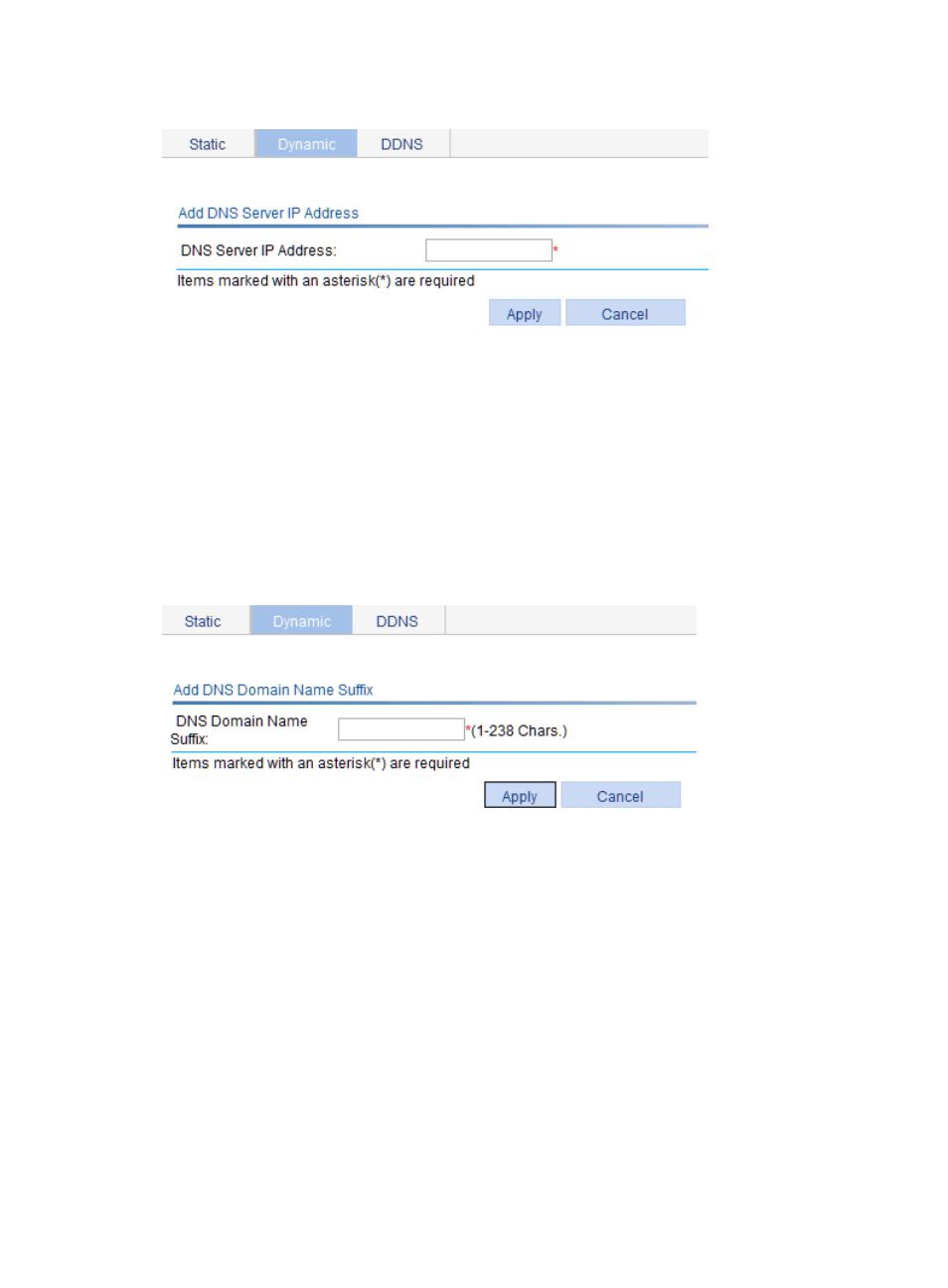
235
Figure 204 Adding a DNS server address
Adding a domain name suffix
1.
From the navigation tree, select Network > DNS.
2.
Click the Dynamic tab to enter the page, as shown in
3.
Click Add Suffix to enter the page, as shown in
4.
In the DNS Domain Name Suffix field, enter a DNS suffix.
5.
Click Apply.
Figure 205 Adding a domain name suffix
Clearing dynamic DNS cache
1.
From the navigation tree, select Network > DNS.
2.
Click the Dynamic tab to enter the page, as shown in
3.
Select the Clear Dynamic DNS cache box.
4.
Click Apply.
DNS configuration example
Network requirements
As shown in
, the AC wants to access the host by using a simple domain name rather than an
IP address, and to request the DNS server on the network for an IP address by using dynamic domain
- H3C WX5500E Series Access Controllers H3C WX3500E Series Access Controllers H3C WX2500E Series Access Controllers H3C WX6000 Series Access Controllers H3C WX5000 Series Access Controllers H3C LSUM3WCMD0 Access Controller Module H3C LSUM1WCME0 Access Controller Module H3C LSRM1WCM2A1 Access Controller Module
