Configuring the ac, Mesh point-to-multipoint configuration example, Network requirements – H3C Technologies H3C WX3000E Series Wireless Switches User Manual
Page 477: Configuration guidelines, Figure 212, All r
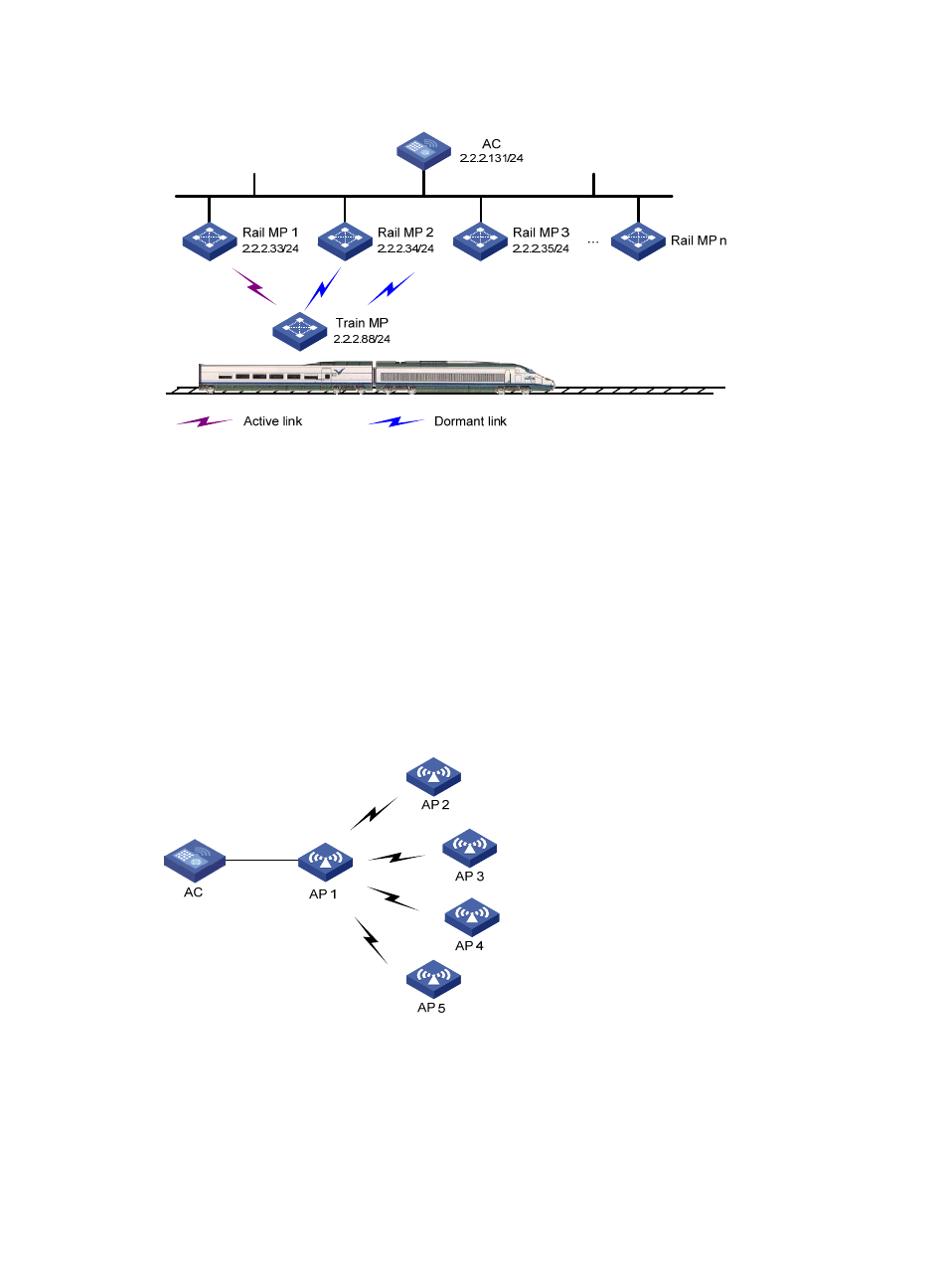
456
Figure 491 Network diagram
Configuring the AC
Subway mesh configuration differs from normal WLAN mesh configuration in the mesh policy
configuration of rail APs and train APs. Other configurations are the same. For more information, see
"
WLAN mesh configuration example
."
Mesh point-to-multipoint configuration example
Network requirements
AP 1 operates as an MPP, and establishes a mesh link with AP 2, AP 3, AP 4, and AP 5.
The mesh configuration is the same as the normal WLAN mesh configuration.
Figure 492 Network diagram
Configuration guidelines
•
Configure a peer MAC address for each radio interface. Configure the MAC addresses of AP 2
through AP 5 on AP 1, and configure the MAC address of only AP 1 on AP 2 through AP 5.
•
Set the value of maximum links that an MP can form in a mesh network (The default value is 2. It
must be set to 4 in this example.). For more information, see "
- H3C WX5500E Series Access Controllers H3C WX3500E Series Access Controllers H3C WX2500E Series Access Controllers H3C WX6000 Series Access Controllers H3C WX5000 Series Access Controllers H3C LSUM3WCMD0 Access Controller Module H3C LSUM1WCME0 Access Controller Module H3C LSRM1WCM2A1 Access Controller Module
