Igmp snooping configuration example, Network requirements, Configuring router a – H3C Technologies H3C WX3000E Series Wireless Switches User Manual
Page 204: Configuring the ac, Shown in, Figure 150
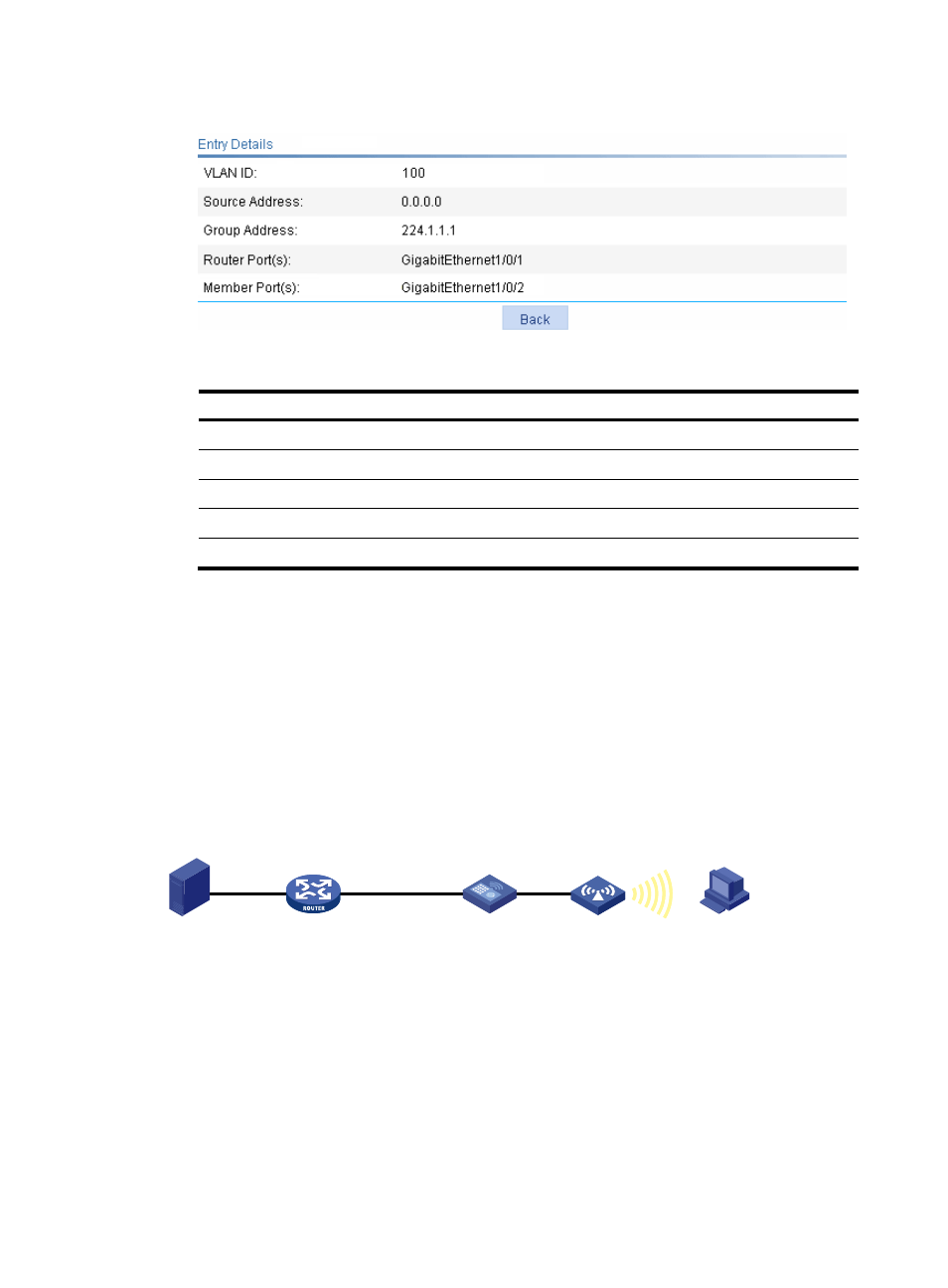
183
Figure 150 Detailed information of an entry
Table 70 Field description
Field Description
VLAN ID
ID of the VLAN to which the entry belongs.
Source
Multicast source address, where 0.0.0.0 indicates all multicast sources.
Group
Multicast group address.
Router port
All router ports.
Member port
All member ports.
IGMP snooping configuration example
Network requirements
The multicast source sends multicast data to group 224.1.1.1. Host A is a receiver of the multicast group.
IGMPv2 runs on Router A and IGMPv2 snooping runs on AC. Router A acts as the IGMP querier.
Perform the configuration so Host A can receive the multicast data addressed to the multicast group
224.1.1.1, and AC drops unknown multicast data instead of flooding it in the VLAN.
Figure 151 Network diagram
Configuring Router A
Enable IP multicast routing, enable PIM-DM on each interface, and enable IGMP on Ethernet 1/1.
(Details not shown.)
Configuring the AC
1.
Create VLAN 100:
a.
Select Network > VLAN from the navigation tree to enter the VLAN displaying page.
b.
Click Add.
Source
Router A
AC
Receiver
Host A
1.1.1.1/24
GE1/0/2
IGMP querier
GE1/0/1
Eth1/1
10.1.1.1/24
Eth1/2
1.1.1.2/24
- H3C WX5500E Series Access Controllers H3C WX3500E Series Access Controllers H3C WX2500E Series Access Controllers H3C WX6000 Series Access Controllers H3C WX5000 Series Access Controllers H3C LSUM3WCMD0 Access Controller Module H3C LSUM1WCME0 Access Controller Module H3C LSRM1WCM2A1 Access Controller Module
