H3C Technologies H3C WX3000E Series Wireless Switches User Manual
Page 338
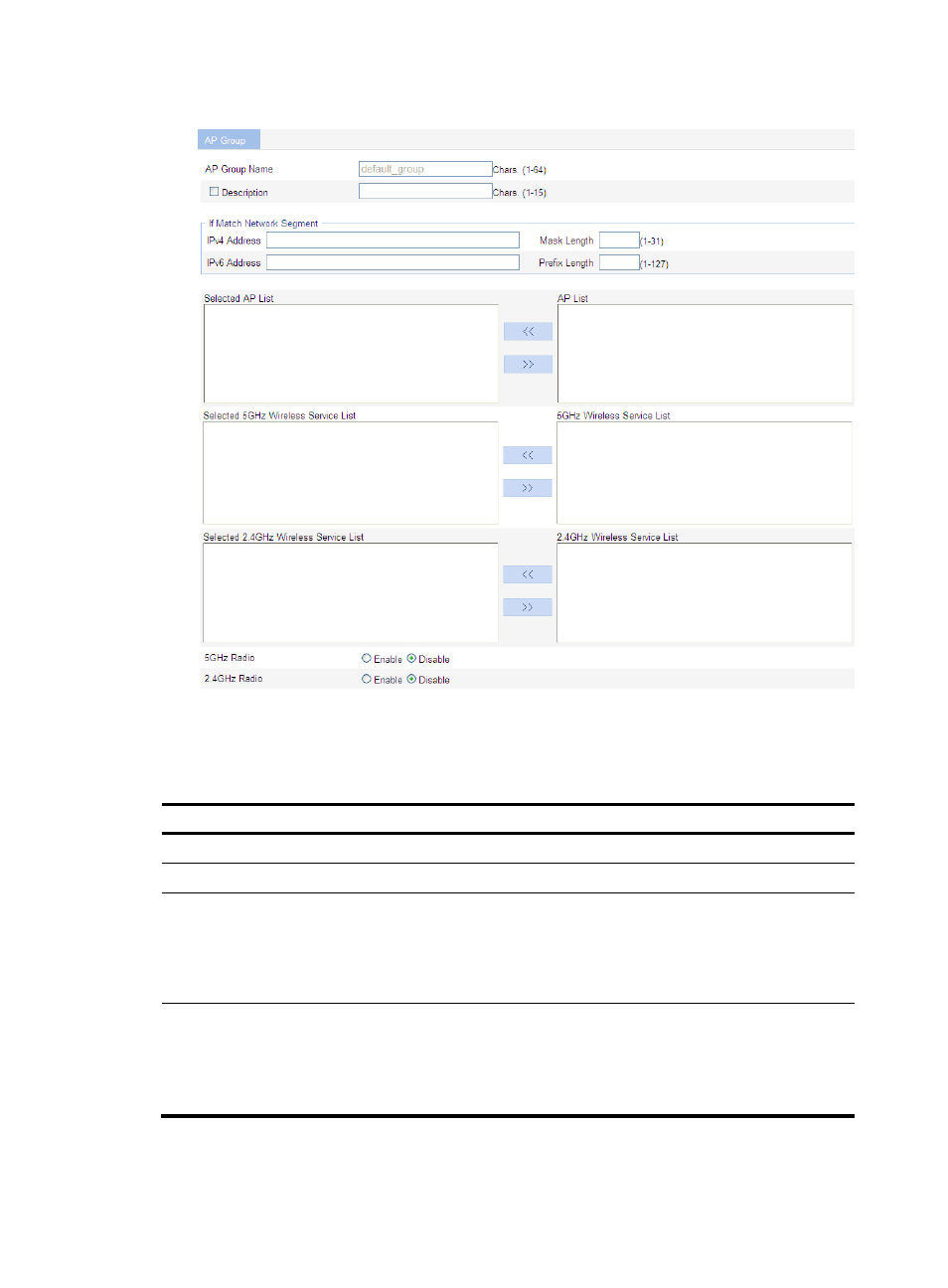
317
Figure 299 Configuring basic settings
3.
Configure the AP group as described in
4.
Click Apply.
Table 115 Configuration items
Item Description
AP Group Name
Name of the specified AP group.
Description
Select this option to configure a description for the AP group.
Selected 5GHz
Wireless Service
List
Bind a wireless service to the 5 GHz radio.
You can bind a wireless service to the radio of the AP on the AP > AP Group page and
then on the Wireless Service > Access Service page. However, the total number of
wireless services bound to the radio on the two pages cannot exceed the maximum
number of wireless services allowed by the radio.
Selected 2.4GHz
Wireless Service
List
Bind a wireless service to the 2.4 GHz radio.
You can bind a wireless service to the radio of the AP on the AP > AP Group page and
then on the Wireless Service > Access Service page. However, the total number of
wireless services bound to the radio on the two pages cannot exceed the maximum
number of wireless services allowed by the radio.
- H3C WX5500E Series Access Controllers H3C WX3500E Series Access Controllers H3C WX2500E Series Access Controllers H3C WX6000 Series Access Controllers H3C WX5000 Series Access Controllers H3C LSUM3WCMD0 Access Controller Module H3C LSUM1WCME0 Access Controller Module H3C LSRM1WCM2A1 Access Controller Module
