Verifying the configuration – H3C Technologies H3C WX3000E Series Wireless Switches User Manual
Page 597
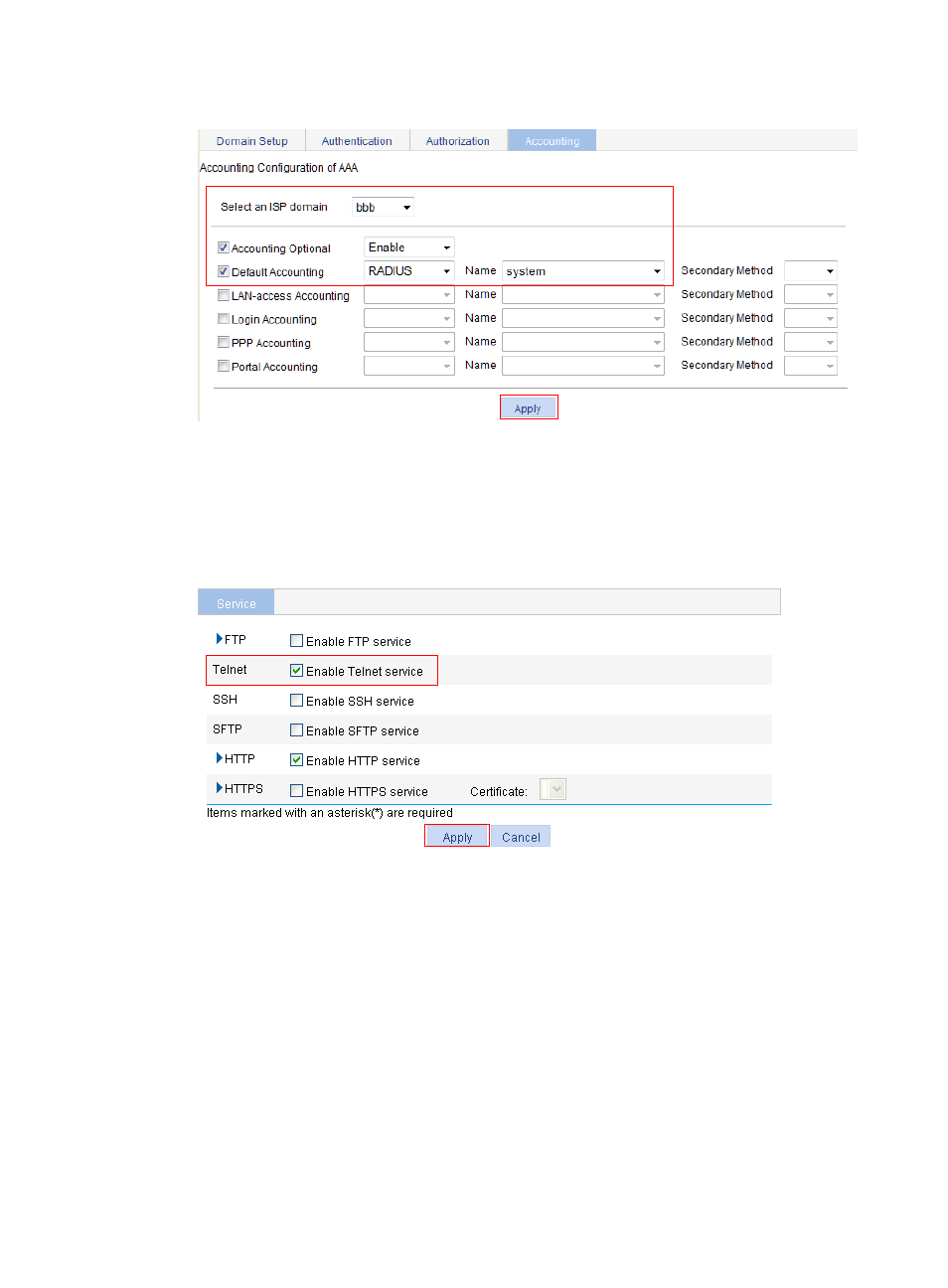
576
Figure 602 Configuring an accounting method for the ISP domain
6.
Enable the Telnet service:
a.
From the navigation tree, select Network > Service.
b.
Select Enable Telnet service.
c.
Click Apply.
Figure 603 Enabling the Telnet service
7.
At the CLI, configure the VTY user interfaces to use AAA for user access control.
[AC] user-interface vty 0 4
[AC-ui-vty0-4] authentication-mode scheme
[AC-ui-vty0-4] quit
Verifying the configuration
Telnet to the AC and enter the username hello@bbb and password abc. You can log in and access
commands of level 0 through level 3.
This manual is related to the following products:
- H3C WX5500E Series Access Controllers H3C WX3500E Series Access Controllers H3C WX2500E Series Access Controllers H3C WX6000 Series Access Controllers H3C WX5000 Series Access Controllers H3C LSUM3WCMD0 Access Controller Module H3C LSUM1WCME0 Access Controller Module H3C LSRM1WCM2A1 Access Controller Module
