Configuring access service, Recommended configuration procedure, Creating a wlan service – H3C Technologies H3C WX3000E Series Wireless Switches User Manual
Page 357
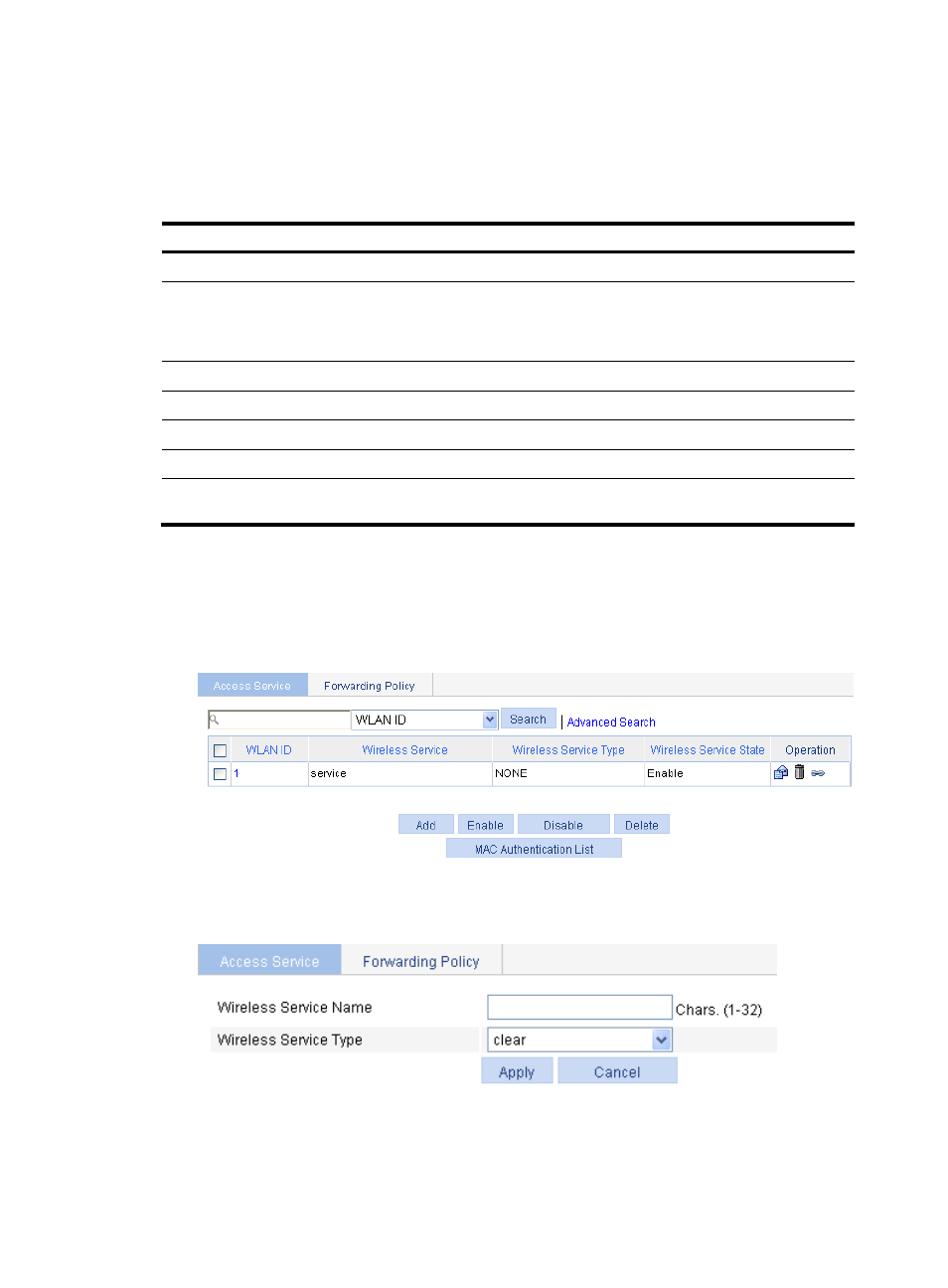
336
Configuring access service
Recommended configuration procedure
Step Remarks
Required.
2.
Configuring wireless service:
Configuring clear-type wireless service
Configuring crypto-type wireless service
Required.
Use either method.
Complete the security settings as needed.
3. Configuring an authentication mode
Optional.
4. Enabling a wireless service
Required.
5. Binding an AP radio to a wireless service
Required.
Required.
7. Displaying detailed information about a wireless
Optional.
Creating a WLAN service
1.
Select Wireless Service > Access Service from the navigation tree.
Figure 328 Configuring access service
2.
Click Add.
Figure 329 Creating a wireless service
3.
Configure the wireless service as described in
4.
Click Apply.
- H3C WX5500E Series Access Controllers H3C WX3500E Series Access Controllers H3C WX2500E Series Access Controllers H3C WX6000 Series Access Controllers H3C WX5000 Series Access Controllers H3C LSUM3WCMD0 Access Controller Module H3C LSUM1WCME0 Access Controller Module H3C LSRM1WCM2A1 Access Controller Module
