Cirrus Logic EP93xx User Manual
Page 751
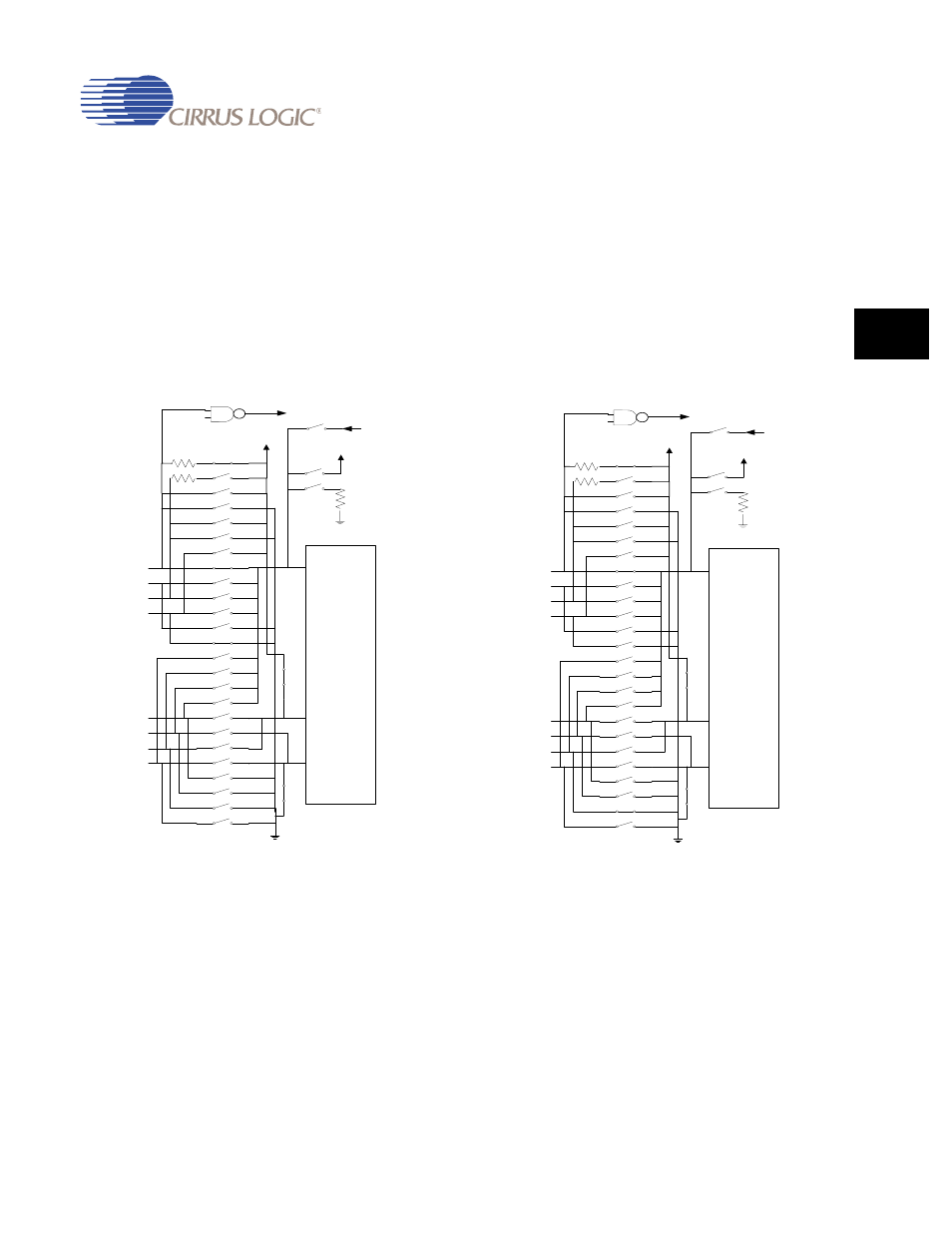
DS785UM1
25-13
Copyright 2007 Cirrus Logic
Analog Touch Screen Interface
EP93xx User’s Guide
2
5
2
5
25
The register values for TSDirect can be derived from the switch positions in the diagram. A
“1” in the register bit position indicates that the switch is made or closed. When
TSSetup.S28EN is low, the TSDirect value for 4- or 8-wire touch press detection should be
set to 0x0040_4601. Otherwise, when TSSetup.S28EN is high, the TSDetect value should be
0x1040_4601. And, when TSSetup.S28EN is low, the TSDirect value for 5-wire touch press
detection should be set to 0x0042_0601. Otherwise, when TSSetup.S28EN is high, the
TSDirect value should be 0x1042_0601.
25.2.4 Measuring Analog Input with the Touch Screen Controls Disabled
The analog switch array can be used to measure the chip battery voltage, Digital to Analog
Converter feedback, or other miscellaneous analog inputs when the touch screen controller is
disabled.
shows the switch configuration for reading these values. Note that any
extra reference lines that are not used for 4-wire or 5-wire touch screens can be read from
the APB bus by temporarily disabling the touch screen controller. Please note that the initial
read should be viewed as a convert command where the data provided is stale and should be
discarded.
4/8 wire detect Press
Figure 25-7. P
ower Down Detect Press S
witching Diagram
X+
X-
Y+
Y-
SW12
SW14
SW13
SW20
A/D CONVERTER
IN
REF+
REF-
VDD
SW21
SW19
SW11
SW0
SW1
SW2
SW3
SW24
SW25
SW26
SW27
100K
SW23
SW22
100K
SW 9
SW10
SW6
SW7
SW4
SW5
SW15
SW16
SW17
SW18
Not used
Not used
Wiper
Not used
SW12
SW14
SW13
SW20
A/D CONVERTER
IN
REF+
REF-
VDD
SW21
SW19
SW11
SW0
SW1
SW2
SW3
SW24
SW25
SW26
SW27
100K
SW23
SW22
100K
SW 9
SW10
SW6
SW7
SW4
SW5
SW15
SW16
SW17
SW18
V+
V-
Z+/-
Z-/+
5 wire detect Press
SW8
VBAT
TOUCH_PRESS
SW 28
SW30
DAC
SW29
SW8
VBAT
TOUCH_PRESS
SW28
SW30
DAC
SW29
