4 memory organization for 16-bits per pixel, 4 memory organization for 16-bits per pixel -6, Table 8-4. 8 bpp memory organization -6 – Cirrus Logic EP93xx User Manual
Page 270: Table 8-5. 16 bpp memory organization -6, Table 8-4, Shows how 8
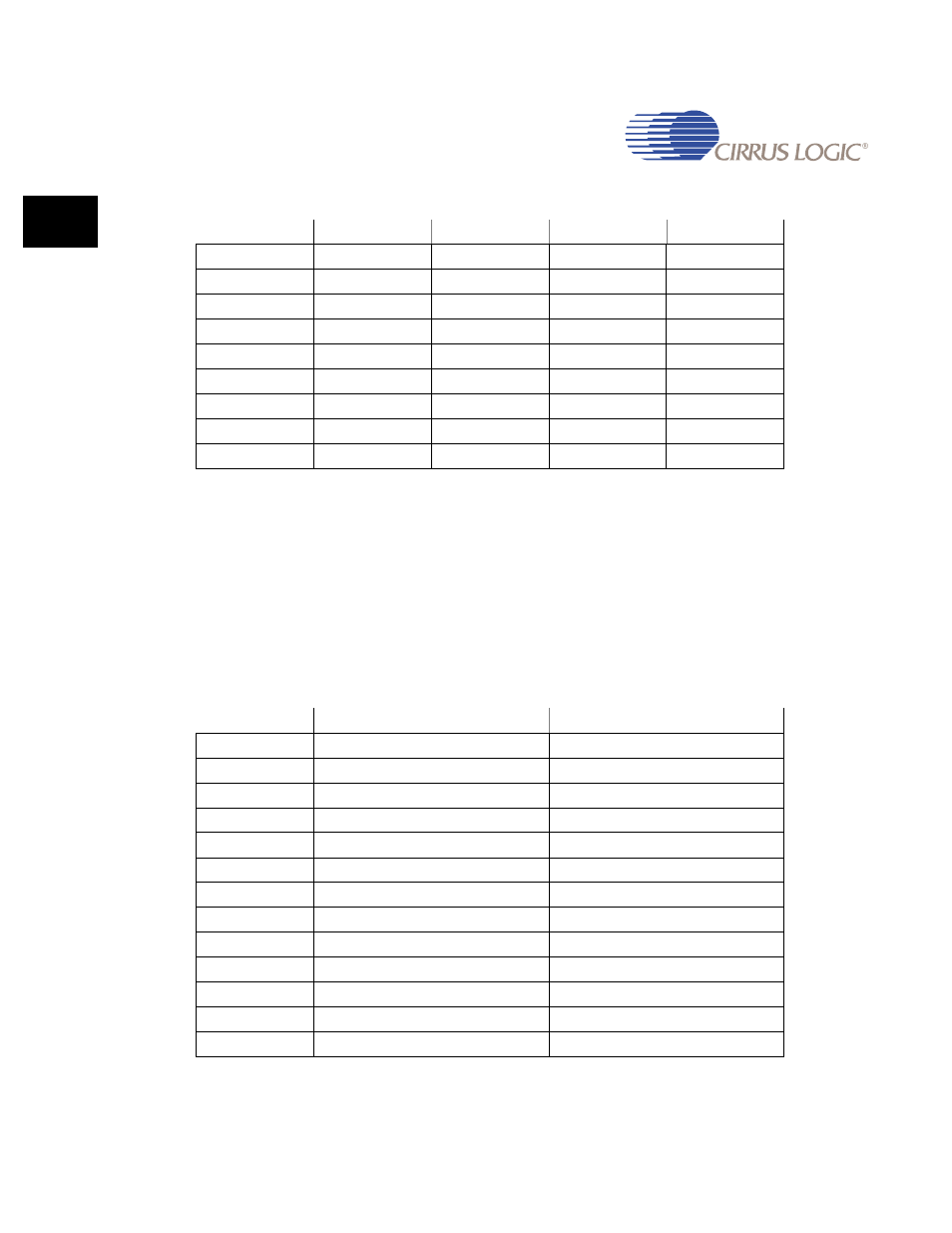
8-6
DS785UM1
Copyright 2007 Cirrus Logic
Graphics Accelerator
EP93xx User’s Guide
8
8
8
8.4.4 Memory Organization for 16-Bits Per Pixel
The 16 bpp storage format can be used to support high color displays. This mode would
typically be used to implement a 5-bit blue, 6-bit green, 5-bit red color scheme or a 5-bit blue,
5-bit green, 5-bit red color scheme. The least significant byte in 16 bpp mode could also be
used in conjunction with the Raster Engine palette to map 256 color selections to 24 bit
colors. With 256 color mapping, the most significant byte for each pixel would not be used for
color information.
shows how 16 bpp images are stored in memory as 1 pixel for
every two bytes.
Table 8-4. 8 bpp Memory Organization
31
24
23
16
15
8
7
0
0x0000
P(3,0)
P(2,0)
P(1,0)
P(0,0)
0x0004
P(7,0)
P(6,0)
P(5,0)
P(4,0)
0x0008
P(3,1)
P(2,1)
P(1,1)
P(0,1)
0x000C
P(7,1)
P(6,1)
P(5,1)
P(4,1)
0x0010
P(3,2)
P(2,2)
P(1,2)
P(0,2)
0x0014
P(7,2)
P(6,2)
P(5,2)
P(4,2)
.....
.....
.....
.....
.....
0x0028
P(3,5)
P(2,5)
P(1,5)
P(0,5)
0x002C
P(7,5)
P(6,5)
P(5,5)
P(4,5)
Table 8-5. 16 bpp Memory Organization
31
16
15
0
0x0000
P(1,0)
P(0,0)
0x0004
P(3,0)
P(2,0)
0x0008
P(5,0)
P(4,0)
0x000C
P(7,0)
P(6,0)
0x0010
P(1,1)
P(0,1)
0x0014
P(3,1)
P(2,1)
0x0018
P(5,1)
P(4,1)
0x001C
P(7,1)
P(6,1)
.....
.....
.....
0x0050
P(1,5)
P(0,5)
0x0054
P(3,5)
P(2,5)
0x0058
P(5,5)
P(4,5)
0x005C
P(7,5)
P(6,5)
