Trigger condition tab – IDEC High Performance Series User Manual
Page 980
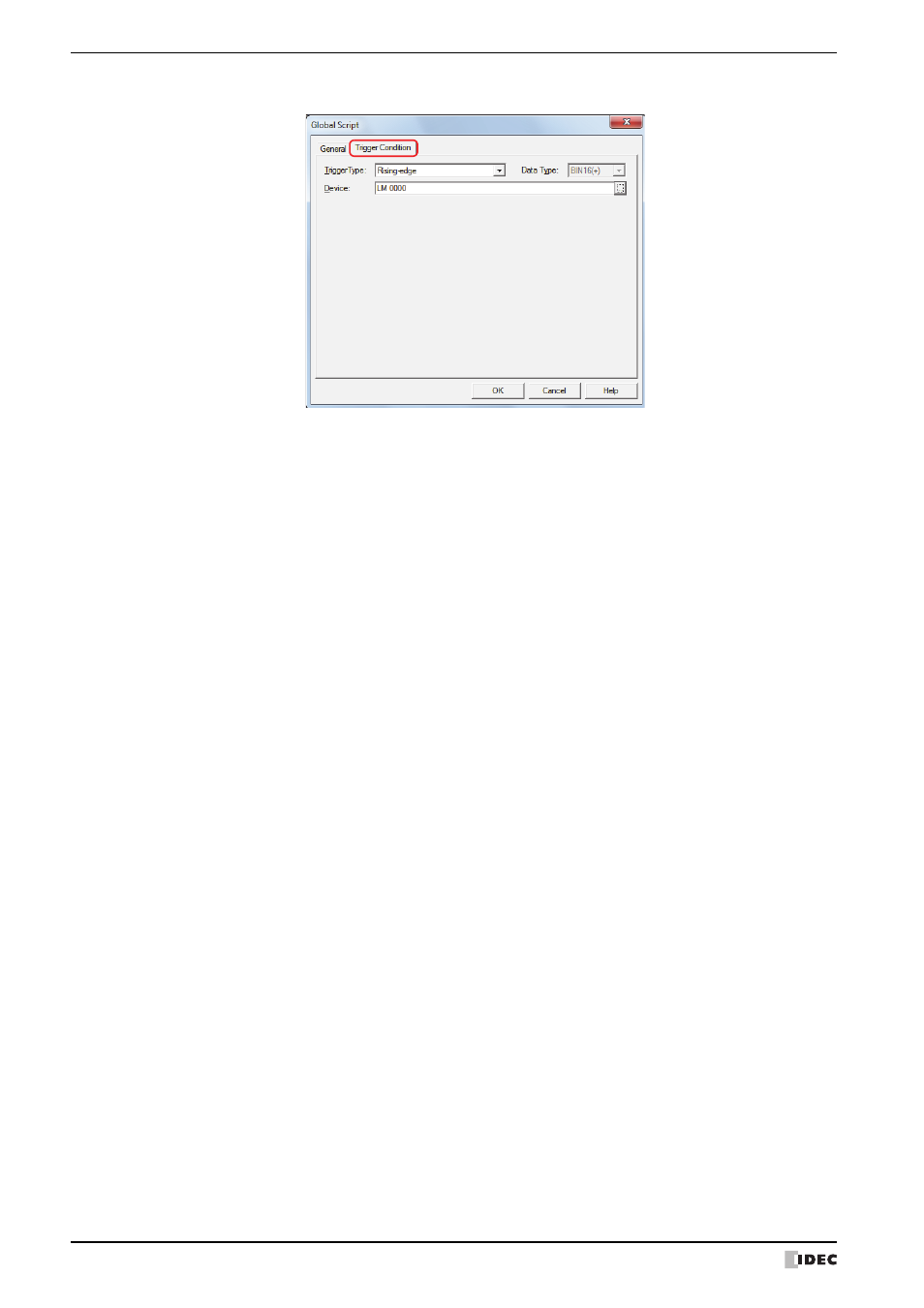
3 Global Script
20-16
WindO/I-NV2 User’s Manual
●
Trigger Condition Tab
■
Trigger Type
Specify the condition to execute the script.
■
Device
Specify the bit device or bit of the word device.
This is enabled only when Rising-edge or Falling-edge is selected in Trigger Type.
■
Period (sec)
Specify the scan frequency in seconds (1 to 3,600).
This is enabled only when Fixed Period is selected in Trigger Type.
Rising-edge:
Script is executed when trigger device changes from 0 to 1.
Falling-edge:
Script is executed when trigger device changes from 1 to 0.
Always ON:
The script is executed on every scan of the MICRO/I.
Fixed Period:
Script is executed at set intervals.
This manual is related to the following products:
