IDEC High Performance Series User Manual
Page 1088
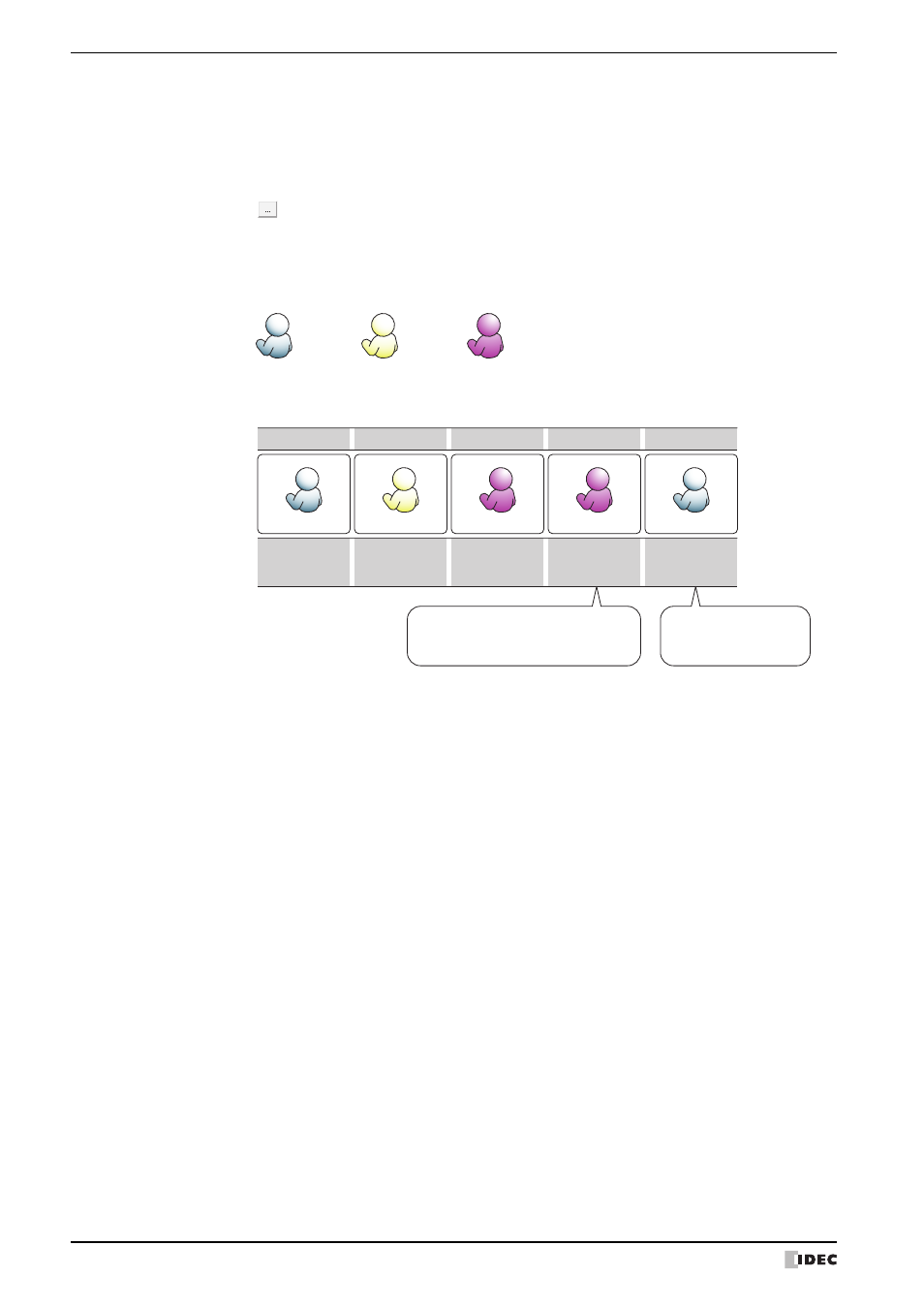
3 Security Dialog Box
23-38
WindO/I-NV2 User’s Manual
■
Change User by Device
Select this check box to switch the user account according to the value of a device. These settings can only be
configured when the Use Security functions check box is selected on the General tab.
The user account is specified by using the number on the General tab.
Example: When the trigger device is D0 and the default user is selected as User1
The user account switches according to the value of the device.
■
Back to Default User
Select this check box to automatically switch to the default user when the MICRO/I is unused for an extended period
of time. These settings can only be configured when the Use Security functions check box is selected on the
General tab.
(Trigger device): Specifies the word device to write the number.
Click
to display the Device Address Settings dialog box. For the device address configuration
procedure, refer to Chapter 2 “5.1 Device Address Settings” on page 2-67.
1
2
3
No.
User Name
User3
User2
User1
(Default user)
0
User account
Trigger device D0 value
Switch to default
user account
1
Switch to user
account no. 1
2
Switch to user
account no. 2
3
Switch to user
account no. 3
4
None
Action
User3
User3
User2
User1
User1
The user account is not switched when the
device value is a number not configured to a
user account or an invalid number.
If the device value is 0, the
user is switched to the default
user.
After:
Specify the time (0 to 60 minutes) to switch to the default user after the MICRO/I is last used.
If 0 is set, the MICRO/I switches back to the default user immediately, even if the user account was
changed.
