IDEC High Performance Series User Manual
Page 1263
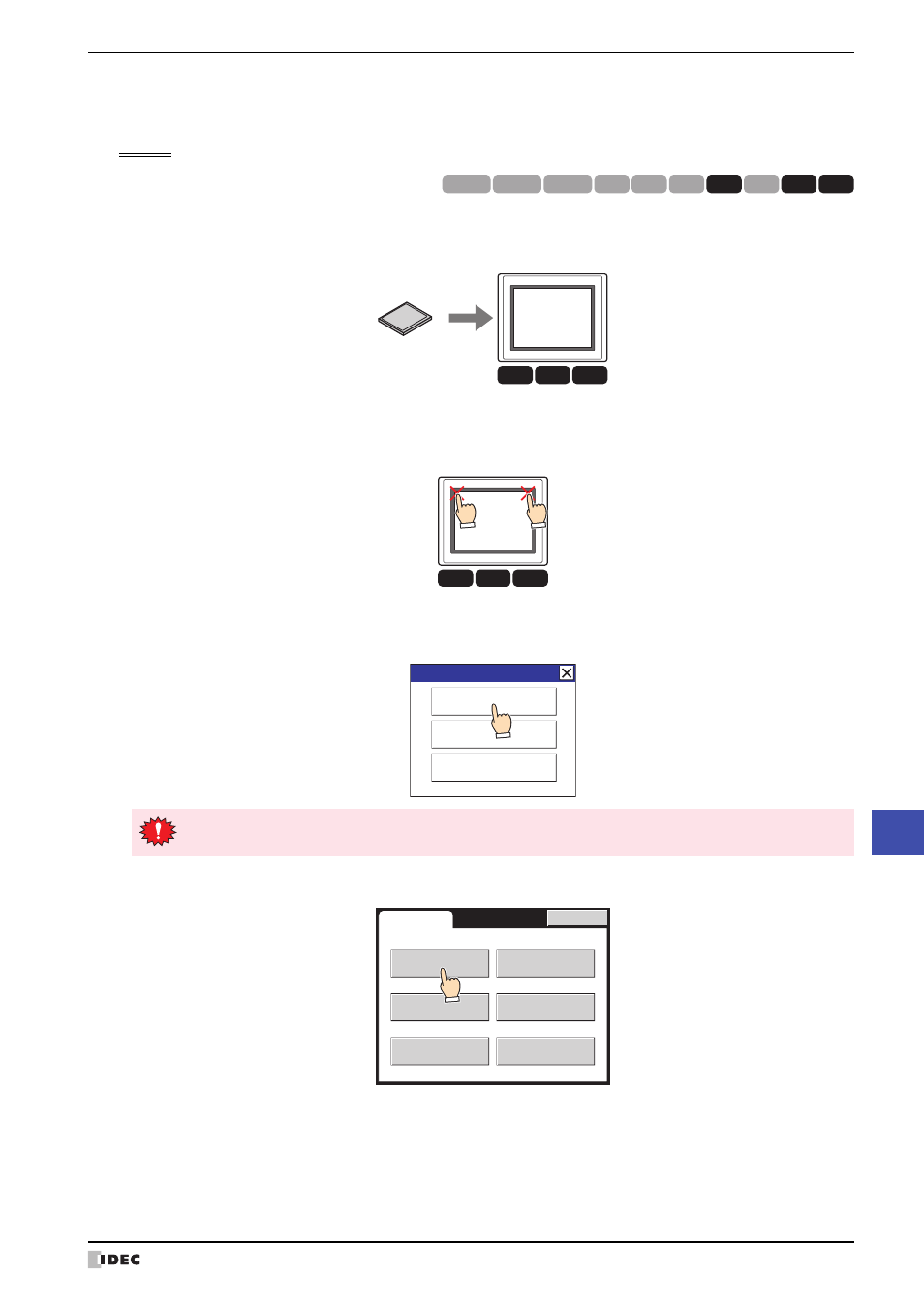
WindO/I-NV2 User’s Manual
30-19
1 Memory Cards
30
External Memory Devices
●
Formatting a memory card using the System Menu on the MICRO/I
Memory cards inserted in MICRO/I can be formatted by using the System Menu on the MICRO/I.
CF cards
1
Insert the CF card in the MICRO/I.
2
Simultaneously press the upper left and right corners of the MICRO/I screen.
The Maintenance Screen appears.
3
Press System Mode.
MICRO/I switches to System Mode.
4
Press Initial Setting.
HG3G
HG2G-5F
HG2G-5S
HG2G-S
HG4G HG1F HG2F HG2S HG3F HG4F
HG2F HG3F HG4F
CF Card
MICRO/I
HG2F HG3F HG4F
MICRO/I
Maintenance
System Mode
Device Monitor
Adjust Back Light
If security is enabled for the project on MICRO/I, a dialog appears for you to enter a user name and
password. For details, refer to Chapter 23 “User Accounts and the Security Function” on page 23-1.
Main Menu
ENG/JPN
Initial
Setting
Self
Diagnosis
System
Information
Clock Set
Debug
Run (Start)
Thu 2/10/2000 06:54:10
