3 goto screen button, 1 how the goto screen button is used, Goto screen button -37 – IDEC High Performance Series User Manual
Page 361: How the goto screen button is used -37, Bu tton s, 3goto screen button
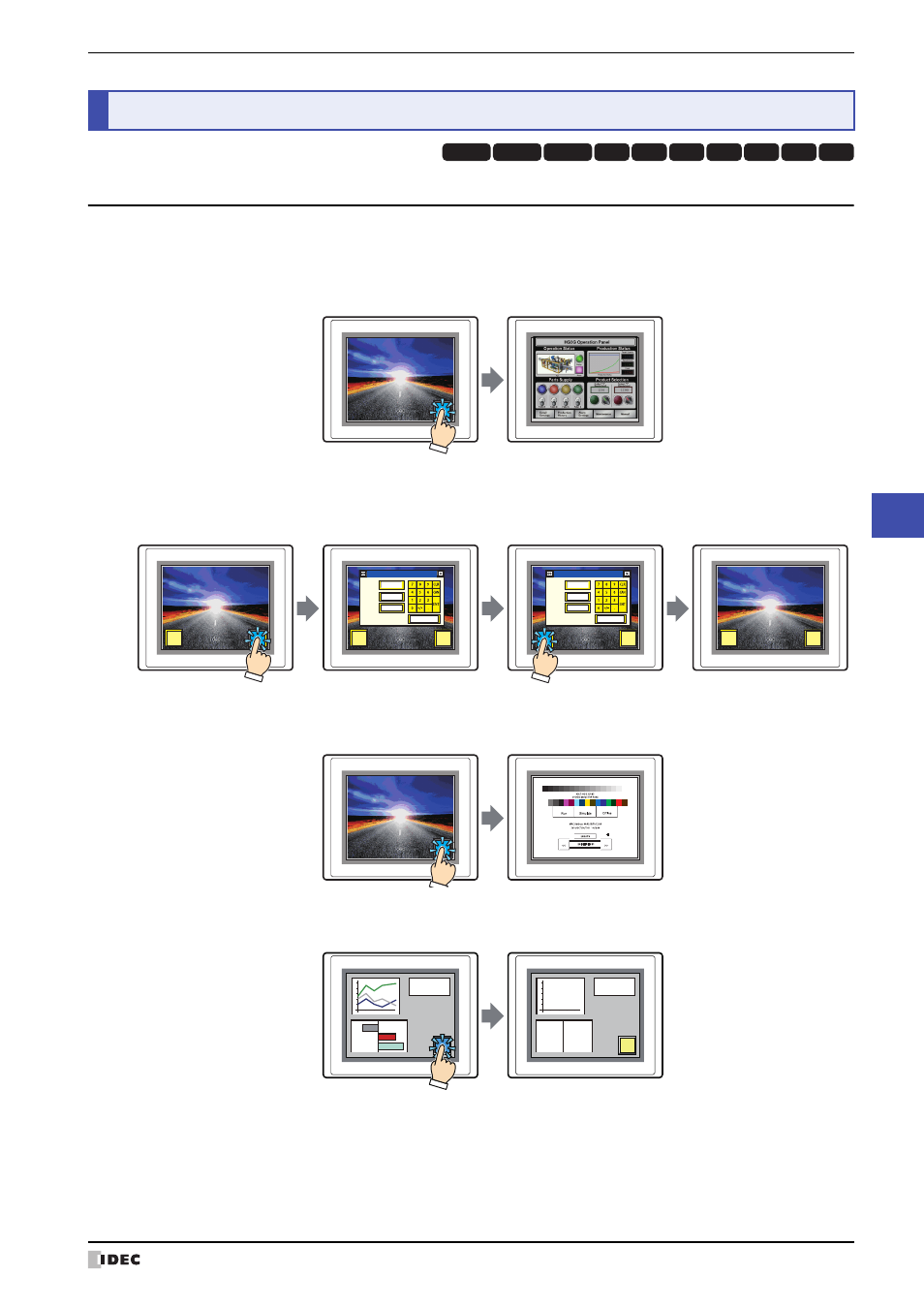
WindO/I-NV2 User’s Manual
8-37
3 Goto Screen Button
8
Bu
tton
s
3.1 How the Goto Screen Button is Used
Switches to another screen or displays a window.
• Pressing the button switches between Base Screens.
• Pressing the button opens and closes other windows (such as the Popup Screen, Device Monitor, Password Screen,
Adjust Contrast Screen, and File Screen).
• Pressing the button switches to the System Menu.
• Pressing the button resets the current screen.
3
Goto Screen Button
HG3G
HG2G-5F
HG2G-5S
HG2G-S
HG4G HG1F HG2F HG2S HG3F HG4F
0,&52,
0,&52,
0,&52,
0,&52,
0,&52,
0,&52,
'
'
'
'
'
'
0,&52,
0,&52,
MICRO/I
MICRO/I
130
0
This manual is related to the following products:
