5 compatible usb barcode readers, 6 connection diagram for user communication, Compatible usb barcode readers -74 – IDEC High Performance Series User Manual
Page 176: Connection diagram for user communication -74
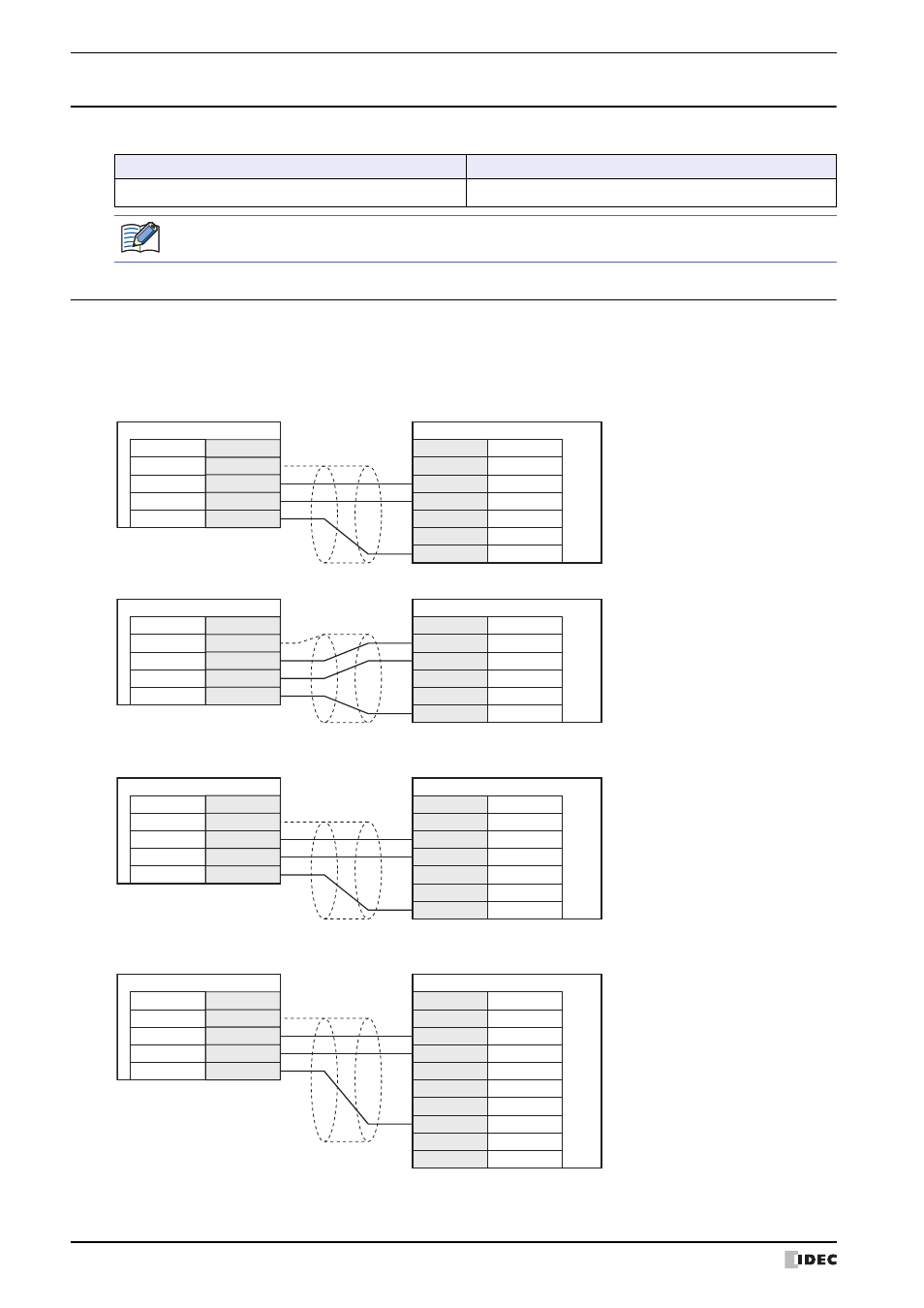
5 User Communication
3-74
WindO/I-NV2 User’s Manual
5.5 Compatible USB Barcode Readers
The following USB barcode readers can be used with the MICRO/I:
5.6 Connection Diagram for User Communication
When connecting an external device to the MICRO/I via user communication, refer to the following connection
diagram.
■
Serial interface (RS232C)
HG2G-5F, HG3G/4G (Connector)
HG2G-S/-5S/-5F, HG3G/4G (Terminal)
HG1F (Connector)
HG2F/3F/4F (Connector)
*1 in selected country only
Manufacturer
Type Number
IDEC DATALOGIC
QD2130
• Set "USB-KBD(Keyboard)" to the interface settings of USB barcode reader.
• The MICRO/I handles the new line code as 0x0A.
Cover
FG
Pin No.
Name
3
SD
2
RD
7
RS
8
CS
-
FG
Pin No.
Name
-
RD
-
SD
-
SG
5
SG
Shield Wire
HG2G-5F, HG3G/4G
External Device (RS232C)
1
SD
Pin No.
Name
2
RD
3
RS
4
CS
5
SG
-
FG
Pin No.
Name
-
RD
-
SD
-
SG
Shield Wire
HG2G-S/-5S/-5F, HG3G/4G
External Device (RS232C)
Terminal
1
FG
Pin No.
Name
2
SD
3
RD
9
RS
6
CS
-
FG
Pin No.
Name
-
RD
-
SD
-
SG
7
SG
Shield Wire
HG1F
External Device (RS232C)
D-sub, 9P connector socket type
1
FG
Pin No.
Name
2
SD
3
RD
4
RS
5
CS
-
FG
Pin No.
Name
-
RD
-
SD
-
SG
6
NC
7
SG
8
NC
20
ER
Shield Wire
HG2F/3F/4F
External Device (RS232C)
D-sub, 25P connector socket type
