Data log function – IDEC High Performance Series User Manual
Page 879
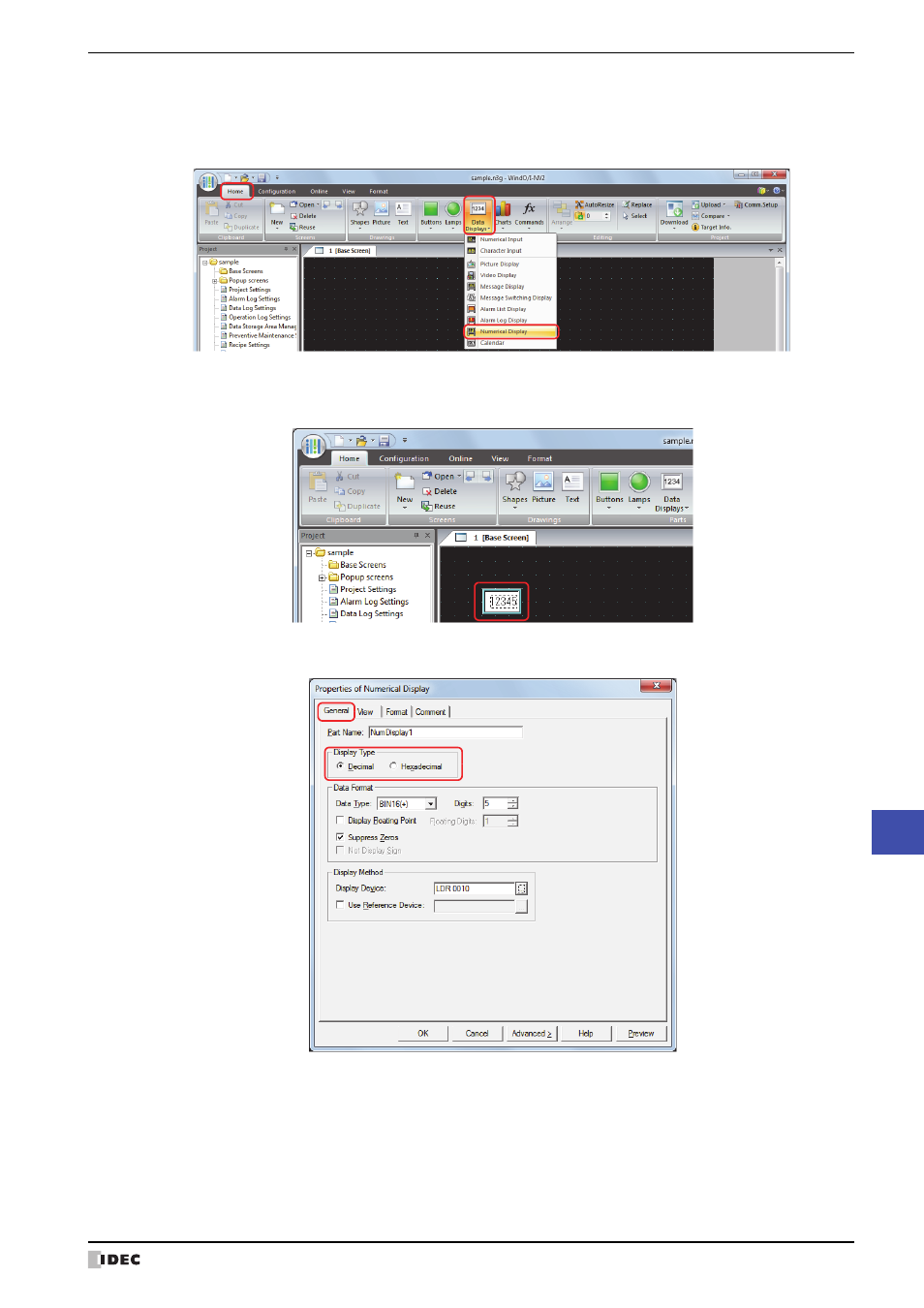
WindO/I-NV2 User’s Manual
14-41
4 Using the Data
14
Data Log Function
18
Click OK.
The Data Log Settings dialog box closes.
19
On the Home tab, in the Parts group, click Data Displays, and then click Numerical Display.
20
Click a point on the edit screen where you wish to place the Numerical Display.
21
Double-click the dropped Numerical Display and a Properties dialog box will be displayed.
22
Select the display type for the copied data with Display Type on the General tab.
23
Select the data type for the copied data in Data Type under Data Format.
24
Specify the number of digits to display in Digits under Data Format.
The range of digits that can be set differs according to the display type and data type.
This manual is related to the following products:
