2 low battery voltage, Low battery voltage -3, Tr ou ble sh oo tin g – IDEC High Performance Series User Manual
Page 1411
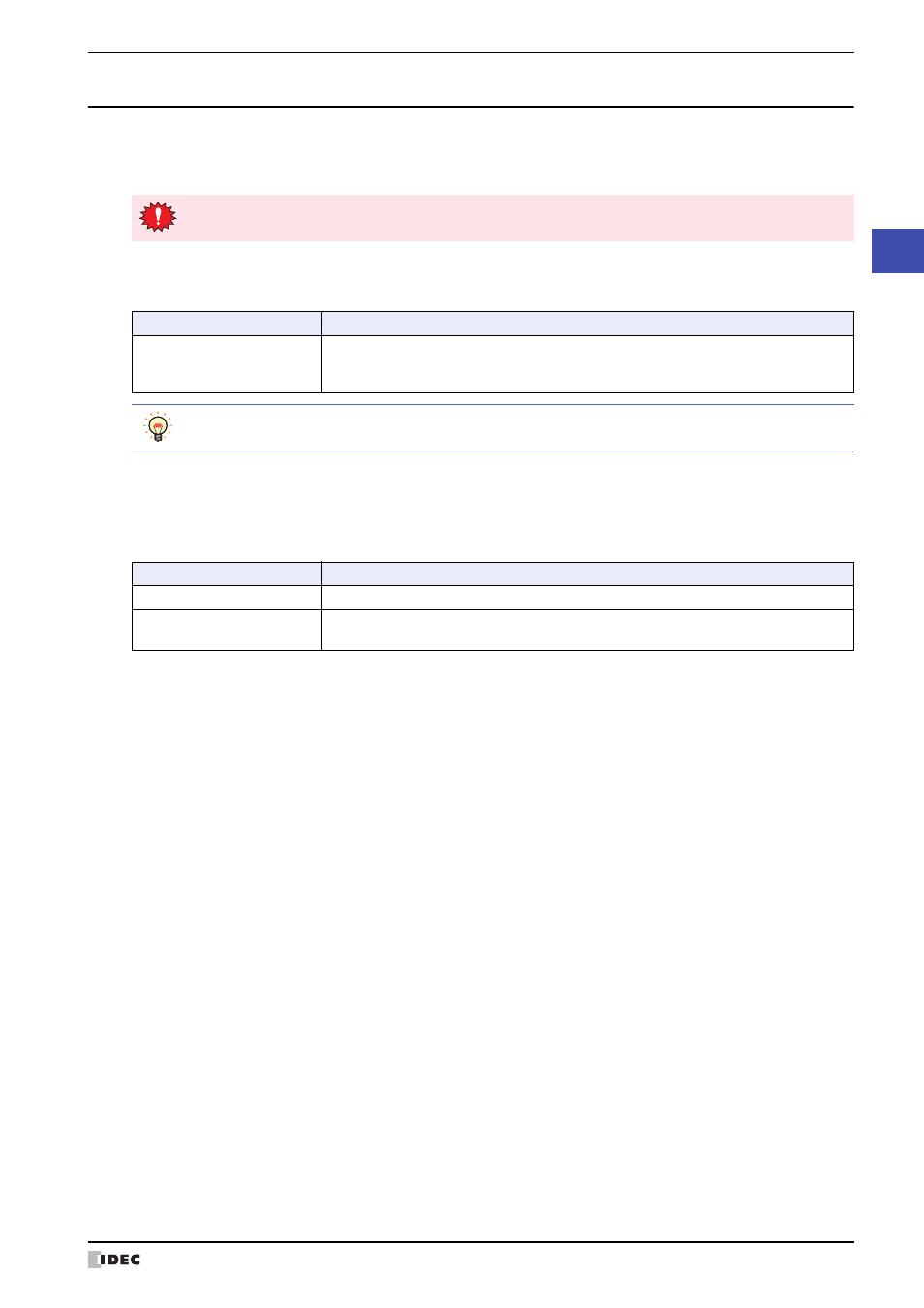
WindO/I-NV2 User’s Manual
35-3
1 Error Messages
35
Tr
ou
ble
sh
oo
tin
g
1.2 Low Battery Voltage
An internal battery maintains clock settings and log data in the MICRO/I. When the battery runs out, keep register
data, log data and other backup data will be cleared, and the contrast is reset to the default value. If this happens,
the following message is displayed when the MICRO/I is powered up, so take the indicated action.
In this case, Bit 14 (backup data error) of Address + 2 in System Area 2 is set, and it is reset when MICRO/I is
powered on.
When using HG2G-S/-5S/-5F, HG3G/4G, HG1F type, the following warning messages will be displayed before the
battery is dead.
In this case, the Bit 12 (Replace battery error) or Bit 13 (Replace battery error) of Address + 2 in the System Area 2
is set, and it is set whenever the MICRO/I is powered on.
This message does not show when [Battery warning message] is not set in [Configuration] - [System
Setup] - [Project] - [Communication Interface].
Message
Description
Backup data lost
The Log Data and Calendar Data are lost. Set the clock again. Keep the power ON for
about two days to charge the battery (HG2F/2S/3F/4F), or replace the battery (HG2G-S/
-5S/-5F, HG3G/4G, HG1F).
In case of storing Keep Memory or Keep Relay to the flash memory using HG Special Relay (LSM 10), stored
data is transferred to the memory automatically when Backup data is lost.
Message
Description
Replace battery
The remaining battery revel is low. Replace the battery in a short time.
Replace battery
(Battery level LOW)
The remaining battery revel is lowest. Replace the battery immediately, otherwise backup data
will be lost.
