4 usb autorun function configuration procedure, Executing commands using the usb autorun function, Usb autorun function configuration procedure -29 – IDEC High Performance Series User Manual
Page 1273
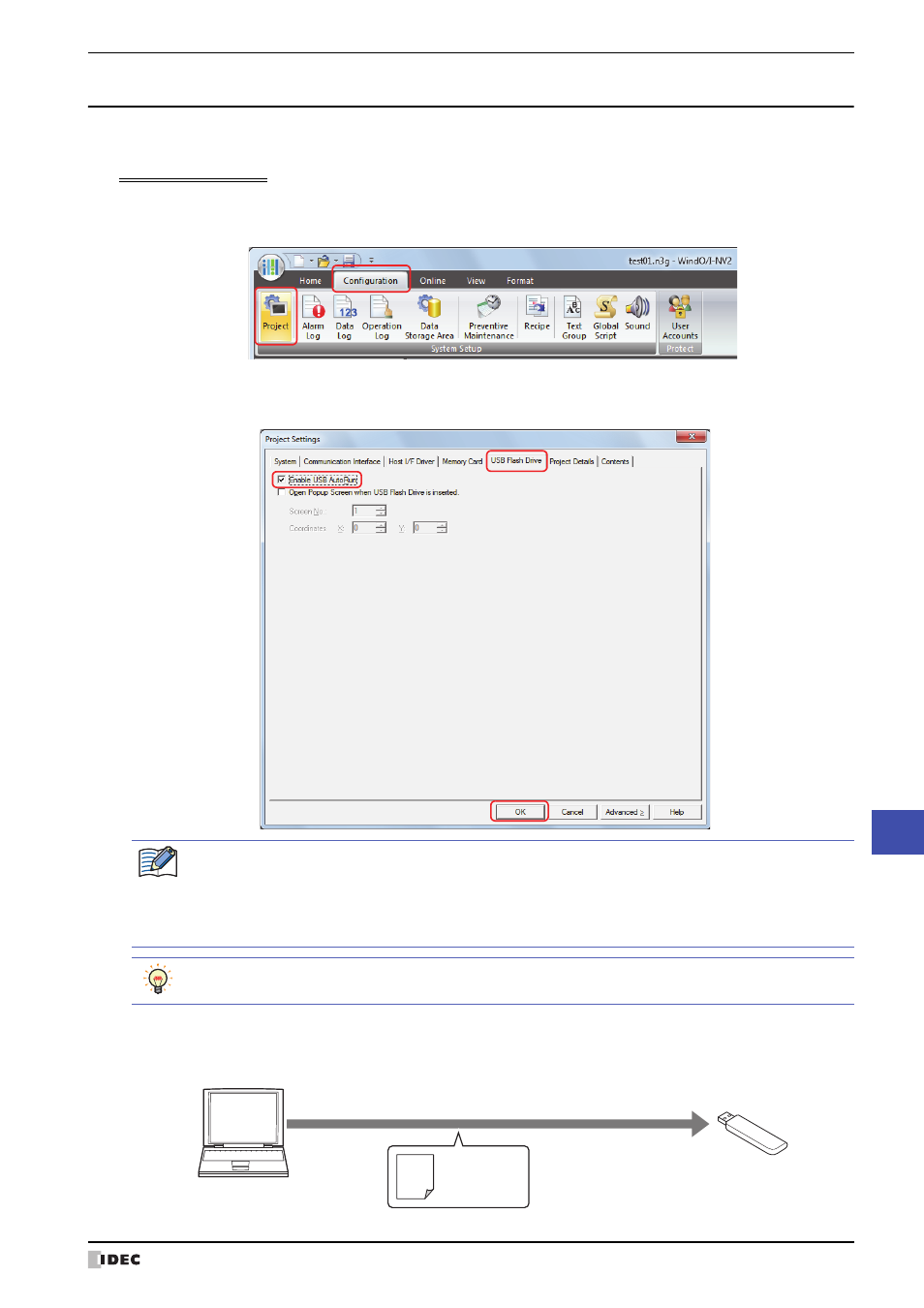
WindO/I-NV2 User’s Manual
30-29
2 USB Flash Drives
30
External Memory Devices
2.4 USB Autorun Function Configuration Procedure
●
Executing commands using the USB Autorun function
Configuration Procedure
1
On the Configuration tab, in the System Setup group, click Project.
The Project Settings dialog box appears.
2
On the USB Flash Drive tab, select the Enable USB Autorun check box and click OK.
For details, refer to Chapter 4 “3.11 USB Flash Drive Tab” on page 4-58.
3
Create a USB Autorun definition file (hgauto.ini) and save it on the USB flash drive.
For details, refer to “2.5 Creating a USB Autorun Definition File” on page 30-32.
• If the USB Autorun function of the MICRO/I is not enabled, the menu screen will not be displayed, even if
a USB flash drive is inserted into the MICRO/I.
• Once the USB Autorun function of the MICRO/I is enabled, the function will remain enabled until either a
project file with the Enable USB Autorun check box unchecked is downloaded, or the function is
disabled via the System Mode.
When enabling the USB Autorun function using the MICRO/I, on the Top Page in the System Mode, press
Offline, Initial Setting, System Operation, and then press Autorun.
Save
Computer
USB flash drive
USB Autorun
definition file
(hgauto.ini)
