File structure – IDEC High Performance Series User Manual
Page 1248
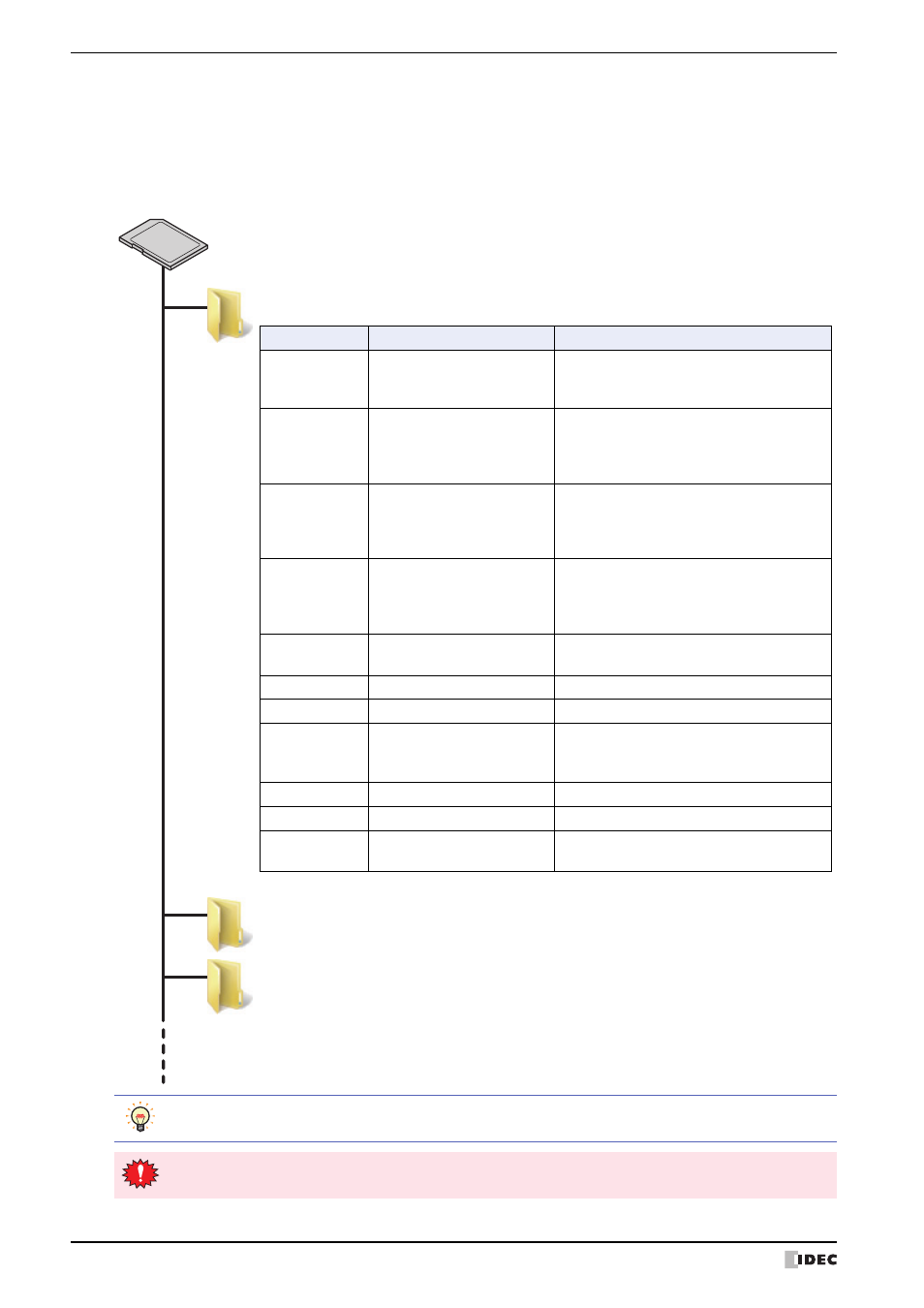
1 Memory Cards
30-4
WindO/I-NV2 User’s Manual
●
File structure
When downloading or uploading data using the System Menu on the MICRO/I, or WindO/I-NV2, the following files
and folders are accessible.
By default, the Memory Card Folder on the memory card is named “HGDATA01”. For details, refer to “1.5 Setting the
Memory Card Folder” on page 30-16.
SD Memory Card
HGDATA01 (Memory Card Folder)
HGDATA02
HGDATA03
Folder name
File name
Description
CAPTURE
CAP[date/time].JPGs
Date/time format:
YYMMDD_HHMMSS
Screenshot data
(file name is assigned automatically)
ALARMLOG
[user-defined].CSV
Default file name
Batch: ALMHTO.CSV
Real time: ALMHTA.CSV
Alarm Log data
DATALOG
[user-defined].CSV
Default file name
Batch: LOGO**.CSV
Real time: LOGA**.CSV
Data Log data
(** corresponds to the data number)
OPERATIONLOG
[user-defined].CSV
Default file name
Batch: OPLOGO.CSV
Real time: OPLOGA.CSV
Operation Log data
RECIPE
[user-defined].CSV
Default: RCP****.CSV
Recipe data
(*** corresponds to the recipe number)
PICTURE
[user-defined].bmp/jpg
Picture files
SOUND
[user-defined].wav
Sound files
RECORD
[Date]
\
[Time].mp4
Date format: YYYYMMDD
Time format: HHMMSS
Movie file saved to dated folder
(Folder and file name included automatically)
MOVIE
[Custom].mp4
Movie Files
NVDATA
[Project name].ZNV
Project files
LDRDATA
[Model + port + Station No. +
date/time].ZLD
PLC program files
Users can create multiple memory card folders for different projects on a single SD memory card. Note, the
Memory Card Folder on the memory card must reside on the root directory.
Do not alter project files (ZNV format) and PLC program files (ZLD format). Altered files cannot be used
with MICRO/I or PLCs.
