Alarm log function – IDEC High Performance Series User Manual
Page 831
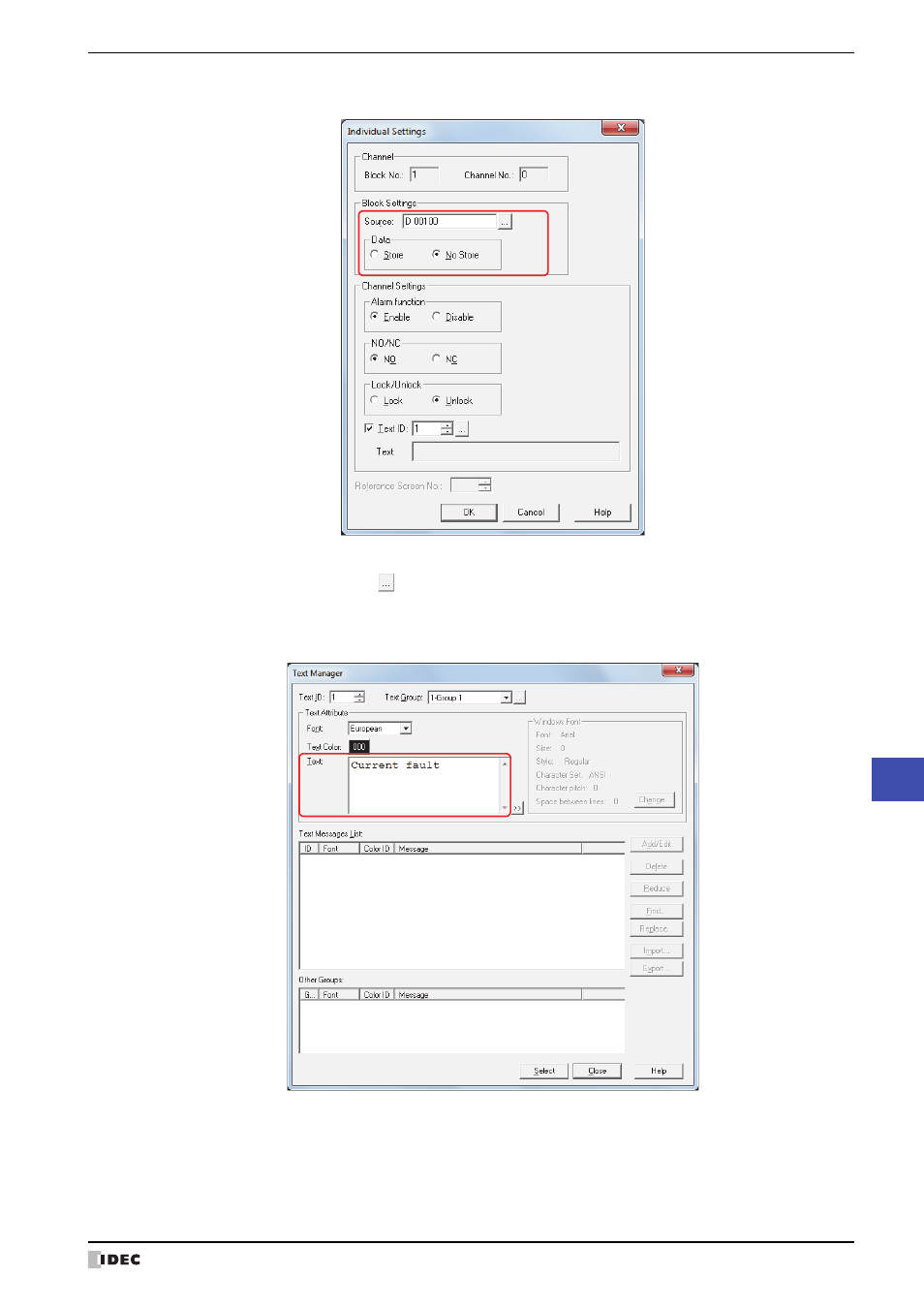
WindO/I-NV2 User’s Manual
13-33
4 Using Data and Detected Alarms
13
Alarm Log Function
4
Specify the device to monitor in Source and select No Store under Data.
5
Select Enable under Alarm function and configure NO/NC and Lock/Unlock.
6
Select the Text ID check box and click
.
Text Manager opens.
7
Enter the message in Text.
8
Click Select.
You are returned to the Individual Settings dialog box.
This manual is related to the following products:
