IDEC High Performance Series User Manual
Page 562
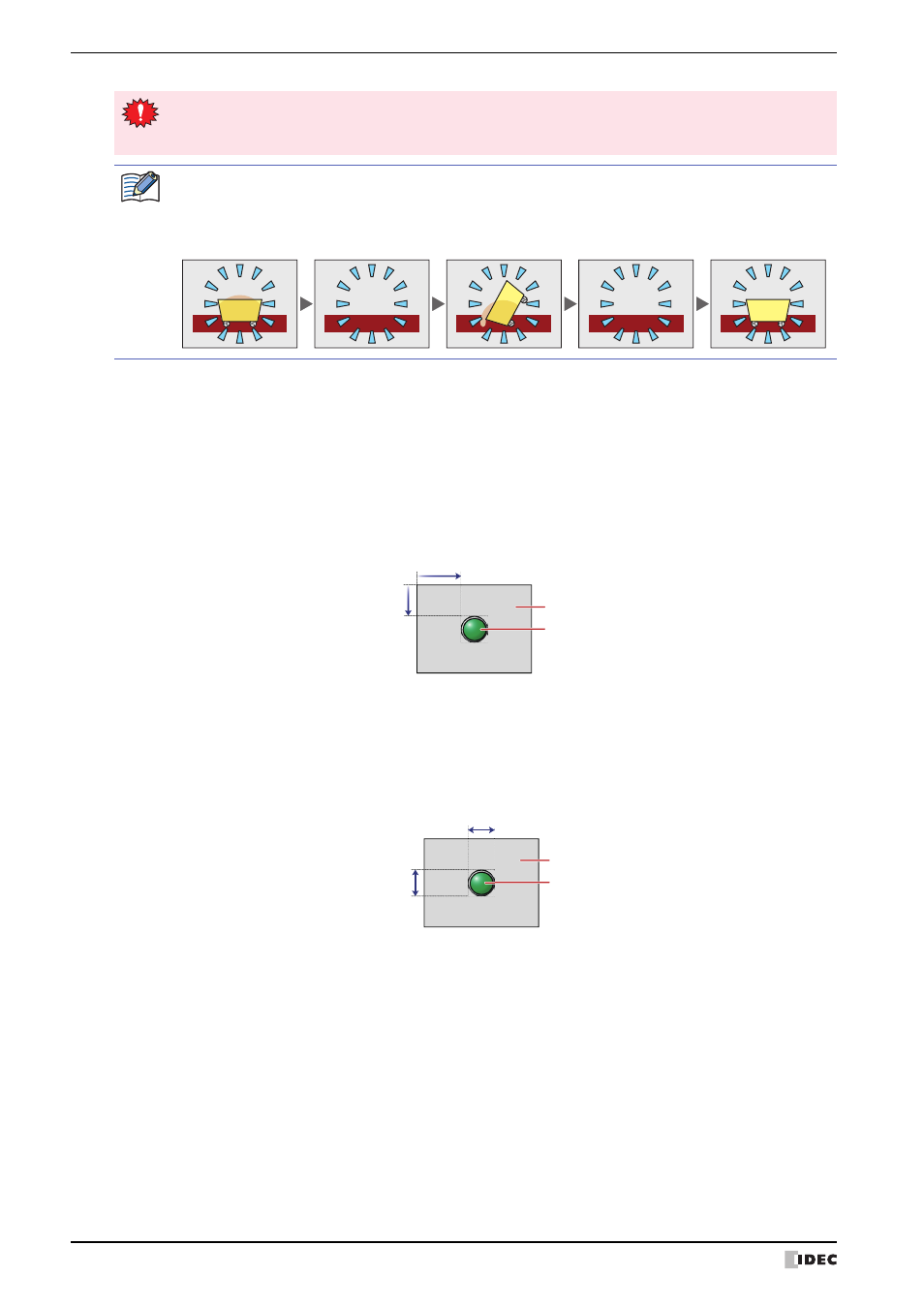
3 Picture Display
10-50
WindO/I-NV2 User’s Manual
■
Image
Displays picture for the Pic number that has been selected in the Picture List.
■
Coordinates
■
Size
If the Recover Background check box is selected, the number of parts that can be placed on a single
screen decreases. If an error message appears when the Picture Display is displayed on the MICRO/I
screen, clear the Recover Background check box or reduce the number of parts.
• When the Dynamic Position check box or the Dynamic Size check box is selected on the General
tab, the Recover Background check box cannot be selected.
• When the Recover Background check box and the Flash check box on the General tab are selected,
the picture is repeatedly displayed and hidden.
X, Y:
Sets the display position of parts using coordinates.
The X and Y coordinates of parts is defined relative to an origin at the top-left corner of the screen.
X:
0 to (base screen horizontal size - 1)
Y:
0 to (base screen vertical size - 1)
(0, 0)
X
Y
Screen
Parts
W, H:
Sets width and height to define the size of parts.
W:
2 to (base screen horizontal size)
H:
2 to (base screen vertical size)
Width
Height
Screen
Parts
