Micro/ i setup – IDEC High Performance Series User Manual
Page 1313
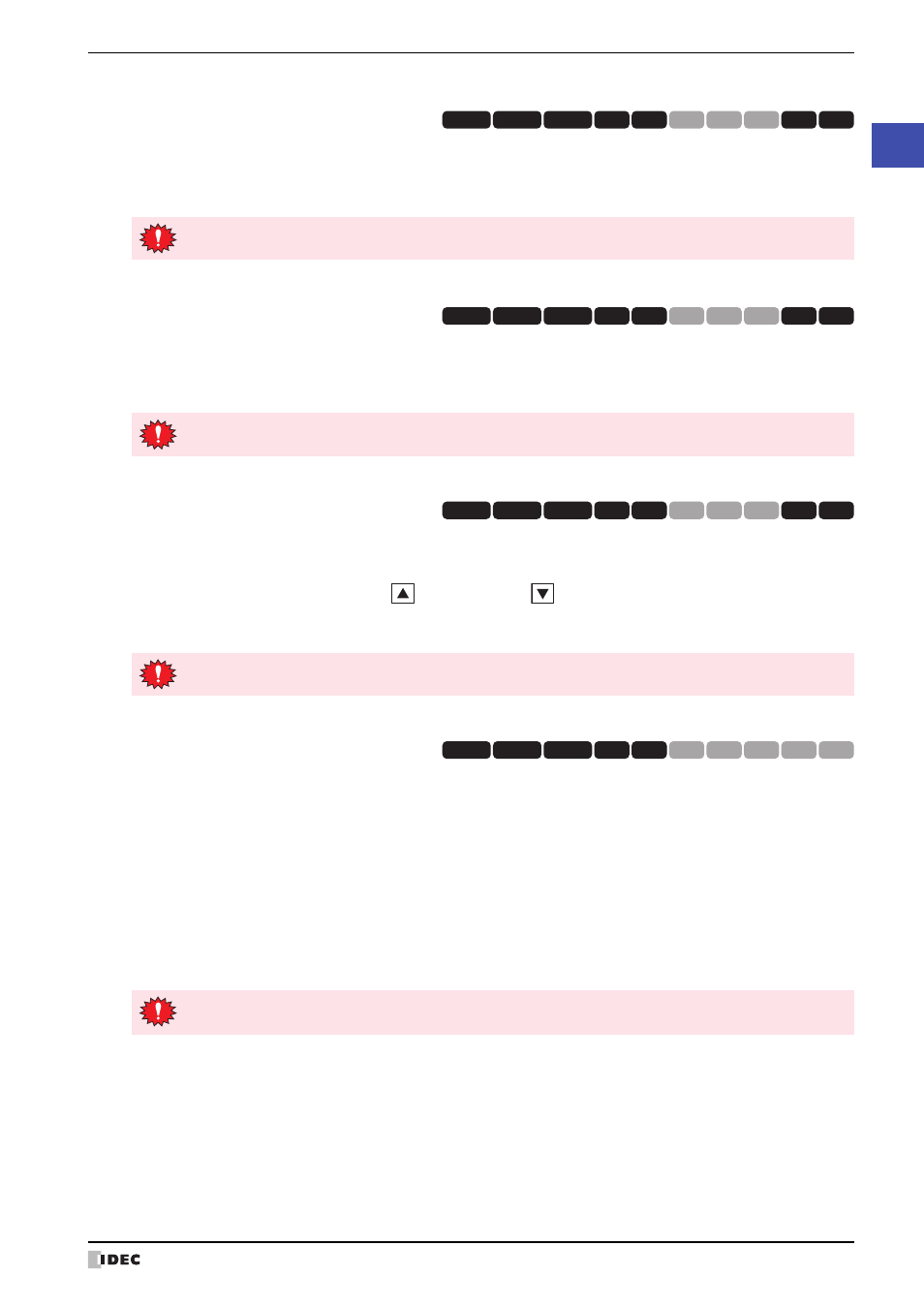
WindO/I-NV2 User’s Manual
33-13
3 Settings
33
MICRO/
I Setup
■
Ethernet IP Address (Ethernet I/F - IP Address, Subnet Mask)
Use the following procedure to set the IP address/ Subnet mask settings.
Press the left/right buttons to select an item, then use the Keypad to enter the IP address and subnet mask values.
Press the “ENTER” button to apply the entered values.
■
Ethernet Default Gateway (Ethernet I/F - Default Gateway)
Specify the default gateway.
Press the left/right buttons to select an item, then use the Keypad to enter the default gateway value. Press the
“ENTER” button to apply the entered value.
■
Ethernet Misc Setting (Ethernet I/F - Maintenance Communication)
Specify whether to allow or prohibit Maintenance Communication via TCP/IP (refer to Chapter 24 “Using the online
function for Ethernet communication” on page 24-8).
Select the item to set using the POSN UP (
) or POSN DOWN (
) buttons. The selected item is highlighted. Each
press of the [CHNG UP] or [CHNG DOWN] button changes the property of the selected item. Repeat this procedure
until the desired properties are displayed. Press the “ENTER” button to apply the entered value.
■
Host IP Address
Changes the IP addresses for the host station numbers.
Procedure
1
Press the left/right buttons to select the station number, and then enter the station number value with the numeric
keys.
2
Press the “ENT” button to confirm the entered value. The IP address for the selected station number is displayed.
3
Press the left/right buttons to select the item, and then enter the IP address with the numeric keys.
4
Press the “ENT” button to confirm the entered value.
5
Press the “SAVE” button to save the settings.
HG3G
HG2G-5F
HG2G-5S
HG2G-S
HG4G HG1F HG2F HG2S HG3F HG4F
The setting is not updated if you display another screen before applying the setting.
HG3G
HG2G-5F
HG2G-5S
HG2G-S
HG4G HG1F HG2F HG2S HG3F HG4F
The setting is not updated if you display another screen before applying the setting.
HG3G
HG2G-5F
HG2G-5S
HG2G-S
HG4G HG1F HG2F HG2S HG3F HG4F
The setting is not updated if you display another screen before applying the setting.
HG3G
HG2G-5F
HG2G-5S
HG2G-S
HG4G HG1F HG2F HG2S HG3F HG4F
If you switch to another screen or change the station number before pressing the "SAVE" button, the
settings are not saved.
