Data displa ys – IDEC High Performance Series User Manual
Page 653
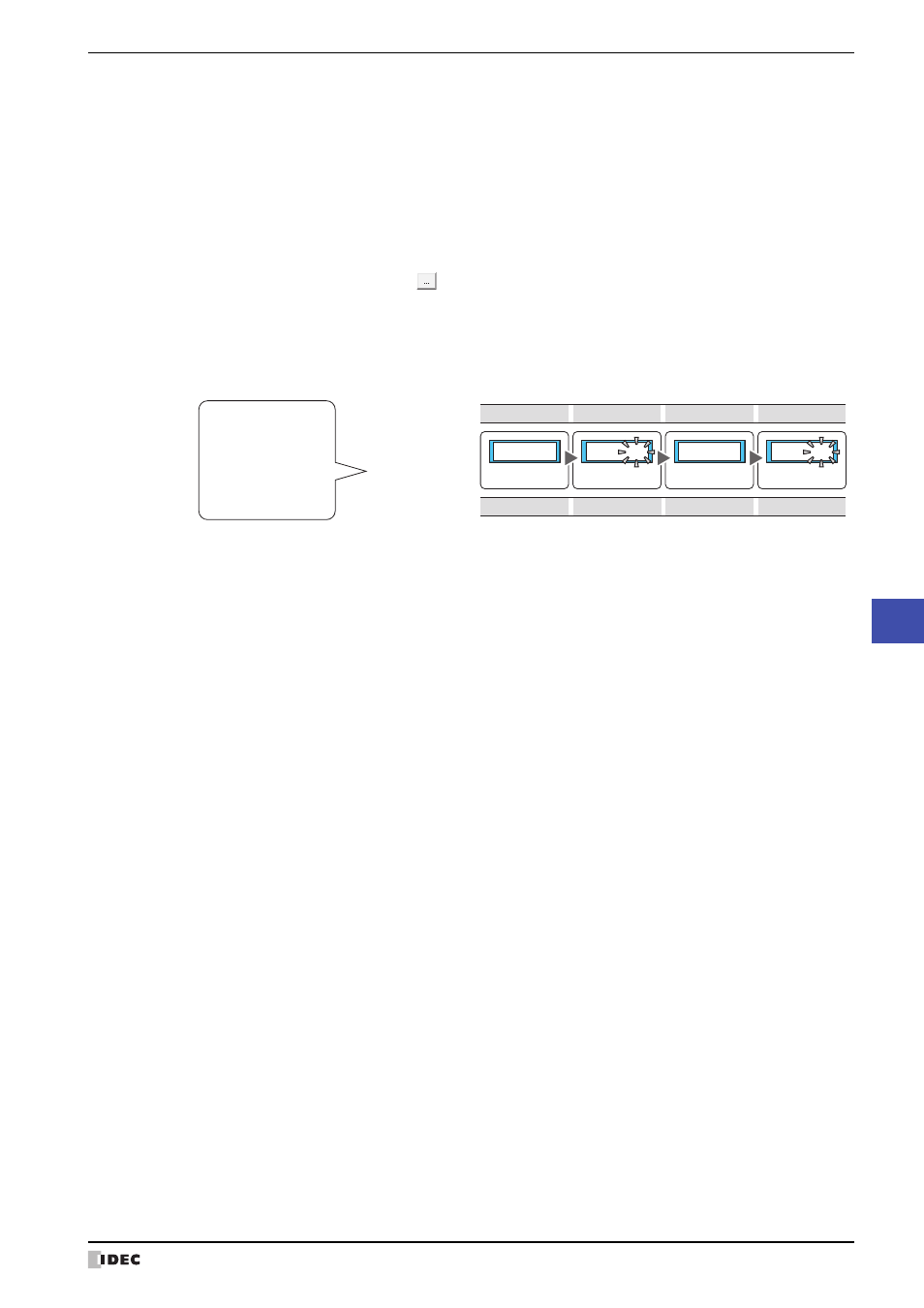
WindO/I-NV2 User’s Manual
10-141
9 Numerical Display
10
Data Displa
ys
■
When Data Over
These options configure the operation of the part when the allowable range is exceeded.
These options can only be configured when the Minimum or Maximum check boxes are selected under Range.
Flash:
Select this check box to make the value flash when the displayed data exceeds the allowable
range.
Report:
Select this check box to write 1 in the report device when the displayed data exceeds the
allowable range.
Report Device: Specifies the report device.
Click
to display the Device Address Settings dialog box. For the
device address configuration procedure, refer to Chapter 2 “5.1 Device
Address Settings” on page 2-67.
Example: If the value of word device of the reading source is “120,” which is higher than the upper limit of “100,” or
“-10,” which is below the lower limit of “0,” a value of 1 will be written to LM0 and the displayed numerical
value will flash.
50
120
90
120
-10
90
50
-10
Flashing
Flashing
1
1
0
0
Range: Value
Minimum: 0
Maximum: 100
When Data Over
• Flash
• Report
Destination Device: LM0
Read data
Display
Data over notification: LM0
