Data log function – IDEC High Performance Series User Manual
Page 875
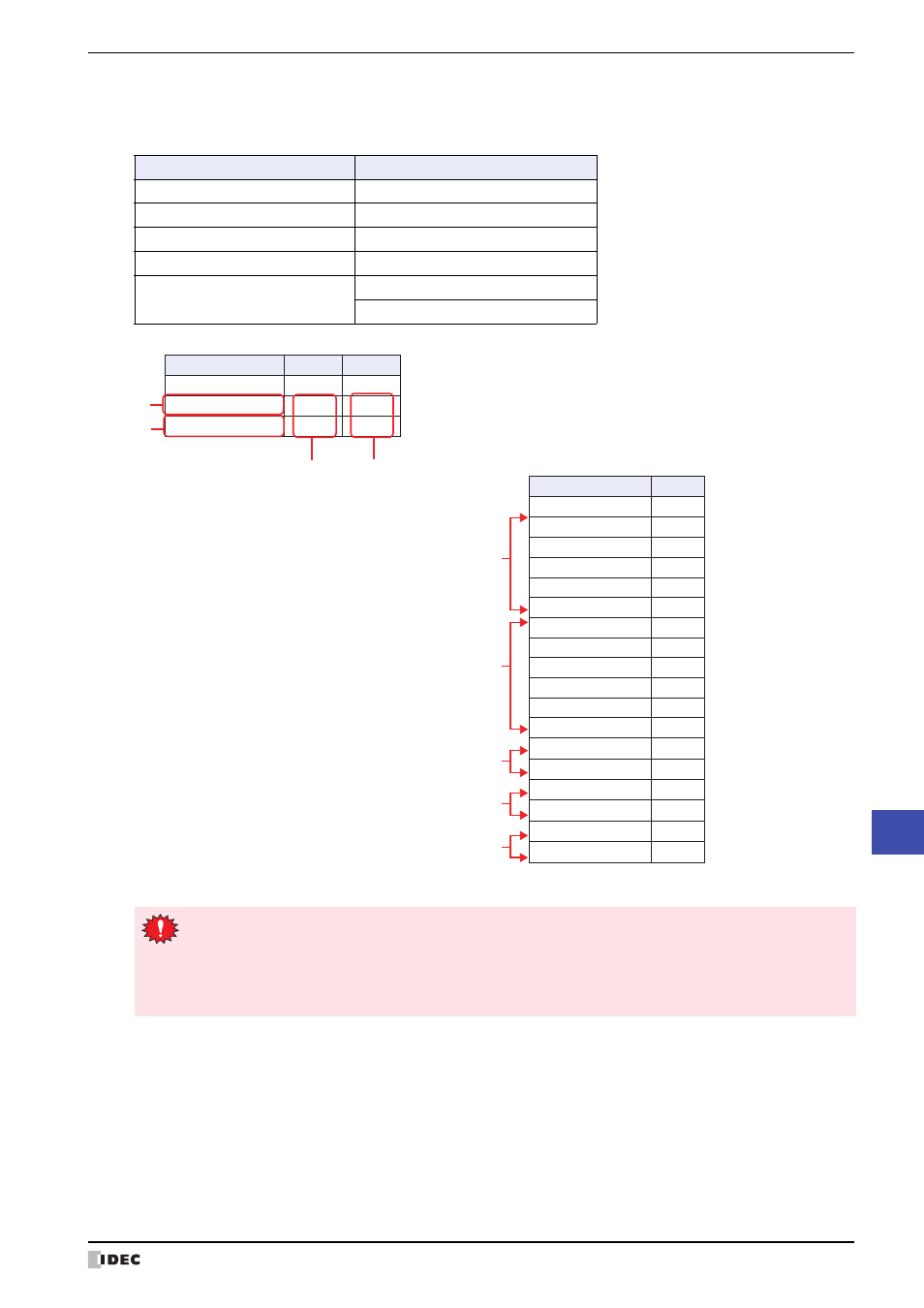
WindO/I-NV2 User’s Manual
14-37
4 Using the Data
14
Data Log Function
■
Example 2: When the amount of data is less than the data to copy
When the sampling time and values of devices from data start number 1 to end number 3 are copied to the
destination device as two items of data
Item
Setting
Destination Device
LDR 10
Starting Point
Newest Data
Number of Data
2
Stored Order of Data
From Oldest to Newest
Target Data
Sampling Time, Value of Device
Data No.: Start No. 1, End No. 3
When writing with the following settings, “Device range error” is displayed.
• Starting Point is 0 or a value larger than the amount of saved data
• Start No. is 0 or a value larger than Data No.
• End No. is 0 or a value larger than Data No.
• Start No. is a value larger than End No.
Data log data
Sampling Time
Data 1
Data 2 Data 3 (no data)
10/01/2011 12:00:30
10
40
10/01/2011 12:34:56
100
60
10/02/2011 03:45:12
200
80
←
Newest Data read starting point
Destination Device
Value
Configured device
→
LDR 10
2011
←
Copy from oldest data
LDR 11
10
←
First sampling time
LDR 12
01
LDR 13
12
LDR 14
34
LDR 15
56
LDR 16
2011
←
Second sampling time
LDR 17
10
LDR 18
02
LDR 19
03
LDR 20
45
LDR 21
12
LDR 22
100
←
First data 1 value
LDR 23
200
←
Second data 1 value
LDR 24
60
←
First data 2 value
LDR 25
80
←
Second data 2 value
LDR 26
0
←
First data 3 value
LDR 27
0
←
Second data 3 value
1.
2.
3.
4.
1.
2.
3.
4.
If the amount of data in the Data Log is less
than the data to copy, 0 is stored
