5 selecting the protocol, Selecting the protocol -80 – IDEC High Performance Series User Manual
Page 182
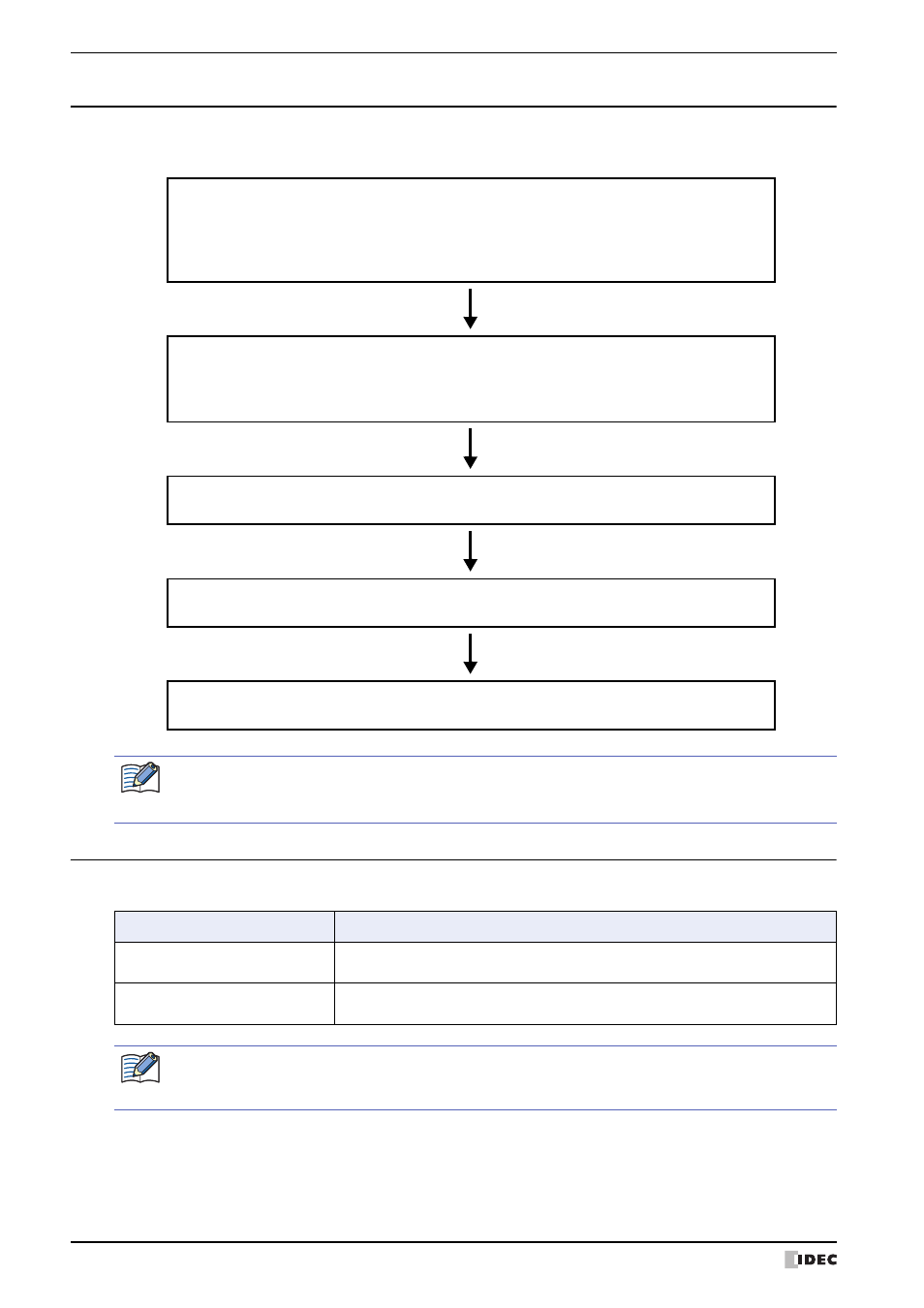
6 Sub Host Communication
3-80
WindO/I-NV2 User’s Manual
6.4 Basic Flow from Setting the WindO/I-NV2 to Sub Host Communication
The following flowchart describes the series of operational procedures from setting the WindO/I-NV2 to Sub Host
Communication operation.
6.5 Selecting the Protocol
The table below lists the protocols that can be selected in sub-host communication.
1. Setting the Communication Interface
Specify the interface for the Sub Host Communication and communication condition of the
port.
(Configure the settings in [Configuration] - [System Setup] - [Project] - [Communication
Interface] on the WindO/I-NV2.)
2. Setting the Sub Host Communication Protocol
Specify the desired protocol setting for the Sub Host Communication.
(Configure the settings in [Configuration] - [System Setup] - [Project] - [Sub Host
Communication]. Select the protocol to be used (PLC to be connected) in the [Protocol].)
3. Setting the Device Address Assignment to LLR
Assign any device address for the selected protocol (PLC) to LLR (from 0 to 63).
4. Downloading the Project
Download the project data where LLR’s are used as switches and lamps.
5. Operation
Set the system to the RUN mode and perform operation of WindO/I-NV2.
• Refer to the Help of the WindO/I-NV2 for details about the setting procedures.
• If the setting is other than “No Host” at the time of setting up the Sub Host Communication to Serial 1,
the O/I Link should be set to “O/I Link Slave”.
Protocol name
Corresponding host I/F driver
IDEC MicroSmart
Manufacturer: IDEC Corporation
Host I/F driver name: OpenNet,MicroSmart,SmartAXIS Pro/Lite(RS232C/485)
Modbus RTU
Manufacturer: Modicon
Host I/F driver name: Modbus RTU
For the devices that can be used by each protocol, communication cable connection, and usable devices,
see Chapter 2 "Connection to a PLC" in the "External Device Setup Manual" (PDF) and “5 User
Communication” on page 3-7.
