5 message display, 1 how the message display is used, Message display -69 – IDEC High Performance Series User Manual
Page 581: How the message display is used -69, Data displa ys, 5message display
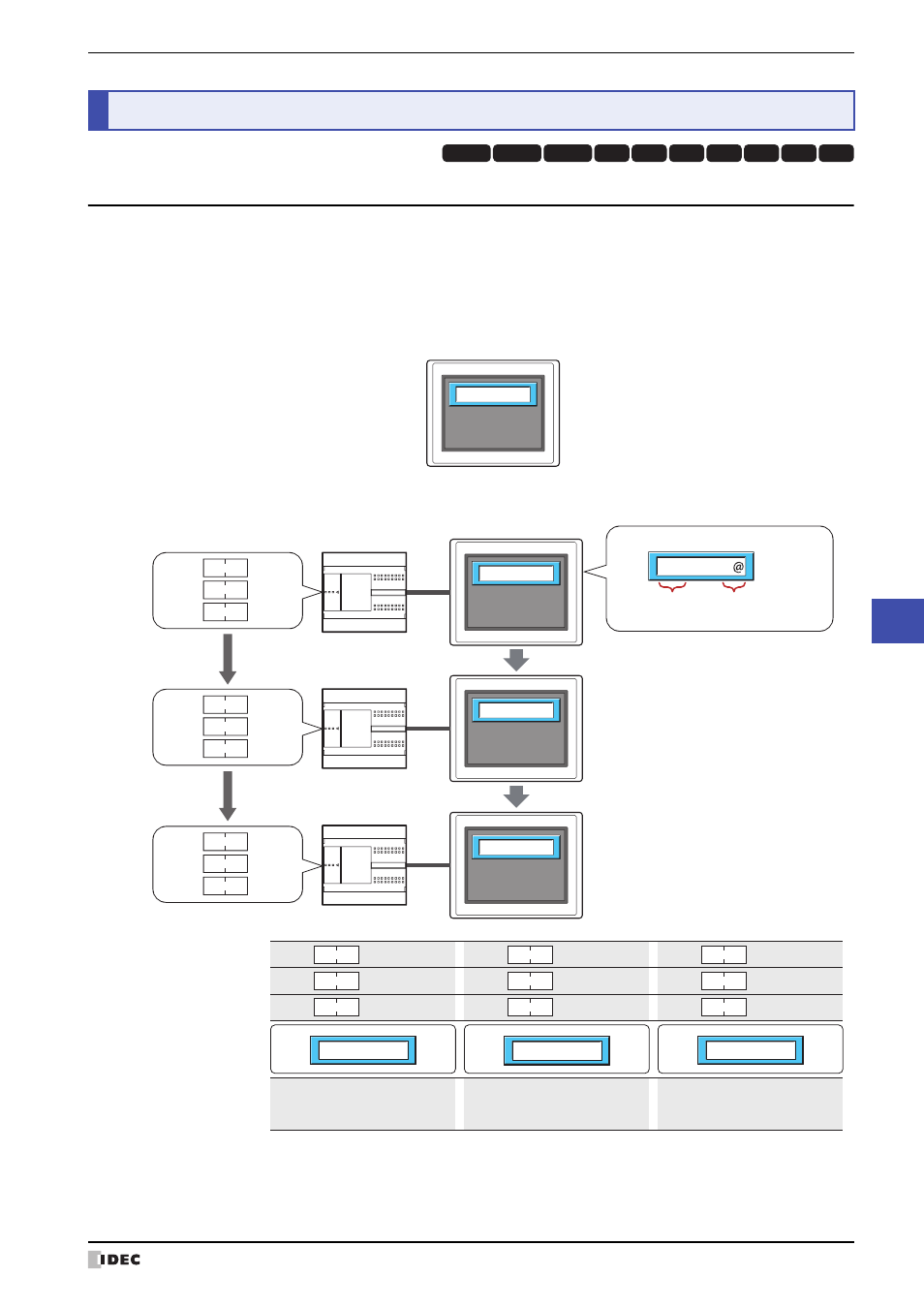
WindO/I-NV2 User’s Manual
10-69
5 Message Display
10
Data Displa
ys
5.1 How the Message Display is Used
The Message Display is used to constantly display messages registered in advance and to display text read from
values of word devices as character codes.
The Message Display can perform the following functions.
• Display messages
• Display text according to values of devices
5
Message Display
HG3G
HG2G-5F
HG2G-5S
HG2G-S
HG4G HG1F HG2F HG2S HG3F HG4F
MICRO/I
Goal reached
Host
MICRO/I
Goal
Goal 1234K
Goal 5678K
D100 :
D101 :
0031
(Hex)
3233
(Hex)
D102 :
4B00
(Hex)
D100 :
D101 :
3132
(Hex)
‘1’ ‘2’
3334
(Hex)
D102 :
4B00
(Hex)
D100 :
D101 :
3536
(Hex)
‘5’ ‘6’
3738
(Hex)
D102 :
4B00
(Hex)
‘4’
‘3’
‘K’
‘7’
(NULL)
‘1’
‘3’
‘2’
‘8’
(NULL)
‘K’
(NULL)
‘K’
(NULL)
Always show
Show according to
values of devices
Goal \
Message details
Display
D100
D101
D102
Display only always shown text
Do not show if upper byte of the source
device starting address is 00 (NULL)
Value of
Source Device
Action
Display always shown text and text shown
according to values of devices
Display always shown text and text shown
according to values of devices
4B00
(Hex)
3233
(Hex)
0031
(Hex)
4B00
(Hex)
3334
(Hex)
3132
(Hex)
4B00
(Hex)
3738
(Hex)
3536
(Hex)
‘3’ ‘4’
‘1’
‘7’ ‘8’
‘5’
‘2’ ‘3’
(NULL)
‘M’
‘6’
‘2’
‘1’
‘K’
(NULL)
‘K’
(NULL)
‘K’
(NULL)
Goal
Goal 1234K
Goal 5678K
