Alarm log function – IDEC High Performance Series User Manual
Page 811
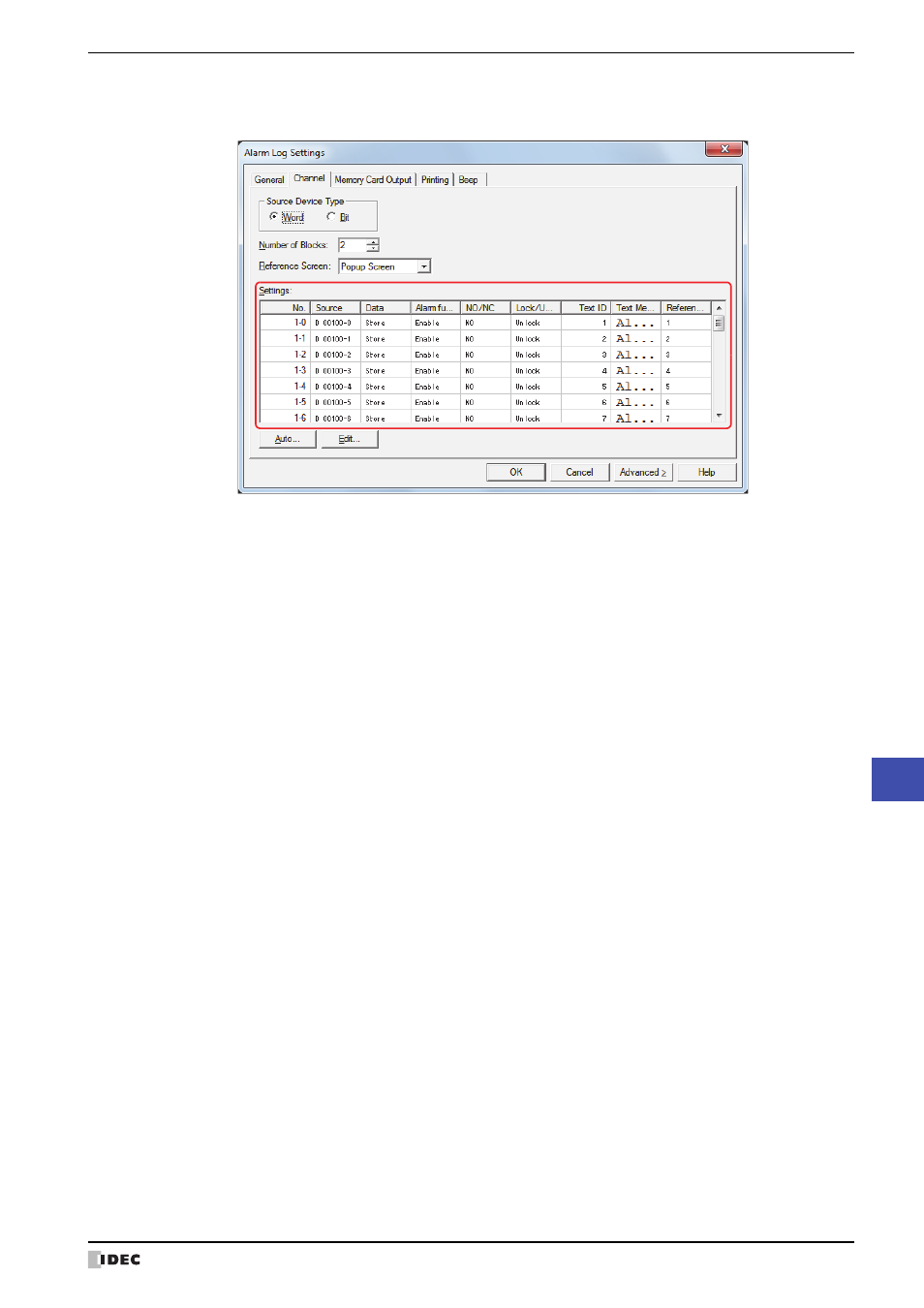
WindO/I-NV2 User’s Manual
13-13
2 Alarm Log Function Configuration Procedure
13
Alarm Log Function
13
Click OK.
The devices to monitor and the messages are batch configured and displayed in Settings.
14
Click OK.
The Alarm Log Settings dialog box closes.
This concludes configuring the devices to monitor and the alarm detection condition.
Next, configure the functions to execute using saved data and detected alarms.
“4.1 Displaying Saved Data with the Alarm Log Display” on page 13-30
“4.3 Sounding a Beep when an Alarm has Occurred” on page 13-36
This manual is related to the following products:
