12 expansion module tab, Expansion module tab -59, Project set tings – IDEC High Performance Series User Manual
Page 245
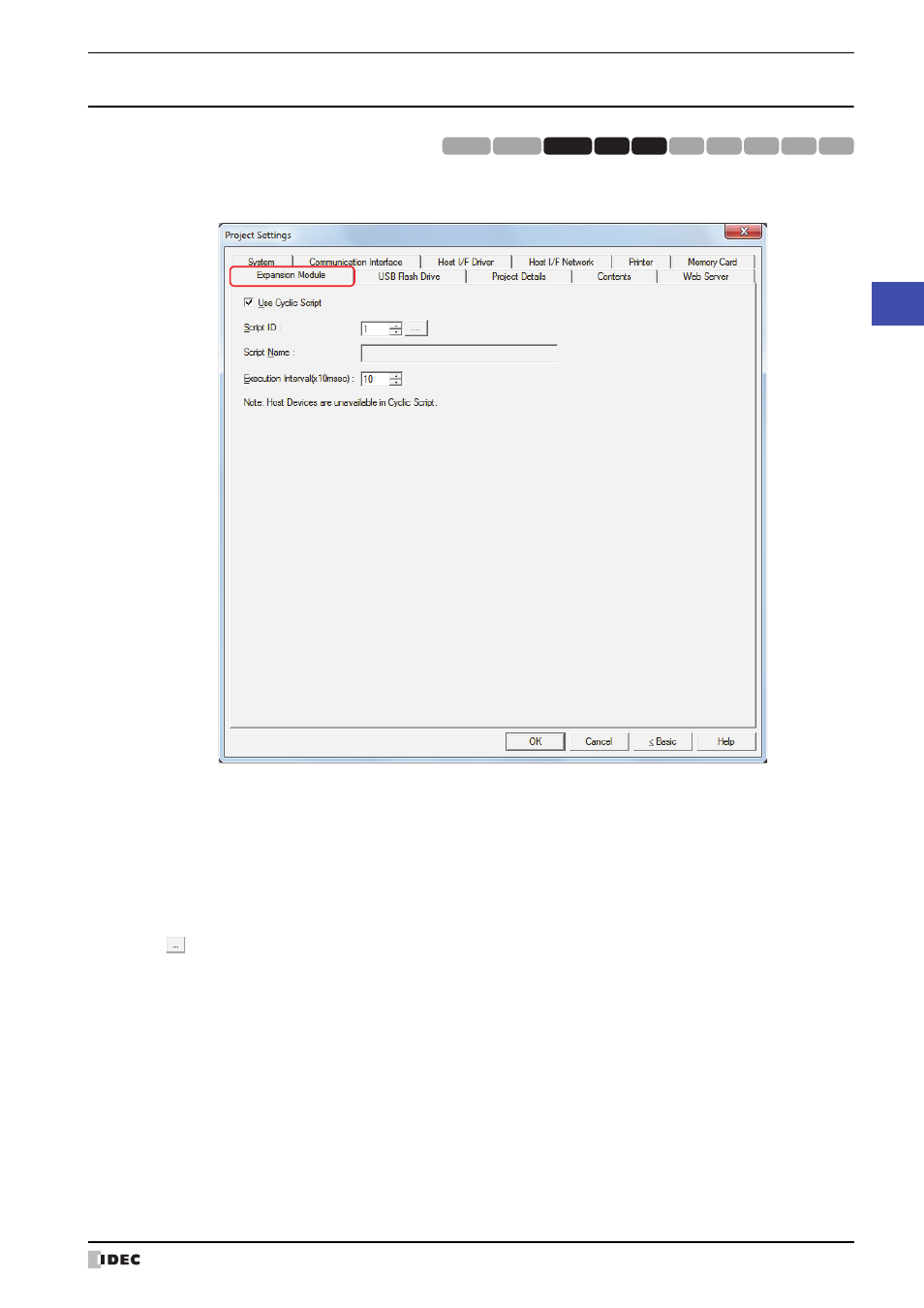
WindO/I-NV2 User’s Manual
4-59
3 Project Settings Dialog Box
4
Project Set
tings
3.12 Expansion Module Tab
The Expansion Module tab is used to configure input and output expansion modules attached to the MICRO/I. For
details on expansion modules, refer to Chapter 29 “Expansion Modules” on page 29-1.
■
Use Cyclic Script
A Cyclic Script is a script with a trigger condition that is a fixed interval (10 ms increments). When a script is specified
as a Cyclic Script, it executes at the specified fixed interval independent of the scan time of the screen (processing
time for parts on the screen).
Select this check box to use a Cyclic Script. Only one Cyclic Script can be configured for the project.
■
Script ID
Specify the script ID to use (1 to 32000) as the Cyclic Script.
Click
to display Script Manager. Select a script from the script list. For details, refer to Chapter 20 “2.2 Script
■
Script Name
Displays the name of the script specified with Script ID.
■
Execution Interval(x 10msec)
Specifies the interval to execute the script as 10 to 1000 (10 ms increments).
HG3G
HG2G-5F
HG2G-5S
HG2G-S
HG4G HG1F HG2F HG2S HG3F HG4F
