Communic ation – IDEC High Performance Series User Manual
Page 111
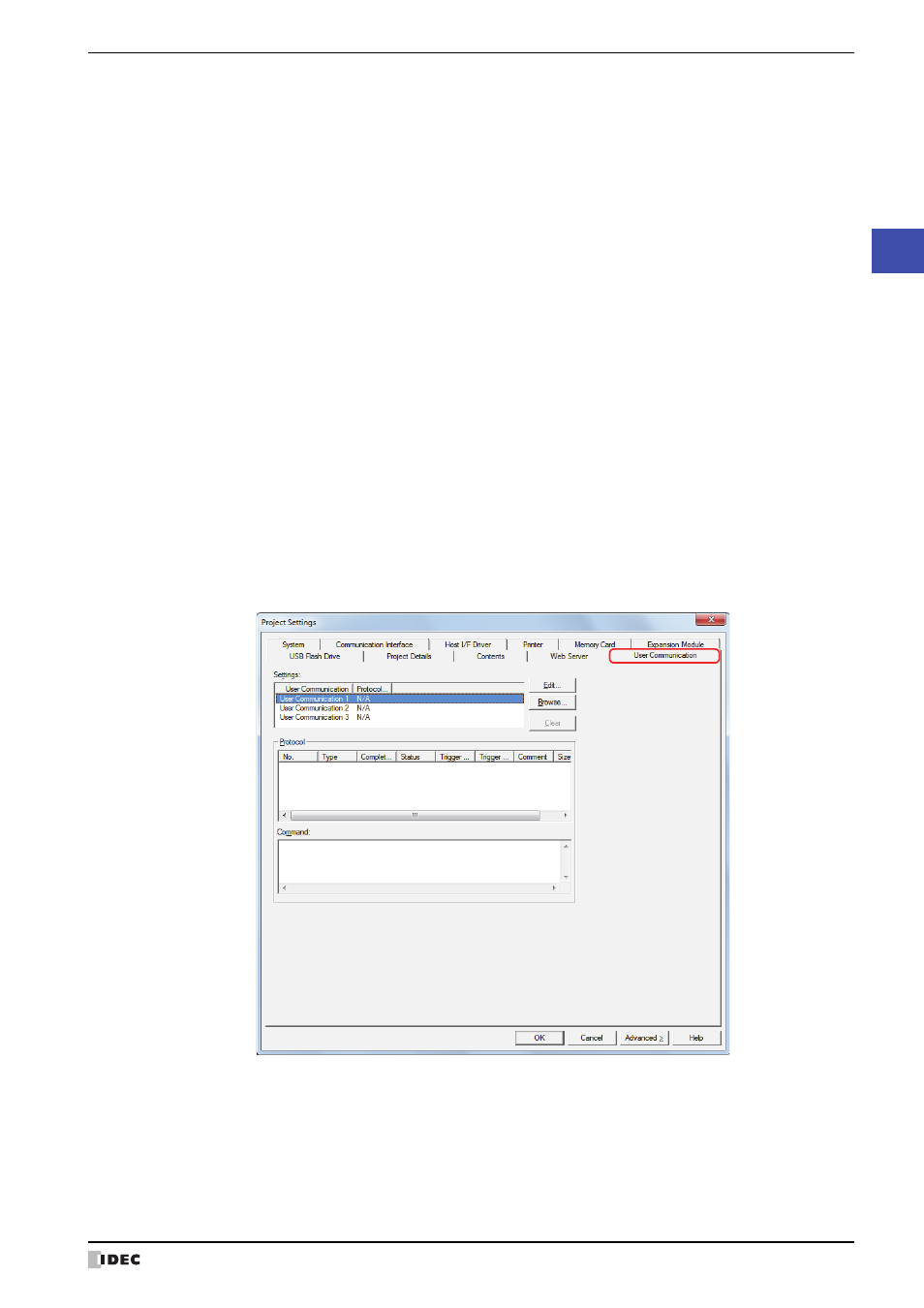
WindO/I-NV2 User’s Manual
3-9
5 User Communication
3
Communic
ation
4
Specify the items for Interface Settings.
The settings vary based on the MICRO/I model and interface.
■
HG2G-5F, HG3G/4G
• Serial Interface
For details, refer to Chapter 4 “When COM1 or COM2 is selected under Interface Configuration” on page 4-39.
• Ethernet Interface
For details, refer to Chapter 4 “When Protocol1, Protocol2, or Protocol3 is selected for Ethernet under
Interface Configuration” on page 4-41.
• USB Interface
For details, refer to Chapter 4 “When USB2(USB-A) is selected under Interface Configuration” on page 4-42.
■
HG2G-S/-5S, HG1F/2F/2S/3F/4F
• Serial Interface 1
For details, refer to Chapter 4 “When SERIAL 1 is selected under Interface Configuration” on page 4-42
• Serial Interface 2
For details, refer to Chapter 4 “When SERIAL 2 is selected under Interface Configuration” on page 4-43.
• O/I Link Interface
For details, refer to Chapter 4 “When O/I Link is selected under Interface Configuration” on page 4-44.
• Ethernet Interface
For details, refer to Chapter 4 “When Protocol1, Protocol2, or Protocol3 is selected for Ethernet under
Interface Configuration” on page 4-41.
5
Click the User Communication tab.
*1 HG2G-S, HG1F/2F/2S/3F/4F only
*2 HG2G-S/-5S Ethernet interface equipped models only
