6 usb autorun function security, Execution privileges by security groups, Usb autorun function security -39 – IDEC High Performance Series User Manual
Page 1283
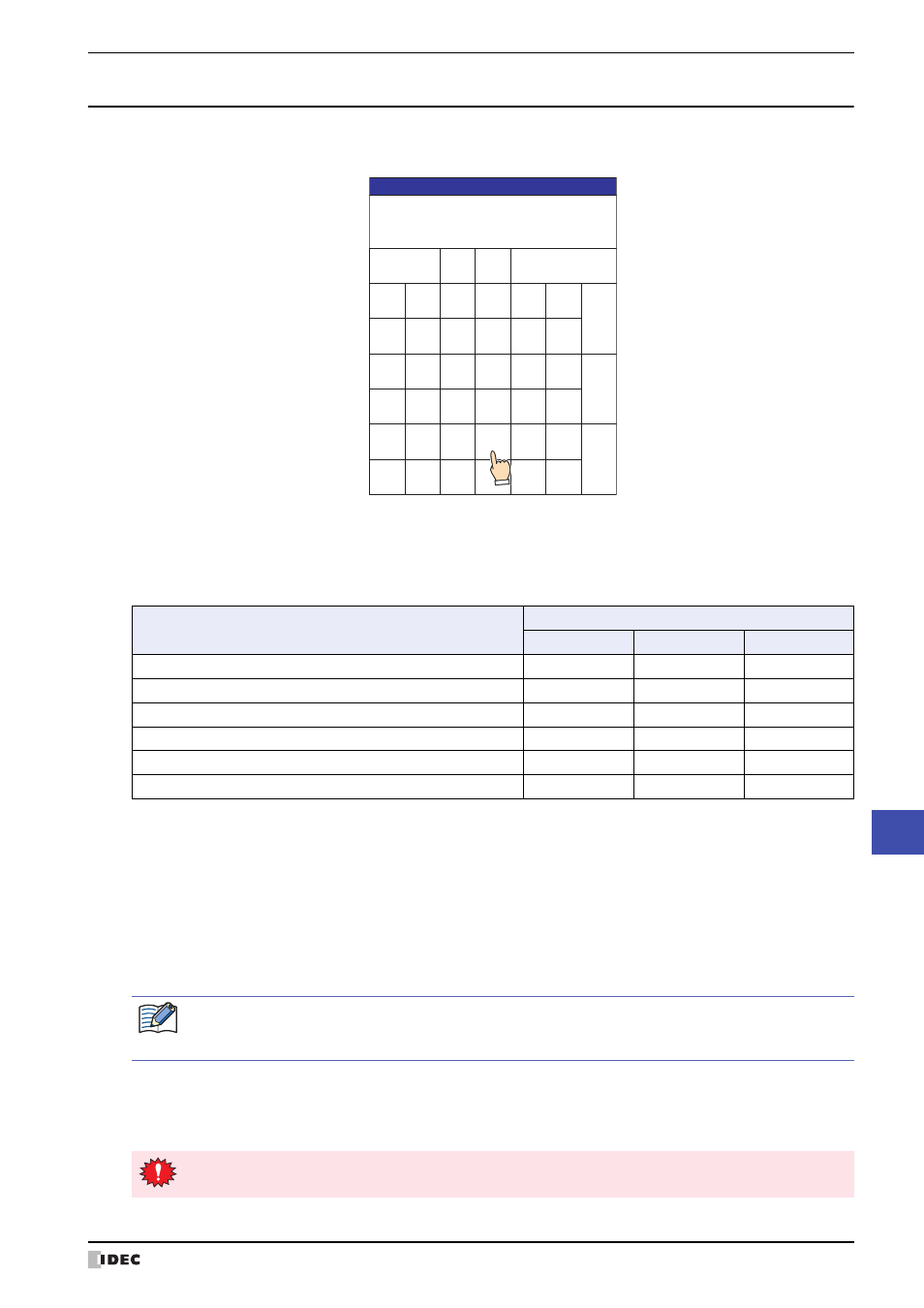
WindO/I-NV2 User’s Manual
30-39
2 USB Flash Drives
30
External Memory Devices
2.6 USB Autorun Function Security
If security has been enabled for the MICRO/I project, MICRO/I displays a password entry dialog box when the USB
Autorun function runs.
Select the user name from the security group that has command execution permissions, enter the password, and
press ENT.
●
Execution privileges by security groups
The commands that can be executed differ depending on the security group.
■
Example 1: If these two commands are used in the USB Autorun definition file (hgauto.ini).
Downloading a project file
Copying files (SD memory card to USB flash drive)
The types of user accounts required to execute these commands is given below.
■
Example 2: If the USB Autorun definition file (hgauto.ini) only contains the file copy command (SD
memory card -> USB flash drive)
A user account from the Administrator, Operator, or Reader security group is required.
Enter the appropriate password
for Data Transfer Function
CAN
User
Up Down
A
B
C
D
E
F
G
H
I
J
K
L
CLR
M
N
O
P
Q
R
S
T
U
V
W
X
ENT
Y
Z
0
1
2
3
4
5
6
7
8
9
Password
Command
Security Group
Administrator
Operator
Reader
Downloading a project file
YES
NO
NO
Uploading a project file
YES
NO
NO
Downloading a PLC program file
YES
NO
NO
Uploading a PLC program file
YES
NO
NO
Copying files (USB flash drive to SD memory card)
YES
YES
NO
Copying files (SD memory card to USB flash drive)
YES
YES
YES
Downloading a project file:
Administrator
File copying (SD memory card to USB flash drive):
Administrator, Operator, or Reader
Pressing the Run All button:
Administrator
The password for the command with the highest security level listed in the USB Autorun definition file
(hgauto.ini) must be entered to execute all commands by pressing the Run All button. In the example
above, a user account from the Administrator security group is required.
If operator presses CAN instead of entering a password, no commands are executed and the menu screen
closes. To re-execute the USB Autorun function, insert the USB flash drive again.
