Monitor f unction, Data del select – IDEC High Performance Series User Manual
Page 1147
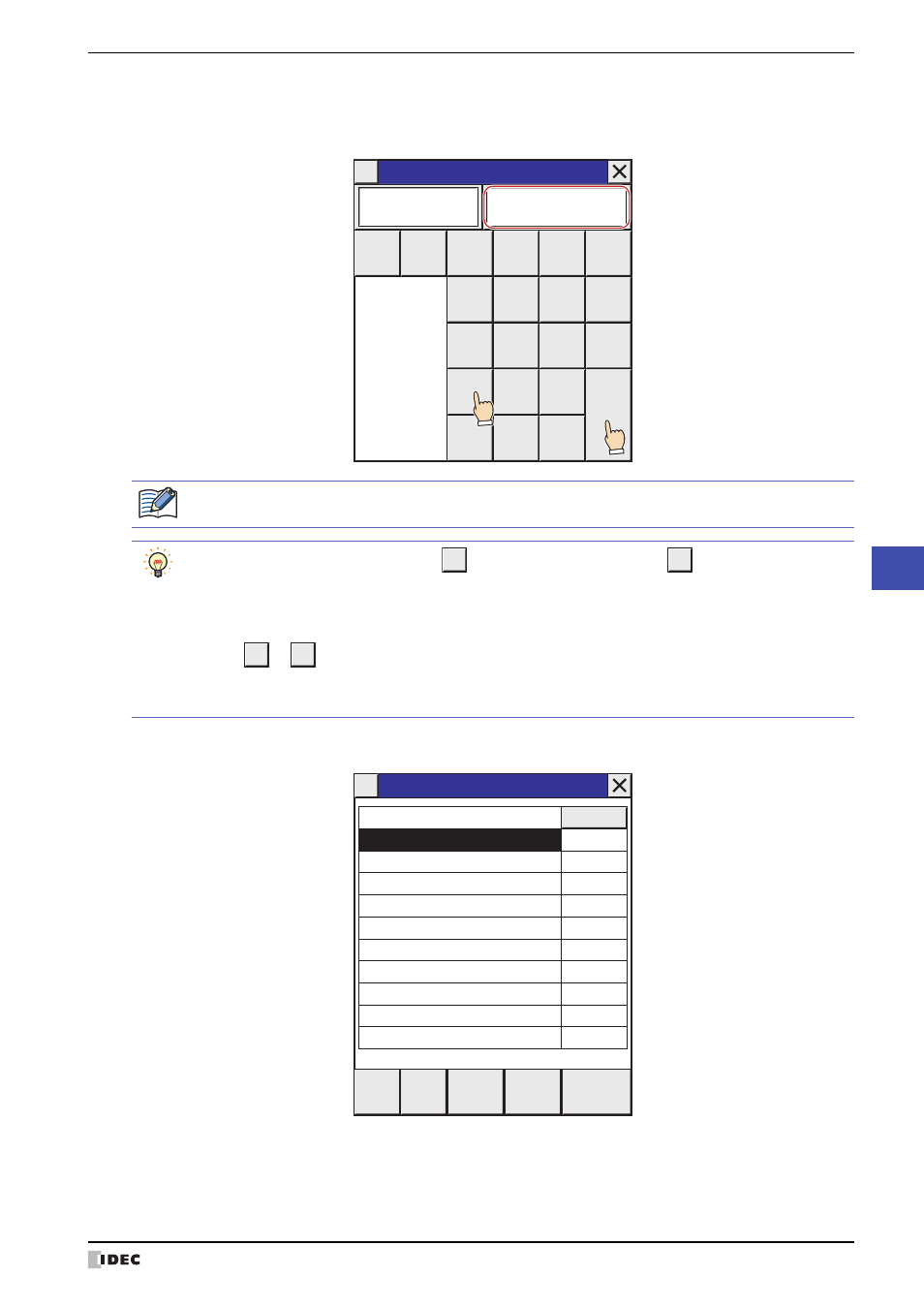
WindO/I-NV2 User's Manual
25-21
2 Monitoring on the MICRO/I
25
Monitor F
unction
3
Enter the address and then press ENT.
• Press CLR to clear all values entered for the address.
• Press CAN to stop registering devices.
The device address is registered to Device Monitor.
4
Repeat steps
1
through
3
to register all device addresses to be monitored.
LM
(bit)
1
Select Device
0
CLR
CAN
ENT
1
2
3
4
5
6
F
7
8
9
E
A
B
C
D
Up
Down
1
2
If a device address is invalid, pressing ENT will not return to Device Monitor.
If the connection is 1:N communication,
(HG2G-S/-5S/-5F, HG3G/4G) or
(HG1F/2F/2S/3F/4F) is
displayed.
The operating procedure is as follows.
1
. Enter the station number as a hexadecimal value.
2
.
Press
or .
3
. Enter the address.
4
. Press ENT.
No.
:
No.
:
LM
Data
Del
Select
0
1
Device Monitor
Up
Down
Dec/Hex
Device
