IDEC High Performance Series User Manual
Page 354
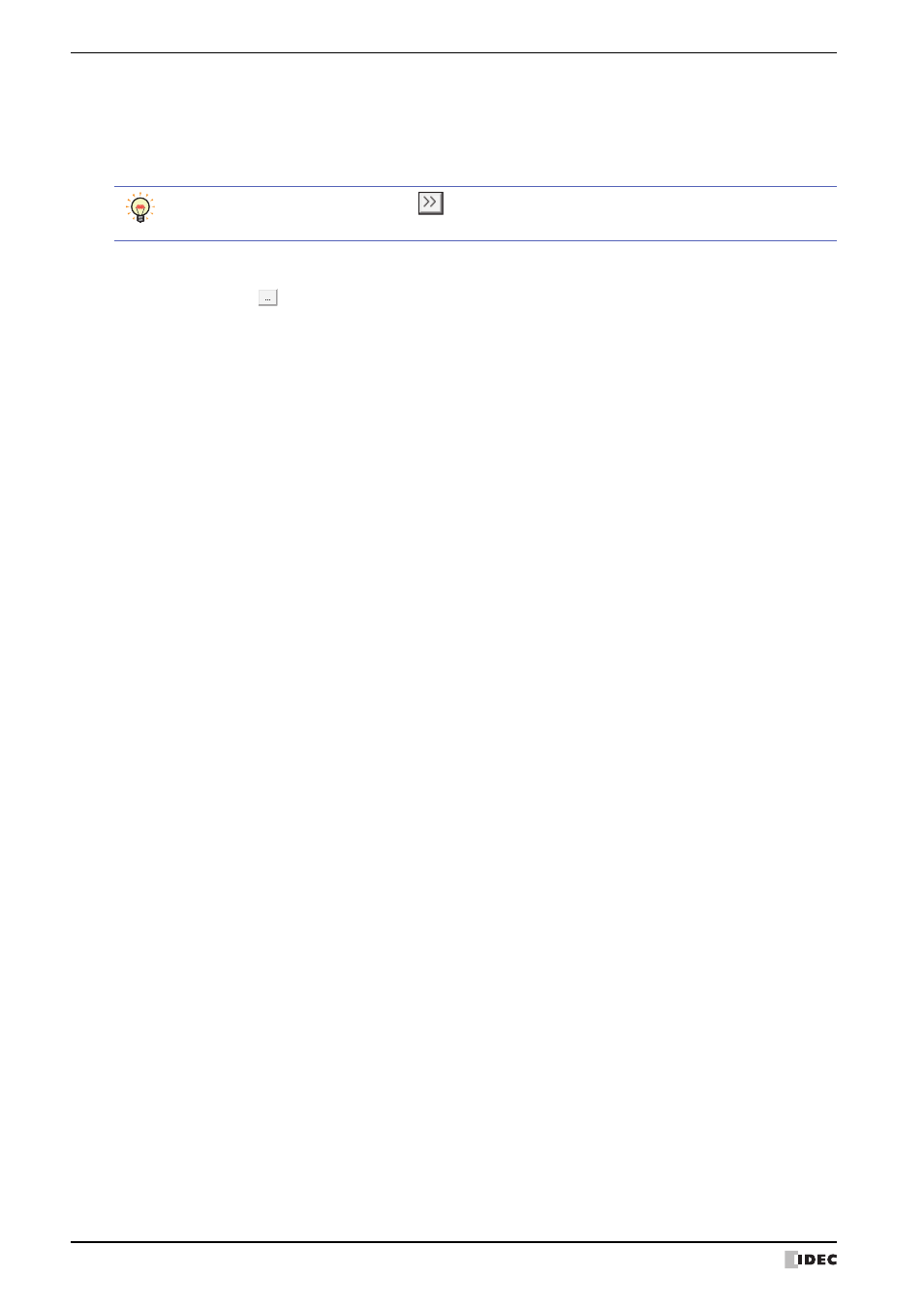
2 Word Button
8-30
WindO/I-NV2 User’s Manual
■
OFF, ON
Text:
Inputs characters to be displayed on parts. The maximum number is 3,750 characters.
The characters that can be entered depend on the font selected using Font. For details, refer to
Chapter 2 “1.3 Available Text” on page 2-6.
When entering Unicode characters click
to display the Unicode Input dialog box. Enter the characters
using the Unicode Input dialog box then click OK.
Text ID:
Specifies the Text Manager ID No. (1 to 32000) when using the text registered in the Text Manager.
Click
to display Text Manager.
Can only be set when the Use Text Manager check box is selected.
Text Color:
Selects the color of the text displayed on the part (color: 256 colors, monochrome: 16 shades).
Click Color to display the Color Palette. Select a color from the Color Palette.
Windows Font:
Sets the font to be used as the Windows Font.
Select Windows using Font to display the current setting. To change the setting, click Change to
display the Font dialog box.
Can only be set when the Use Text Manager check box is cleared.
For details, refer to Chapter 2 “Windows Font” on page 2-13.
