3 properties of pie chart dialog box, General tab, Properties of pie chart dialog box -47 – IDEC High Performance Series User Manual
Page 719: Charts
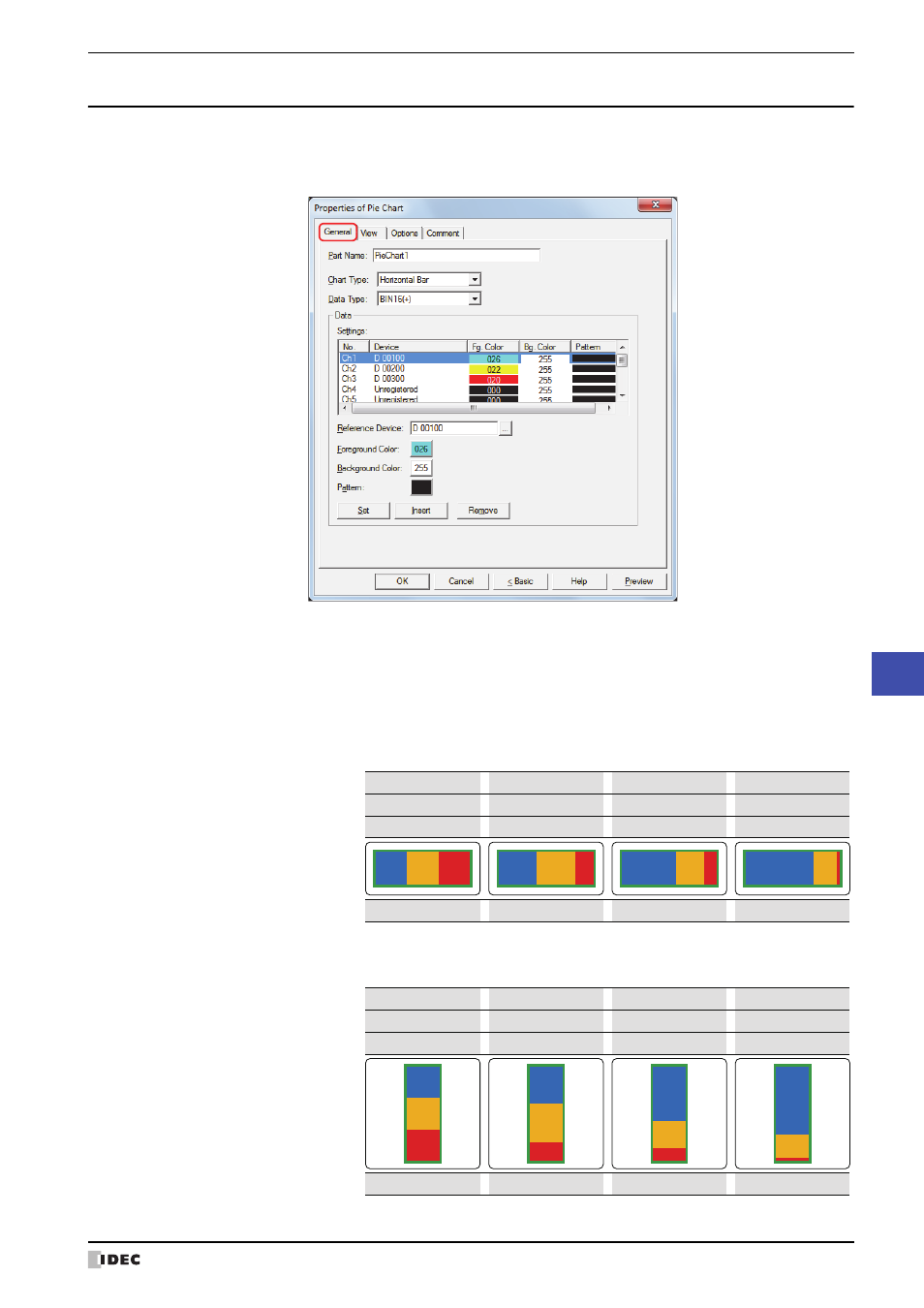
WindO/I-NV2 User’s Manual
11-47
3 Pie Chart
11
Charts
3.3 Properties of Pie Chart Dialog Box
This section describes items and buttons in the Properties dialog box.
●
General Tab
■
Part Name
Enter a name for the part. The maximum number is 20 characters.
■
Chart Type
Select the type of chart from the following items.
Horizontal Bar:
Shows the proportion of the sum of the data as a horizontal stacked bar chart.
Example: When displaying the values for three devices
Vertical Bar:
Shows the proportion of the sum of the data as a vertical stacked bar chart.
Example: When displaying the values for three devices
Horizontal bar
display
Ch3 data
0
Ch2 data
0
50
100
30
60
10
50
Ch1 data
0
100
120
150
ProporƟon
1 : 1 : 1
2 : 2 : 1
4 : 2 : 1
15 : 5 : 1
VerƟcal bar display
Ch3 data
0
Ch2 data
0
50
100
30
60
10
50
Ch1 data
0
100
120
150
ProporƟon
1 : 1 : 1
2 : 2 : 1
4 : 2 : 1
15 : 5 : 1
