2 starting and exiting windo/i-nv2, 1 starting windo/i-nv2, Starting and exiting windo/i-nv2 -39 – IDEC High Performance Series User Manual
Page 69: Starting windo/i-nv2 -39, Windo/i -nv2 f eatures & b asic oper ations, 2starting and exiting windo/i-nv2
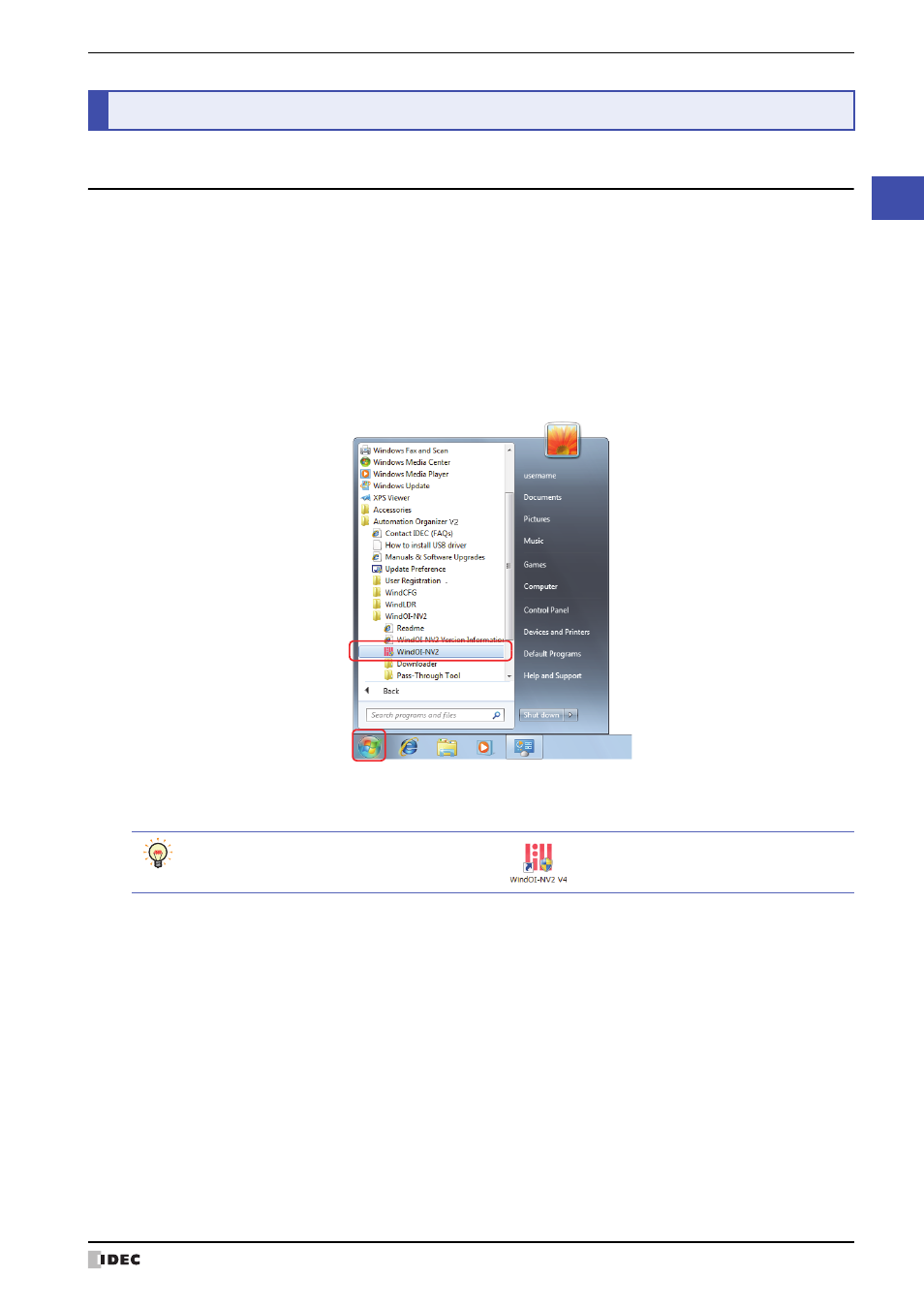
WindO/I-NV2 User’s Manual
2-39
2 Starting and Exiting WindO/I-NV2
2
WindO/I
-NV2 F
eatures & B
asic Oper
ations
2.1 Starting WindO/I-NV2
■
Windows 8
On the Start screen tiles, click WindOI-NV2.
■
Windows 7, Windows Vista
Click Start, click Programs, click Automation Organizer V2, click WindOI-NV2, and then click WindOI-NV2.
■
Windows XP
Click Start, click All Programs, click Automation Organizer V2, click WindOI-NV2, and then click WindOI-
NV2.
Example: Windows 7
WindO/I-NV2 starts.
2
Starting and Exiting WindO/I-NV2
You can also start WindO/I-NV2 by double-clicking
on the desktop.
This manual is related to the following products:
