3 properties of print command dialog box, General tab, Properties of print command dialog box -27 – IDEC High Performance Series User Manual
Page 763: Commands
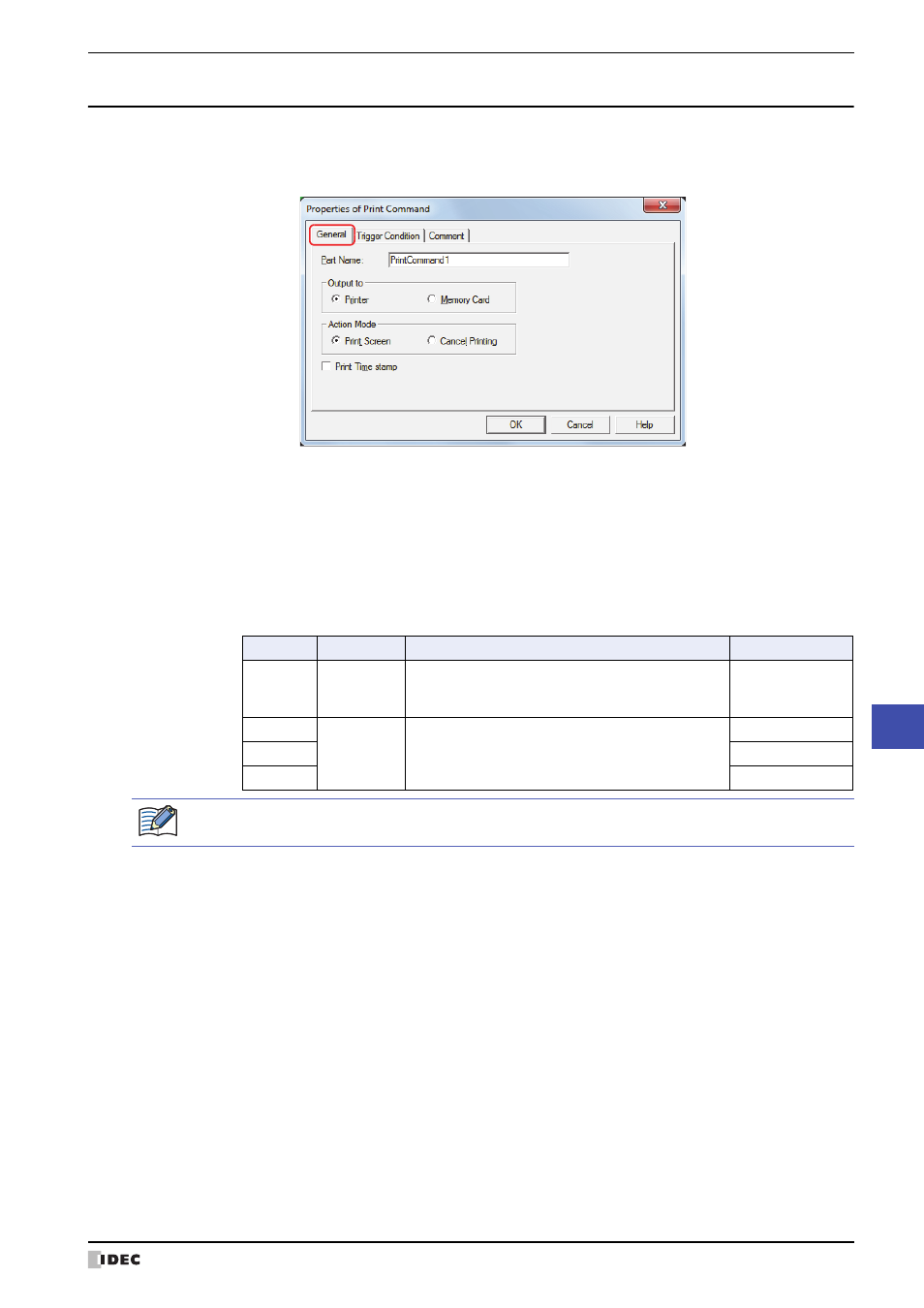
WindO/I-NV2 User’s Manual
12-27
4 Print Command
12
Commands
4.3 Properties of Print Command Dialog Box
This section describes items and buttons in the Properties dialog box.
●
General Tab
■
Part Name
Enter a name for the part. The maximum number is 20 characters.
■
Output to
Select where to direct the screenshot to.
■
Action Mode
Select the action to perform when the trigger condition is satisfied from the following:
*1 This is applicable for models with the memory card interface only.
Printer:
Outputs the screenshot to the printer connected to the MICRO/I.
Memory Card
: Outputs the screenshot as a file to the memory card inserted in the MICRO/I.
Files are output as follows:
Series
File format
File name
File size
HG2G-5F
HG3G/4G
JPEG
CAP***.JPG (***: date and time when file was output)
Example:
A file created at 18:50:25 on June 30, 2011
will be named “CAP110630_185025.JPG”.
Depends on image
being displayed.
HG2F
Bitmap
CAP***.BMP (***: serial number from 001 to 999)
77,878 bytes
HG3F
308,278 bytes
HG4F
481,078 bytes
• For details about printers, refer to Chapter 31 “Printer” on page 31-1.
• For details about memory cards, refer to Chapter 30 “1 Memory Cards” on page 30-1.
Print Screen:
Outputs a screenshot of the current screen to the printer or the memory card.
Cancel Printing: Cancels printout to the printer.
