Bu tton s, Windo/i-nv2 user’s manual, 2 word button – IDEC High Performance Series User Manual
Page 359: User1 user2 user3 micro/i, Micro/i, User1 user2, User2 user3
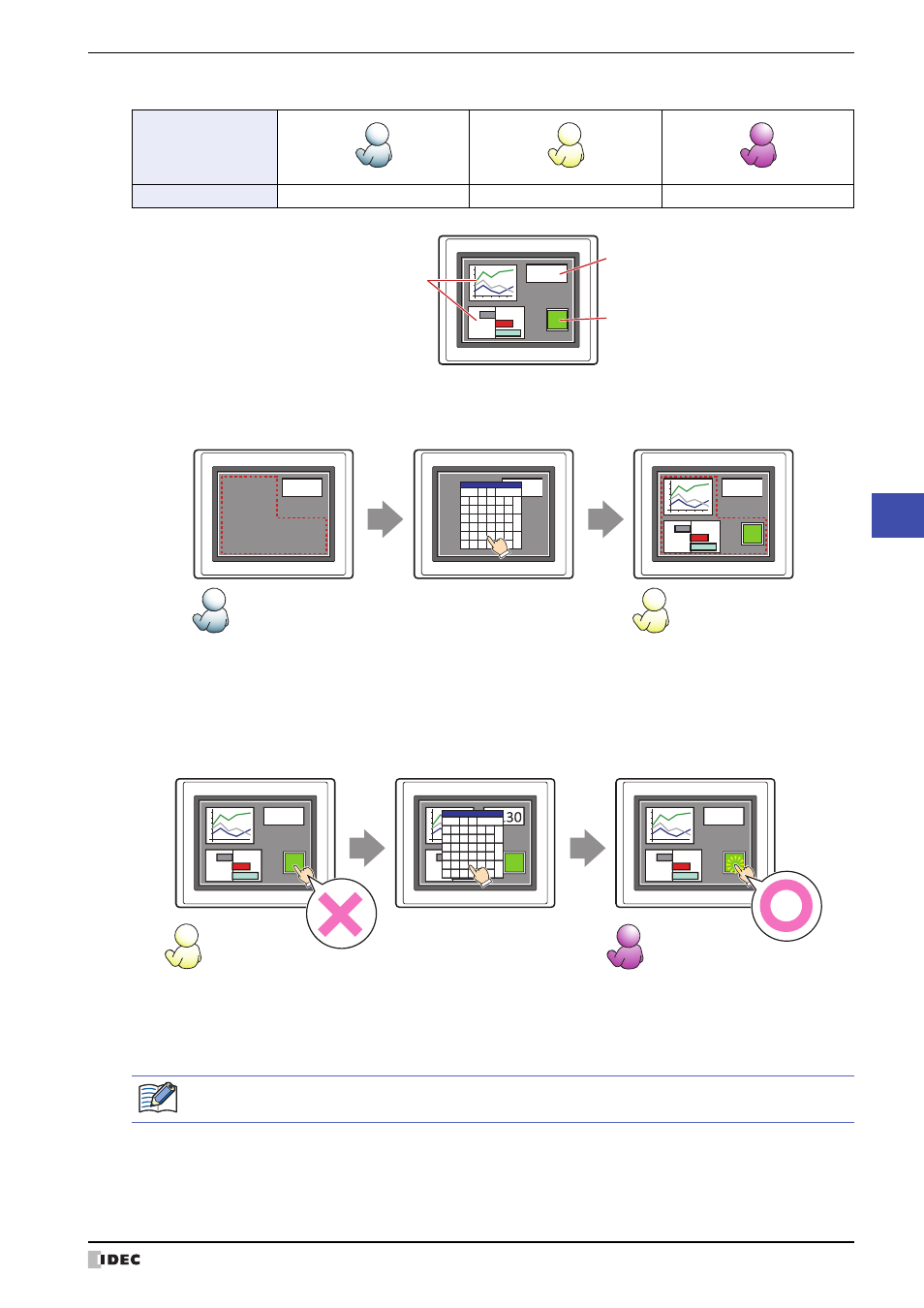
WindO/I-NV2 User’s Manual
8-35
2 Word Button
8
Bu
tton
s
Example: If the user and security group for a part are set as follows:
For User1, who is not included in the specified security group, Group A parts are not displayed.
If the Password Screen is now opened and User2 logs in, Group A parts are displayed.
Since the display security group is Group A, User2 can view the buttons. But since the input security group is Group B,
User2 cannot operate the buttons.
Suppose that the Password Screen is now opened and User3 logs in to the system. Group A buttons can be displayed,
and Group B buttons can be operated.
■
No Touch Sound
This function is to disable touch sounds only for specified parts when the MICRO/I makes touch sounds.
Select this check box to display disable touch sounds for this part.
User Name
Security Group
None
Group A
Group A, Group B
User1
User2
User3
MICRO/I
130
Line Chart and Bar Chart
Display: Group A
Button
Display: Group A
Input: Group B
Numerical Display
Display: None
Open Password Screen,
enter password,
and switch to User2
Group A parts are
not displayed to User1
Group A parts are
displayed to User2
MICRO/I
130
MICRO/I
MICRO/I
130
User1
User2
130
CAN
User
Up
Down
A
B
C
D
E
F
G
H
I
J
K
L
CLR
M
N
O
P
Q
R
S
T
U
V
W
X
ENT
Y
Z
0
1
2
3
4
5
6
7
8
9
Password
Open Password Screen,
enter password,
and switch to User3
For User2,
Group A parts are displayed but
Group B parts cannot be operated
For User3,
Group A parts are displayed and
Group B parts can be operated
MICRO/I
130
MICRO/I
MICRO/I
130
130
130
User2
User3
Button
Can operate
CAN
User
Up
Down
A
B
C
D
E
F
G
H
I
J
K
L
CLR
M
N
O
P
Q
R
S
T
U
V
W
X
ENT
Y
Z
0
1
2
3
4
5
6
7
8
9
Password
Button
Cannot operate
To enable touch sounds on the MICRO/I, select the Enable Touch Sound check box under the System
tab of the Project Settings dialog box.
