IDEC High Performance Series User Manual
Page 1287
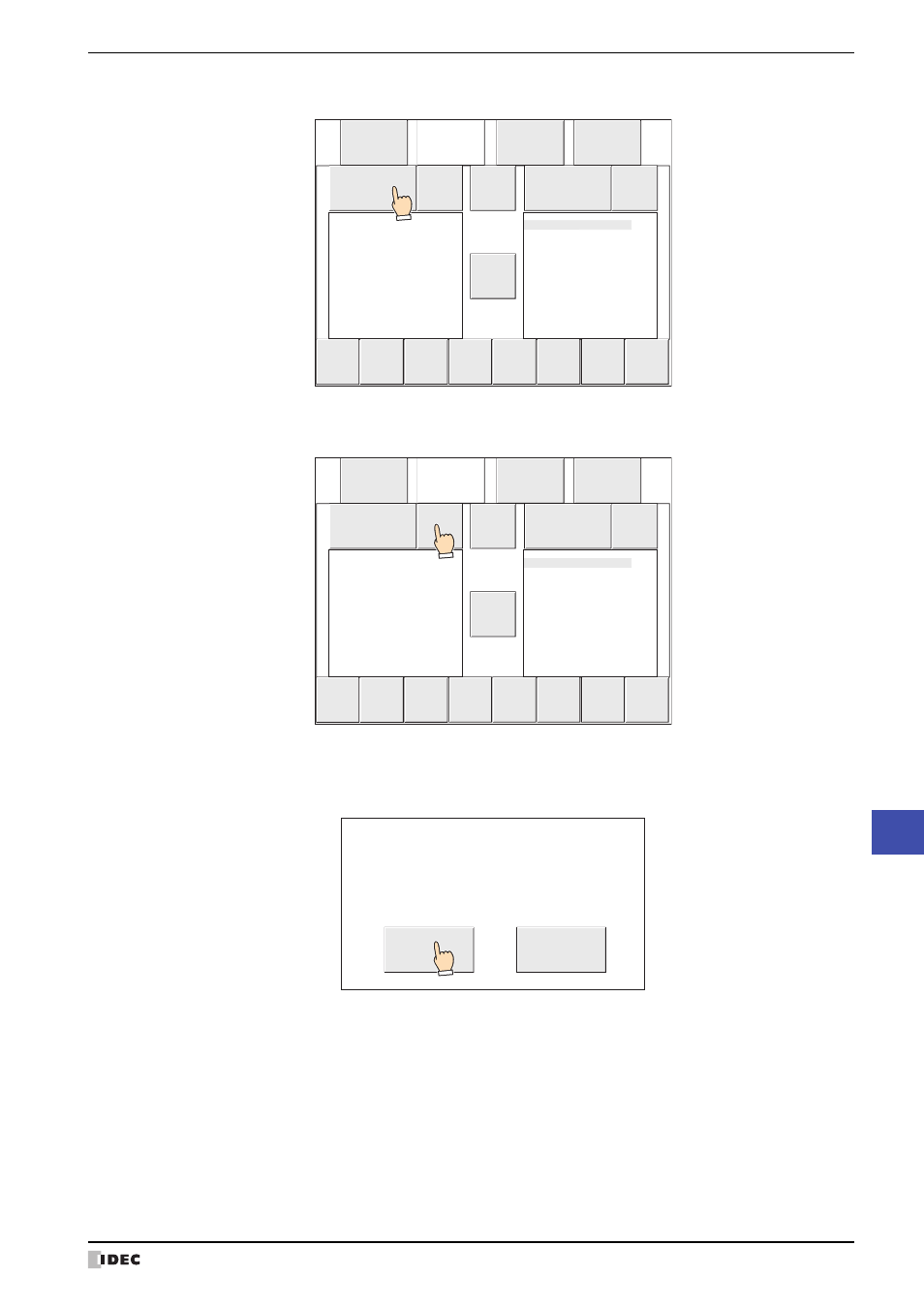
WindO/I-NV2 User’s Manual
30-43
2 USB Flash Drives
30
External Memory Devices
6
Press the source DRIVE: and select USB memory.
7
Press FORMAT.
A confirmation message appears.
8
Press YES.
MICRO/I starts formatting the USB flash drive.
When formatting is completed, the display returns to the File Manager.
Main
Menu
---
File
Manager
---
▲
DEL
▼
▲
▲
RELOAD ENT
COPY
DIRECTION
▲
FILTER
ALL
FILTERS
DRIVE:
USB memory
FORMAT
DRIVE:
MICRO/I
FORMAT
MICROI.ZNV
Main
Menu
---
File
Manager
---
▲
DEL
▼
▲
▲
RELOAD ENT
COPY
DIRECTION
▲
FILTER
ALL
FILTERS
DRIVE:
USB memory
FORMAT
DRIVE:
MICRO/I
FORMAT
MICROI.ZNV
YES
NO
Format USB memory ?
This manual is related to the following products:
