IDEC High Performance Series User Manual
Page 1208
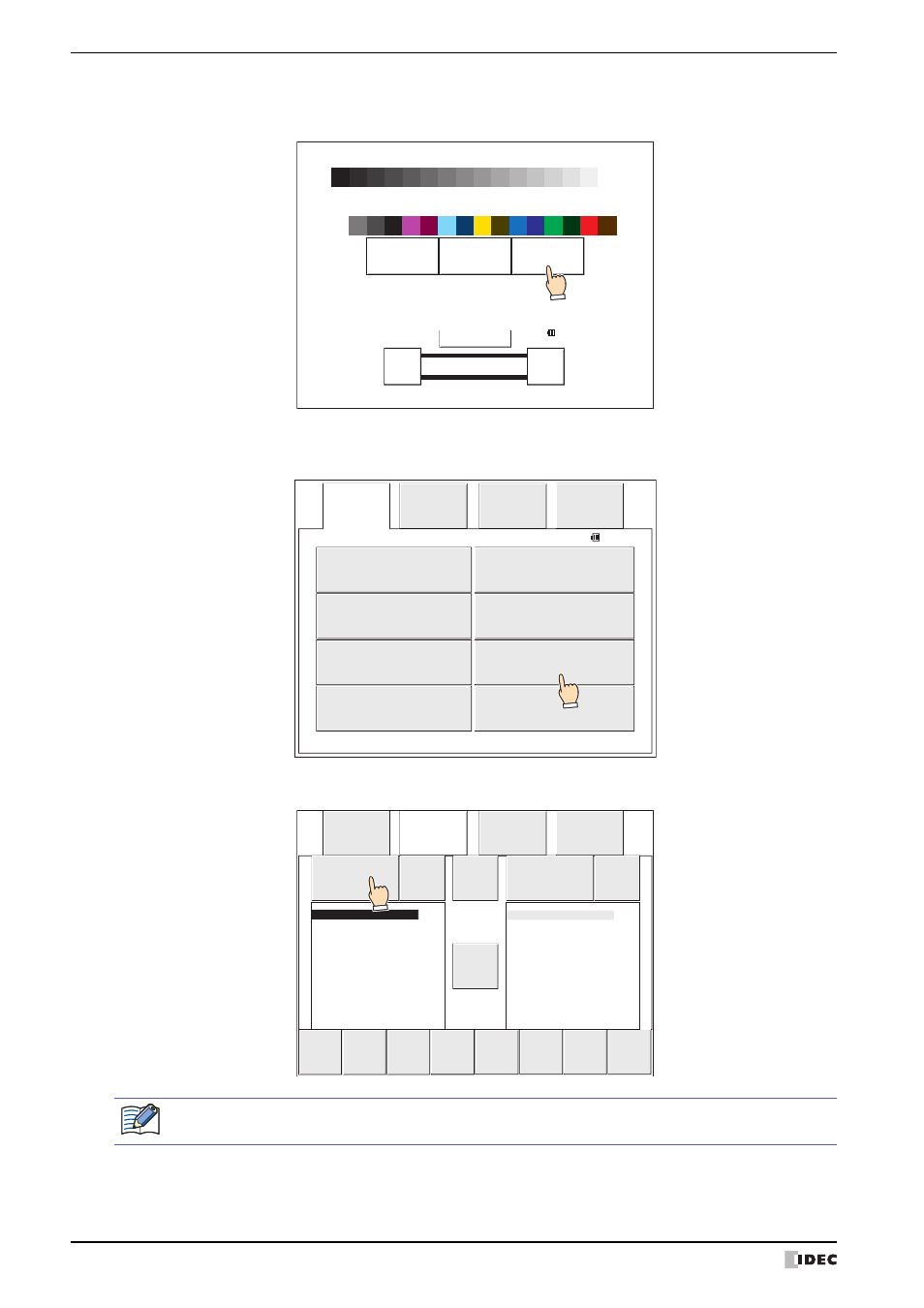
1 Project Transfer Function
28-14
WindO/I-NV2 User’s Manual
4
Press Offline.
The main menu is displayed.
5
Press File Manager.
The file manager is displayed.
6
Press DRIVE: for the transfer source and select MICRO/I.
Run
Simulate
Offline
<<
>>
BRIGHTNESS 31
MAC Address 00:03:7B:F0:12:A8
2010/OCT/14/THU 14:56:44
IDEC HG G SERIES
SYSTEM MODE TOP PAGE
ENG/JPN
Main
Menu
---
---
---
Simulate
Run
Initial
Setting
Clock
Setting
Top Page
Self
Diagnosis
System
Information
File
Manager
2010/OCT/14/THU 14:57:17
Main
Menu
---
File
Manager
---
▲
DEL
▼
▲
▲
RELOAD
ENT
COPY
DIRECTION
▲
FILTER
ALL
FILTERS
DRIVE:
MICRO/I
FORMAT
DRIVE:
SD card
FORMAT
MICROI.ZNV
HGDATA01
001
002
When MICRO/I is selected with DRIVE: in the file manager, MICROI.ZNV is always displayed. This is not
the project name downloaded to the MICRO/I.
This manual is related to the following products:
